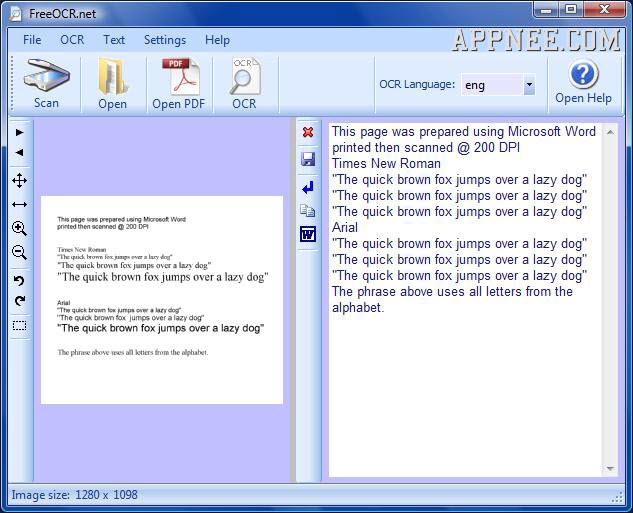
FreeOCR is a simple and practical OCR (Optical Character Recognition) software for Windows. Designed to quickly and easily convert scanned files into editable electronic text files.
It's totally free and especially designed for office staff, which can help them quickly extract text from the scanned documents (also includes PDF and popular image file formats) to edit and modify.
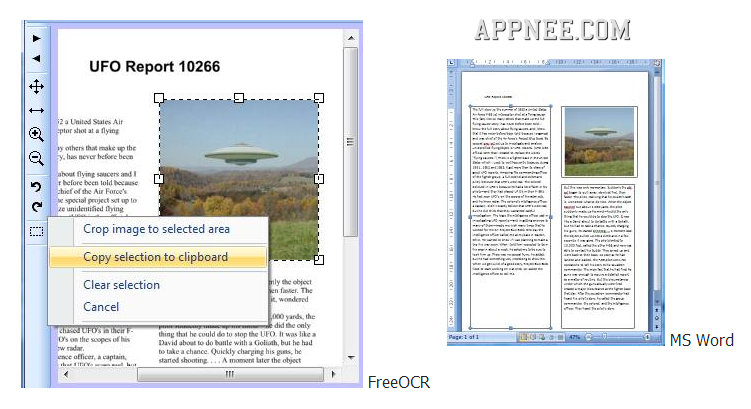
Intro about OCR
In short, OCR is the process of converting the bitmap image file of text into the pure text which can be selected, copied and edited by some text editing software. With its help, we can save much time on entering any text manually, or find back, reuse your old, archived scanned files.System Requirements
- To enable scanning of images you will need a desktop scanner that uses Twain or WIA compatible scanning drivers
- FreeOCR requires the Microsoft .NET Framework 2.0. If you do not have this installed it then it will automatically detect & download this for you.
Related Links
Download URLs
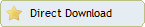 (Homepage)
(Homepage) 