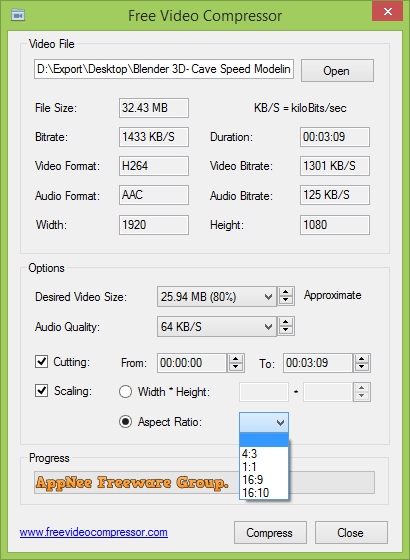
Under the premise of keeping the video quality acceptable, compressing the video file size is very beneficial. Because that will dramatically reduce the disk space required to store these video files; At the same time, this also saves a lot of bandwidth and time spent on uploading it to the online storage space. At this point, a video compression application is always necessary.
Free Video Compressor is a very practical and easy-to-use video file size compressing tool with fairly high compression ratio. For film/video collectors or distributors, it is very efficient and helpful. Through actual tests, Free Video Compressor comes with pretty good video compression effect, supports all common video formats, and is suitable for various occasions that need to perform video compression. For example, view and share video on a mobile phone; make and publish tutorial video.
Free Video Compressor is able to read and display the key information of source videos, such as: File Size, Audio/Video Bitrate, Duration, Video Format, Video Bitrate, Audio Format, Audio Bitrate and Video Dimension (Width / Height). In addition, in order to get a smaller video file size, Free Video Compressor also allows users to achieve this purpose by setting some relevant compression options. For instance, set a smaller bitrate for output audio, or simply set the audio quality to "no sound", then the output file will include video content only.
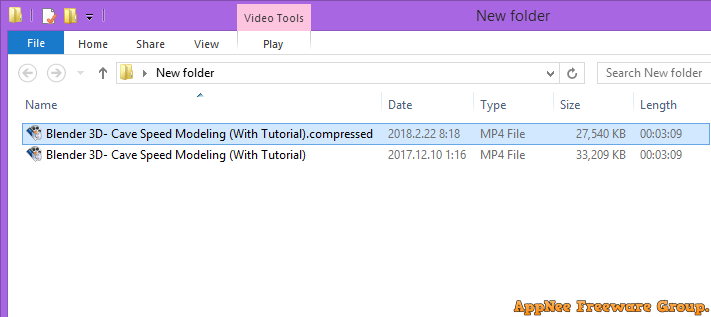
Supported Video Formats
- MP4 (MPEG4)
- MPG
- AVI
- FLV
- F4V
- M4V
- WMV
- MOV
- MKV
- ASF
- RMVB (RM)
- and more
Prompts
The quality of encoding video is based on the output file size, the larger the output file is, the higher quality the video has.Download URLs
| License | Version | Download | Size |
| Freeware | Latest |  (mir) (mir) |
n/a |