
Foxit PDF Editor is the earliest pioneer and truly WYSIWYG PDF file editing software. Does not like other so-called "PDF editor" which could only modify the annotation and the very limited page content, it can easily perform various editing to any content in the PDF page. Before Foxit PDF Editor appeared, there was not such kind of PDF editor at all.
Compared with the swollen (about 300 MB) successor Foxit PhantomPDF or the well-known Adobe Acrobat Pro (up to 1GB), Foxit PDF Editor has only about 6 MB file size (only 2.13 MB after compressed) but with all common editing functions you need, which is really amazing and exhilarating.
With Foxit PDF Editor, you can not only select, insert, modify, delete, rotate, copy/paste the text content, images and graphics, it will be also very easy to insert, import/export, delete page or edit layout at will. After editing done, you can choose to print the PDF document out, save it, etc.
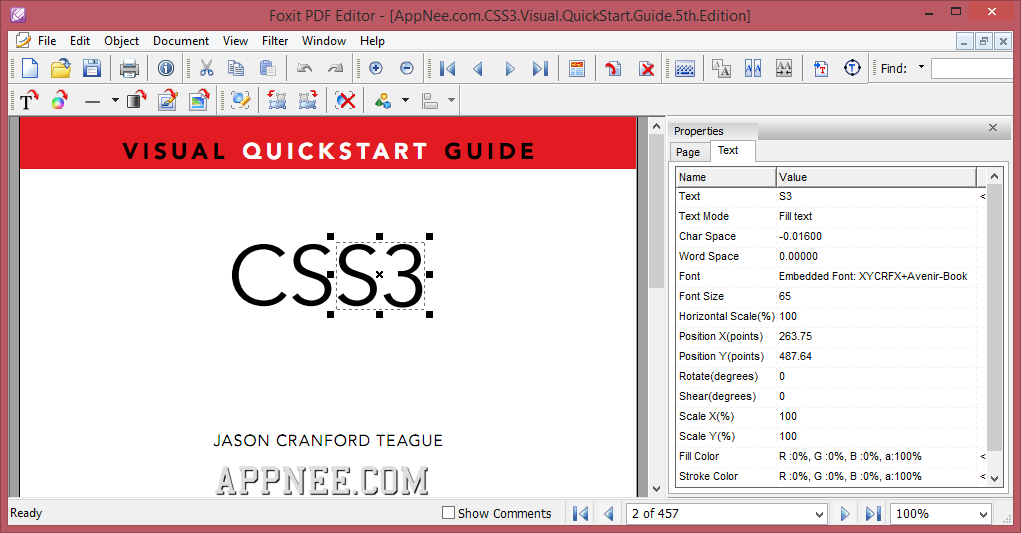
Key Features
- Edit existing or crete a bran-new PDF file
- Display PDF file using almost the same effect of Adobe PDF Reader
- Page zoom support
- Reliable WYSIWYG editing functions
- Insert or delete pages
- Using embedded or unembedded font to add text object
- Insert row or other simple graphics object
- Insert the bitmap format images
- Remove any object from the page
- Change the attributes of the object
- Undo any operation at will
- Copy/paste any object among different PDF files
- Copy/paste the text among any Windows application
- Copy/paste images among any Windows application
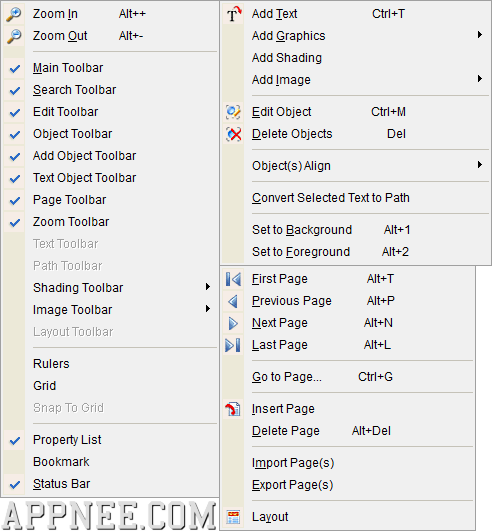
Supported OS
Foxit PDF Editor is an independent application product, which does not rely on any other program (such as Acrobat Reader or Foxit Reader). It can run perfectly on the following Windows OS:- Windows 2000/XP/2003 Server/Vista/7/8/8.1/10
- Android 4.4+
Edition Statement
AppNee provides the Foxit PDF Editor Pro Edition full installers and unlocked files, as well as portable full registered versions (without evaluation mark), with 1000 Users License, for Windows 32-bit and 64-bit, as well as Premium Edition paid full versions for Android.Installation Notes
for v13.0.1+/v2023.1.0+ on Windows:- Download and install Foxit PDF Editor
- Use the unlock patch to crack program
- Done
Prompts
- If it prompts "You are not allowed to write to the registry!! Continue anyway?", just run it as administrator.
Related Links
Download URLs
| License | Version | Download | Size |
| for Windows | |||
| Registered | v2.2.1 Final | reserved | 2.13 MB |
| Pro Edition | v11.2.2 | reserved | 619 MB |
| v12.1.1 |  |
654 MB | |
| v13.1.7 | reserved | 801 MB | |
| v2025.1.0 |  |
870 MB | |
| for Android | |||
| Premium Edition | v2024.12.2 |  |
86.0 MB |