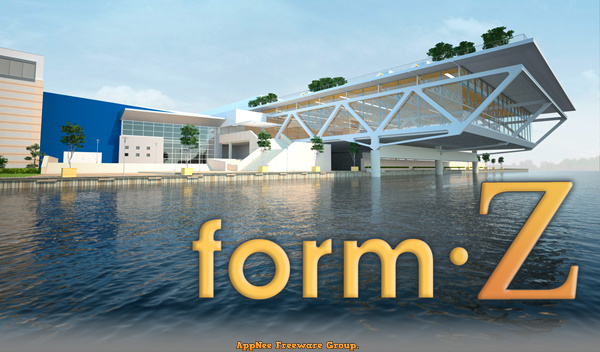
form·Z Pro is a highly regarded and widely utilized 3D modeling program, developed by AutoDesSys from Ireland. It provides a comprehensive and versatile design environment for architects, engineers, landscape architects, urban designers, and various other design professionals.
With form·Z Pro, users can create, edit, and manipulate 3D models using a blend of solid modeling, NURBS, parametric, and subdivision modeling techniques. It also enables users to incorporate 2D drawings, images, and animations into their designs, resulting in a multifaceted presentation that captures every detail of the project. Its flexibility allows designers to switch between interactive rendering and quick model manipulation, making it a powerful tool for iterative design and experimentation.
Moreover, form·Z Pro offers a robust set of features, including an extensive library of materials and textures, dynamic shadow capabilities, seamless integration with popular third-party applications, and a variety of export options for easy collaboration and sharing. Its intuitive and customizable interface allows users to tailor their workspace to suit their needs and preferences, resulting in a smooth and efficient design process.
In addition to powerful modeling tools, form·Z Pro also boasts an advanced rendering engine that supports physically accurate lighting and material rendering, as well as the ability to simulate complex environments such as those involving atmospheric and volumetric effects. This makes it possible for designers to achieve photorealistic renderings that accurately represent their projects, aiding in the design and decision-making processes.
In short, form·Z Pro is renowned for its capabilities in creating complex geometries, facilitating parametric modeling, and delivering high-quality visualizations, making it an ideal choice for both novice and experienced designers. With all these features and capabilities, it has earned its reputation as a leading 3D modeling tool for professionals in the design industry.
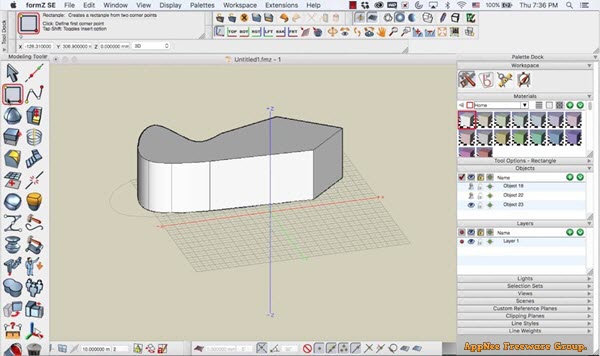
Key Features
- Intuitive UI with keyword Assist
- Mesh modeling
- Machining tolerances
- Reshape (push/pull faces)
- Powerful booleans
- Fast, accurate sun studies
- Dynamic, non-destructive clipping planes
- 2D and 3D sections
- Advanced Dimensioning and callouts
- 3D print export
- 20+ file exchange formats
- ACIS (smooth) Modeling
- Advanced NURBS
- Advanced Subdivision surfaces
- Advanced Parametric Primitives
- Advanced Architectural tools
- Advanced Deformers and Rounding
- Components (block instances)
- Twinmotion Directlink
- V-Ray and RenderZone Support (as optional plugins)
- Python scripting
- Animation
- Batch and Network Rendering
- Layout Application for documentation
- Custom Workspaces
- Hatches, line styles and weights
- Lab Technology Preview Plugins (available by subscription only)
System Requirements
- Windows 10+ (64-bit only)
Edition Statement
AppNee provides the form·Z Pro multilingual full installers and unlocked files for Windows 64-bit.Installation Notes
for v10.0.0 on Windows:- Download and install form·Z Pro
- Copy the unlocked file to installation folder and overwrite
- Done
Related Links
Download URLs
| Version | Download | Size |
| for Windows | ||
| v10.0.0 |  |
755 MB |