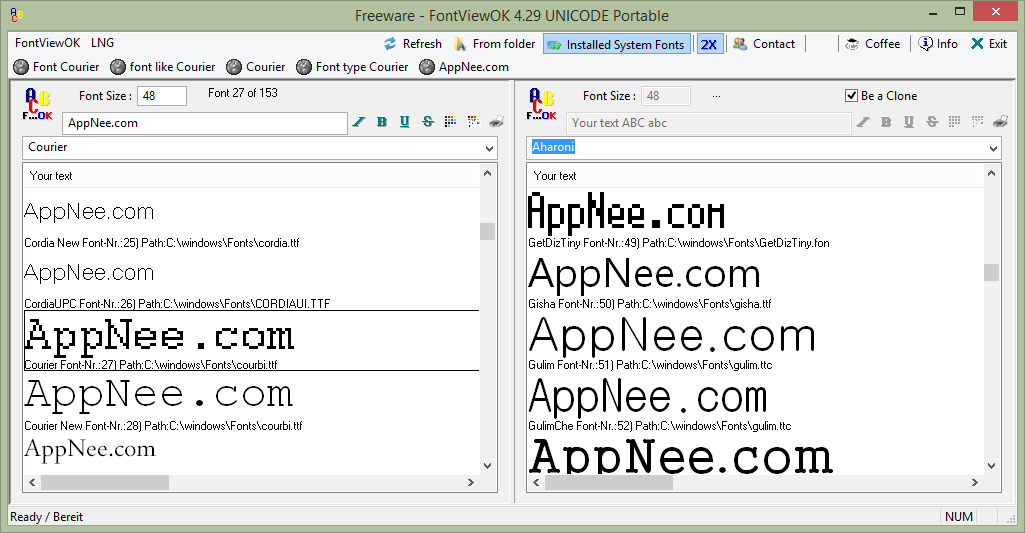
If you are a fonts collector, and your Fonts folder has become very swollen, then looking for some appropriate font will take up most of the time for text editing or designing. So how to save this time?
FontViewOK is a tiny and quick free font browser. It enables you to preview and compare all font files in your computers (whether they were installed or not) with ease, thus greatly save the time needed for designers to find and select satisfied fonts.
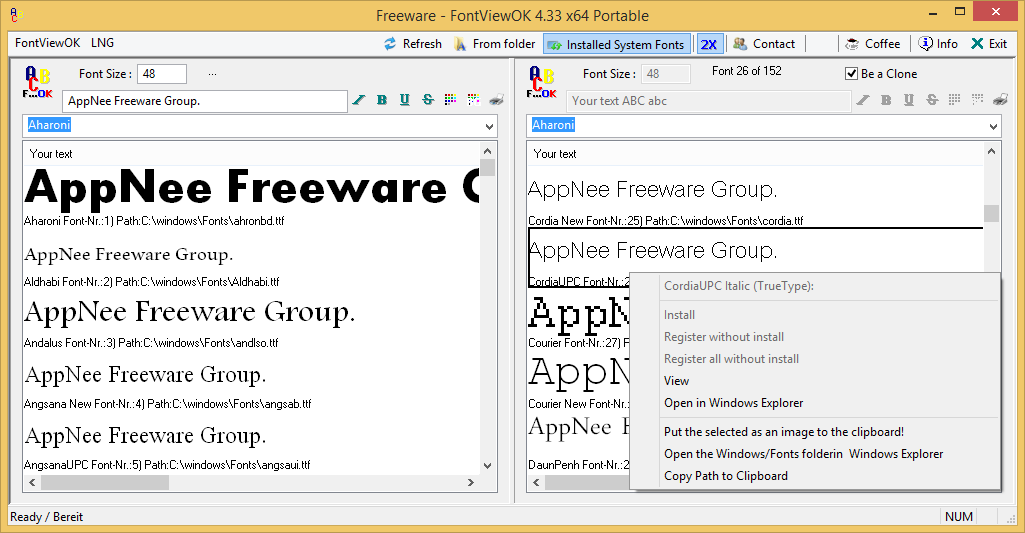
FontViewOK's very easy to use. Just type some sample text, then you can browse all fonts' effect in real time by dragging the scroll bar in the font display area. It makes the selection of fonts become much easier and more convenient. Therefore, FontViewOK is especially suitable for text editing users who have a high requirement for fonts. In addition, the tool also has built-in print function, which is convenient for you to print out the satisfied fonts for later reference at any time.
Key Features
- Quick overview and comparisons of all fonts
- Printing with print preview function
- Changeable font size, style and color
- List all fonts from a specific folder
- Dual font preview for quick comparisons of fonts
- Use the fonts without installing
- Multilingual Unicode support
Download URLs
 (Homepage)
(Homepage)