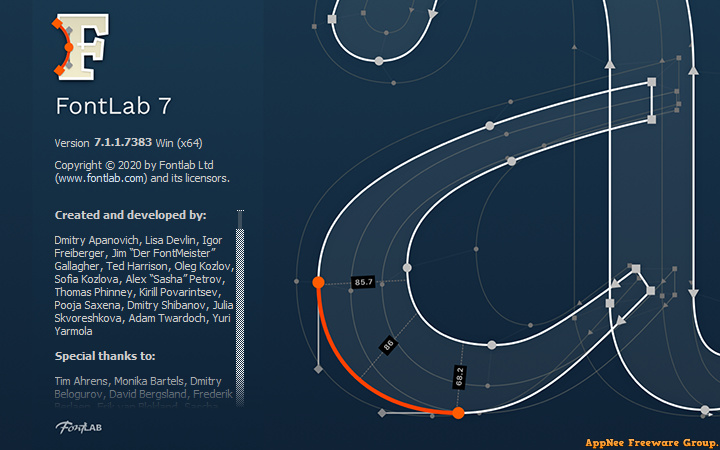
There are many websites where we can find all kinds of beautiful and creative fonts. If you are interested in fonts, then let me tell you one thing: many of these fonts are made with FontLab (AKA: FontLab Studio), which has become a dominant software solution for making commercial/retail digital fonts since 1998. With FontLab, whether you are an expert or a pure beginner, you can create creative and beautiful fonts even without any foundation.
As a a modern, professional and user-friendly font editor developed for font designers or amateurs on Windows and Mac platforms, FontLab enables user to create brand-new fonts and modify, convert installed fonts for any Unicode writing system, including Latin, Cyrillic and Greek, Arabic, Hebrew, Indic, Chinese, Japanese, emoji, symbols and icons. It makes your design process faster, more efficient, and is widely used in professional occasions such as typeface design, layout design and typography. As a matter of fact, FontLab is currently the best choice for users when designing fonts.
For individual developers, designers or small start-up companies, it's better to use FontLab to easily and quickly modify any existing font you like, or even create the unique fonts in your mind from the beginning, rather than to take the risk of using someone else's font in your own merchandise or work in an unauthorized situation. This way, you don't have to worry about potential copyright disputes in the future.
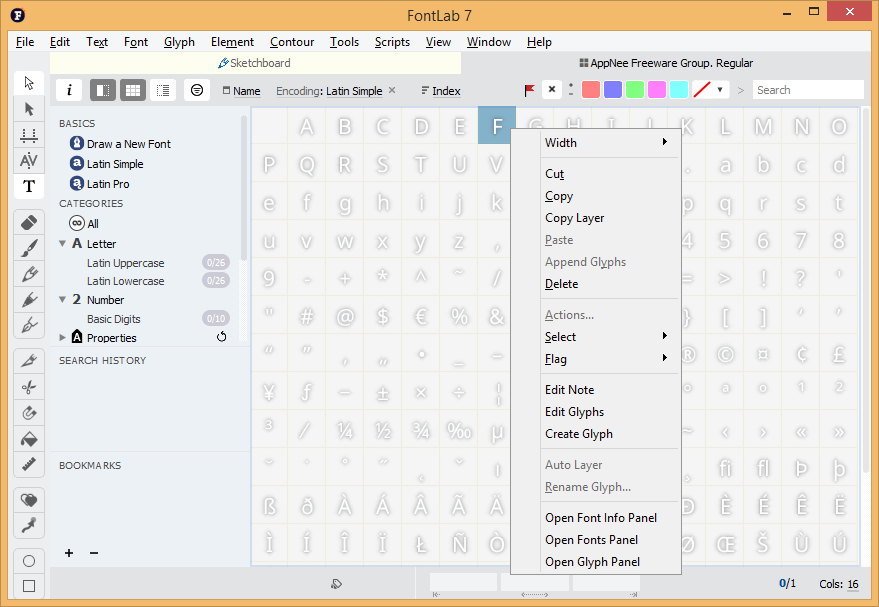
Official Demo Video
System Requirements
- Python
- Microsoft Visual C++ 2017 Redistributable Packages
Edition Statement
AppNee provides the FontLab Edition multilingual full installers and unlocked files, portable full registered versions for Windows 32-bit and 64-bit, as well as pre-activated versions for Mac.Related Links
Download URLs
| Version | Download | Size |
| for Windows | ||
| v8.4.0 | 32-bit | 64-bit | 104 MB | 121 MB |
| for Mac | ||
| v8.3.0 |  |
130 MB |