 .
.FontForge is a classic, powerful, free and open-source font editor for Windows, Mac and Linux platforms, originally developed by George Williams in 2001. It has gained popularity among type designers and typography enthusiasts for its comprehensive feature set and friendly interface. It supports a wide array of font formats, including TrueType, OpenType, and PostScript, allowing users to create, modify, and convert fonts with ease.
Unlike many commercial font design tools, FontForge offers a cost-free alternative, making it accessible to both professional designers and hobbyists alike. It comes with robust editing capabilities, which include point manipulation, curve editing, and the ability to create complex glyph shapes using Bézier curves. It also supports the use of scripts, enabling users to automate repetitive tasks, enhance their workflows, and integrate custom functionalities with the help of Python scripting.
Furthermore, FontForge's comprehensive set of tools facilitates features like kerning adjustments, hinting, and the generation of font variants, all of which are crucial for producing high-quality typefaces. Its extensive documentation and active community provide valuable resources for users seeking to deepen their understanding of font design and manipulation.
FontForge's cross-platform compatibility means that users can run it on various operating systems, broadening its reach and appeal. As typography continues to evolve with digital media and design, FontForge remains an essential tool in the toolkit of those who feel passionate about type, allowing for creative expression and innovation in the world of fonts.
In short, from crafting entirely new typefaces to editing existing ones, FontForge empowers users with the creativity and flexibility necessary to bring their typographic visions to life, making it a crucial player in the landscape of contemporary design software.
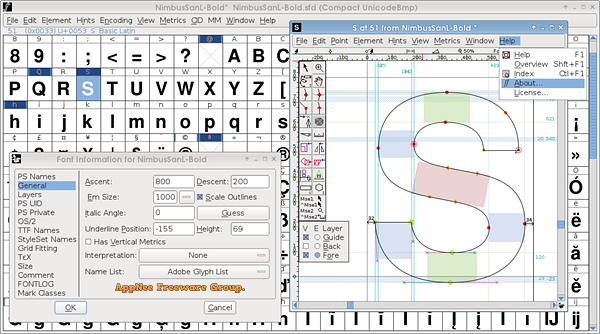
Fan Made Demo Video
Related Links
Download URLs
| License | Version | Download | Size |
| Freeware | Latest |  (mir) (mir) |
n/a |