
Vertus's Fluid Mask can not only run as a standalone cutout software, and also can work as a cutout plug-in for Photoshop. It is capable of realizing the advanced, accurate and very fast intelligent cutout features.
After trying this top-level cutout tool (or Photoshop plugin), you can clearly feel that Vertus Fluid Mask is much easier to use and more powerful, efficient and intelligent than any other similar software. And more importantly, the figures cut out using Fluid Mask can always fuse pretty well with other backgrounds, no matter what color the background has. However, using Photoshop never can do this alone with ease (of course, it depends on each one's graphics processing technology and skills).
In short, if you want to quickly cut out photos but don't want to or can't use the huge, slow Photoshop, in this case, be sure to remember to give Vertus Fluid Mask a try. Fluid Mask is especially suitable for beginners who are not very familiar with the Photoshop cutout technology/skills.
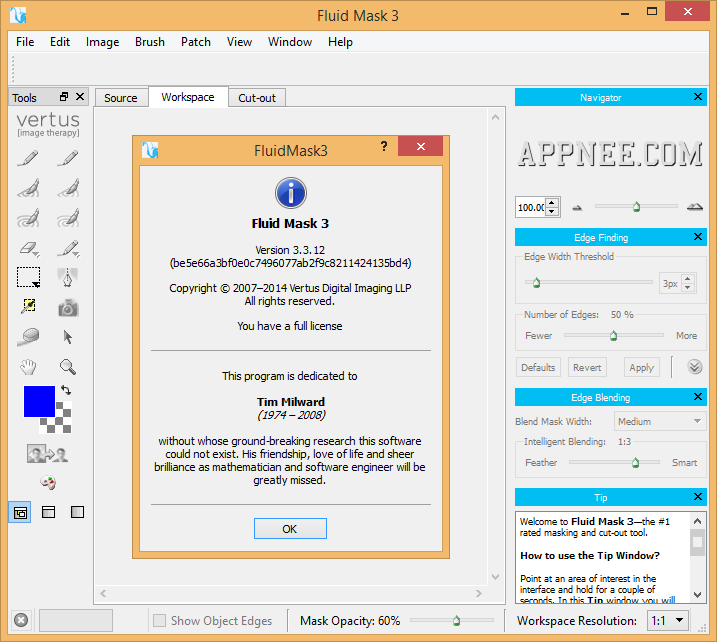

Key Features
- Visual Image Segmentation - lets you create super-fine mask selections with ease
- Advanced Edge Blending - takes the hard work out of tricky selections like wispy hair, trees, glass & translucent fabrics
- Patch Specific Technology - to target the most complex areas
- Stored Workspace Settings - allows you to process complete studio runs with ease
Supported Photoshop Versions
- Adobe Photoshop: CS2+ (Both 32-bit and 64-bit)
Official Demo Video
Edition Statement
AppNee provides everyone the Vertus Fluid Mask standalone portable full registered versions, full installers along with universal unlock patches or unlocked files for Windows 32-bit & 64-bit, and Mac.Installation Notes
- Download and install Vertus Fluid Mask
- Do not run it
- Run the unlock patch as administrator
- Click the left leopard icon or 'Patch' button to locate the "FluidMask3.exe" file
- Done
Warning
The unlock patches might be reported as PUP:Win32:Patcher-AK[PUP] threat with high risk. Use VirusTotal to make a full, authoritative scan, and decide to use it or not by yourself.*** Please remember: antivirus software is not always right, just be careful and use it at your own risk.
Related Links
Download URLs
| Version | Download | Size |
| for Windows | ||
| v3.3.18 | 18.0 MB | |
| for Mac | ||
| v3.3.16 |  |
37.5 MB |