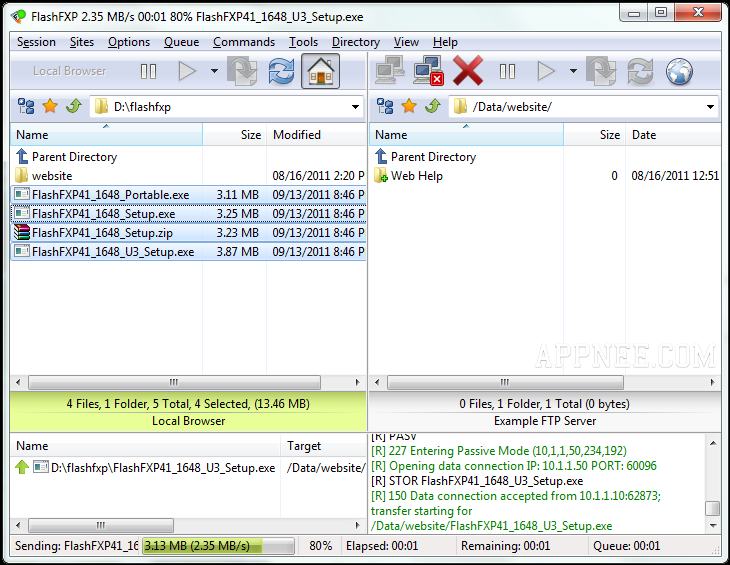
FlashFXP is a secure, reliable, and efficient FTP, FTPS, SFTP, FXP file transferring (upload/download) client for Windows. It combines many advantages of other excellent FTP software. For example: CuteFTP's directory comparison and support of color text display; as BPFTP, it supports selecting files from multiple directories, has the ability to cache folders; and the appearance of UI as LeapFTP.
In addition to the support of upload/download to selected files and automatic transfer resuming, FlashFXP also supports the direct transferring, deleting operations of directories (including subdirectories); allows to skip the specified file types and only transfer the files needed; allows to custom the display colors of different file types; has the ability to cache the list of remote directories; supports FTP proxy and SOCKS 3 & 4; comes with function to avoid disconnection when idle, so as to prevent being kicked out by the remote FTP servers; can show/hide files and folders with "hidden" attribute; supports using the passive mode for each site, and so on.
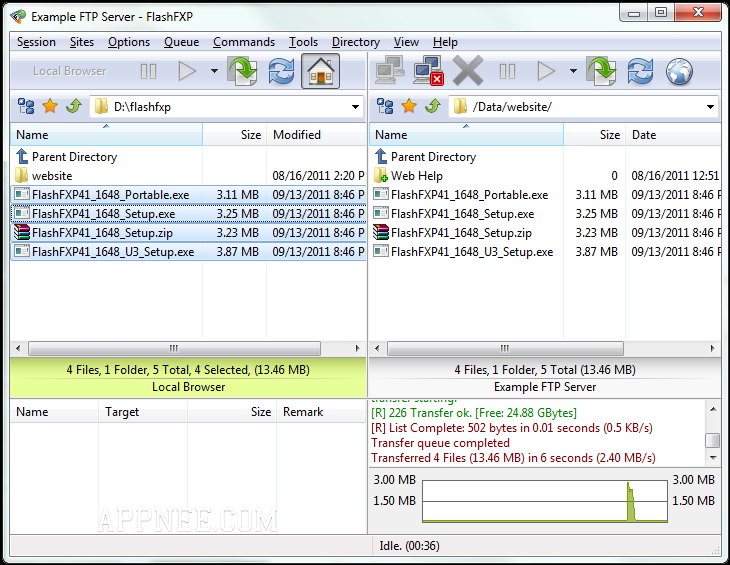
There is no doubt that FlashFXP has no strength to compete with the open-source and free FileZilla. Instead, its main rival is CuteFTP. AppNee only does a few simple comparisons between them as follows:
- CuteFTP supports multi-thread upload. During the file upload operations with multiple networks, the upload speed of CuteFTP is faster. Besides, in terms of file comparison, CuteFTP is more accurate
- FlashFXP supports file size comparison, and can show or hide files/folders with "hidden" attribute. This feature becomes very useful when comparing folders
Main Applications
- Publish and maintain your website.
- Upload and download documents, photos, videos, music and more!
- Transfer or backup local and remote files.
- Share your files with your friends and co-workers using the powerful site manager.
- Schedule and automate file transfers with our powerful transfer scheduler.
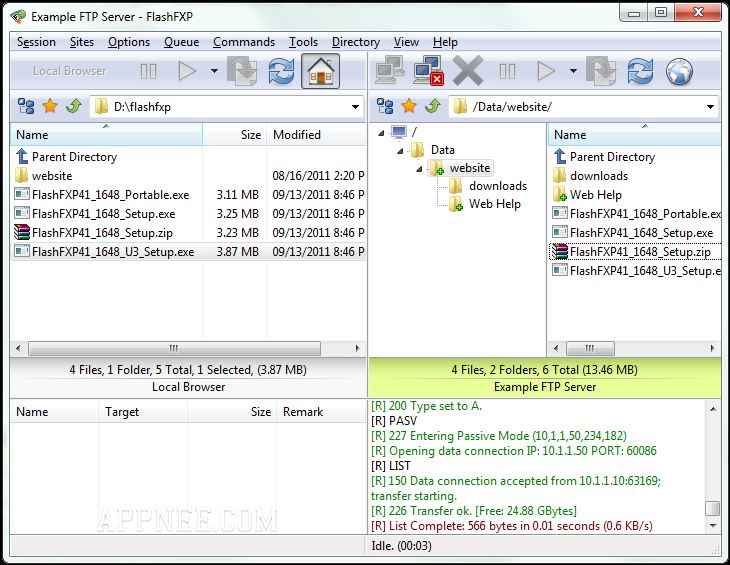
Key Features
| Feature | List |
| Performance |
|
| Security |
|
| Connectivity |
|
| Interface |
|
| Webmaster Tools |
|
| Integrity |
|
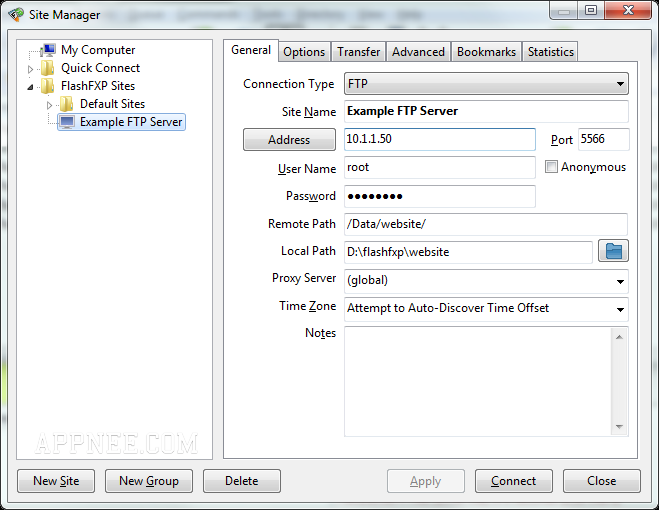
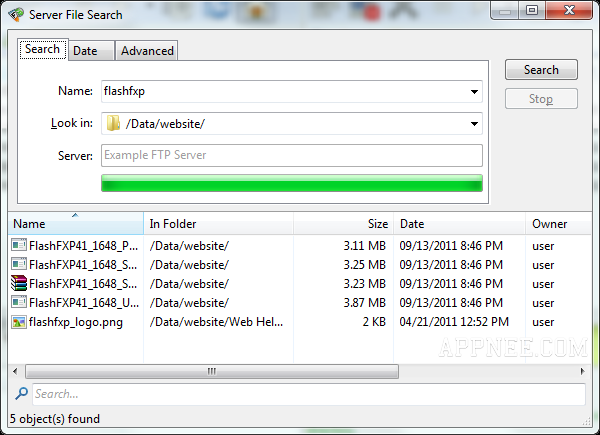
Edition Statement
AppNee provides the FlashFXP multilingual portable full registered versions with lifetime license integrated for Windows 32-bit & 64-bit.Related Links
Download URLs
| Version | Download | Size |
| v5.4.0 Build 3970 |  |
5.12 MB |