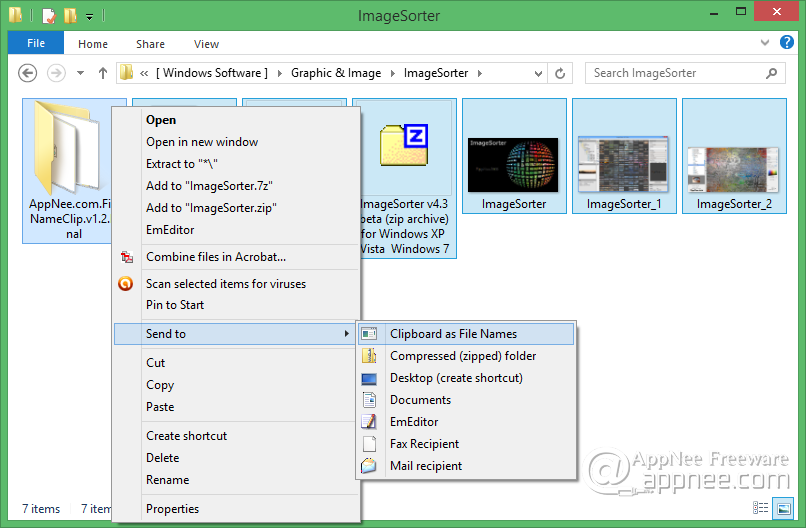
FileNameClip is a easy to use tool which can copy the full paths (with file names) of any file or folder to the clipboard that have been selected in Windows Explorer etc, just one click.
After installation, select the file(s) or folder(s), right click and select "Send To" -> "Clipboard as File Names", like that the paths will be saved to clipboard, just paste it to where you want, so easy.
BTW, this practical utility has gone from the Internet, just please cherish it!
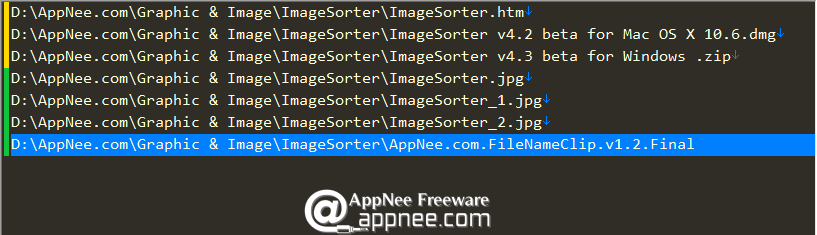
Install Notes
- Either just run the "Install.vbs" file to easily install.
or
- Create a shortcut of 'FileNameClip.exe' with name 'Clipboard as file names'
- Move this shortcut to the 'SendTo' directory in 'Documents and Settings' under your login user
- So in essence you will have a menu option that says: 'Send to Clipboard as file names'
Known Issues
If the complete list of file names exceeds 2KB this message appears:"Windows cannot access the specified device, path, or file. You may not have the appropriate permissions to access the item."This is because FileNameClip is a console (DOS prompt) application which can only handle less than 2KB in the parameter list. If this happens you must select fewer files.
Download URLs
 (145 KB | v1.2 Final | No Homepage)
(145 KB | v1.2 Final | No Homepage)