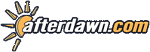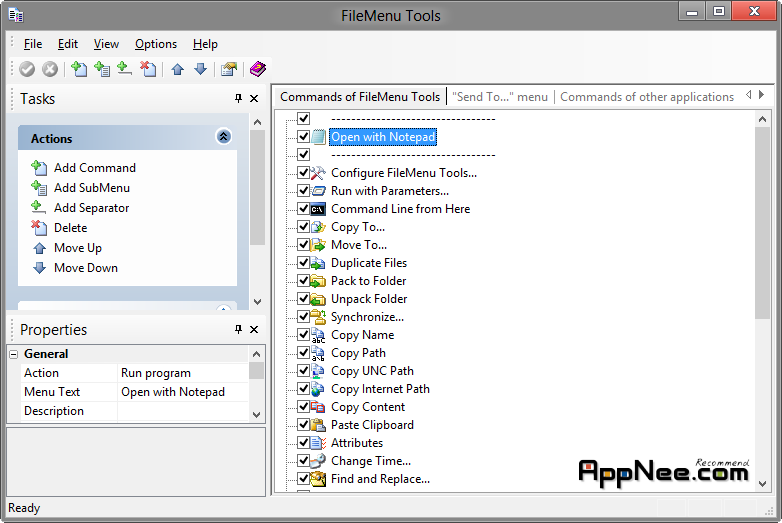
Have you ever felt that there are too many items in the context menu of Windows Explorer? Or think it lacks some essential and useful options inside? Of course, the people can use "Win + R" to run some common programs who are used to the shortcut keys. But for the ones neither like to use hotkeys nor like the beautiful Launchy, if there is another choice?
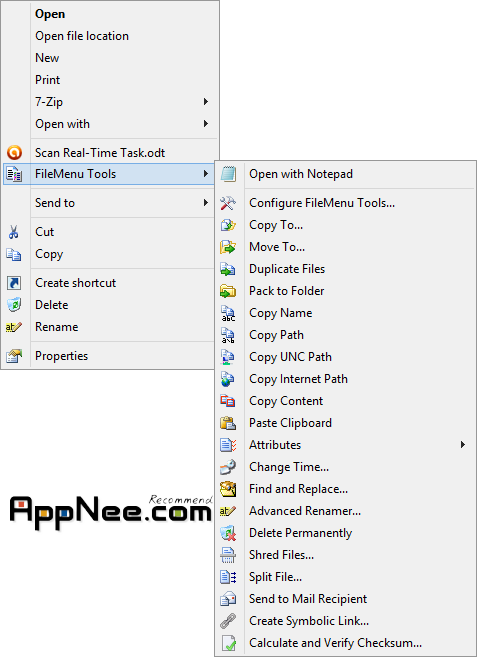
I'd say yes, we have FileMenu Tools, use right-click to replace the start menu which makes us dazzling. Even in the Windows 8 start menu which has had a complete innovation, it is quite practical too. Of course, this doesn't mean FileMenu Tools is not beautiful or cool.
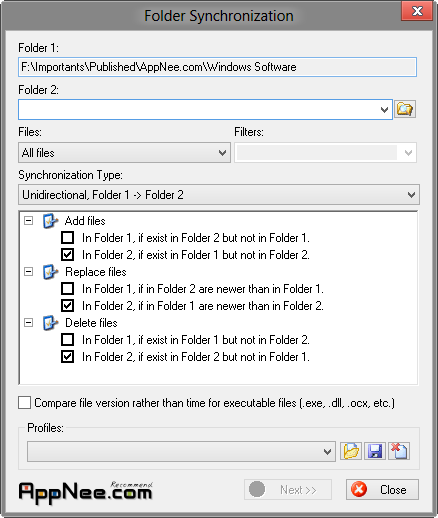
FileMenu Tools is a management applet which used for the context menu customization, you can add any items you need to the right-click menu, of course, it also enables you to delete whichever you don't need at all.
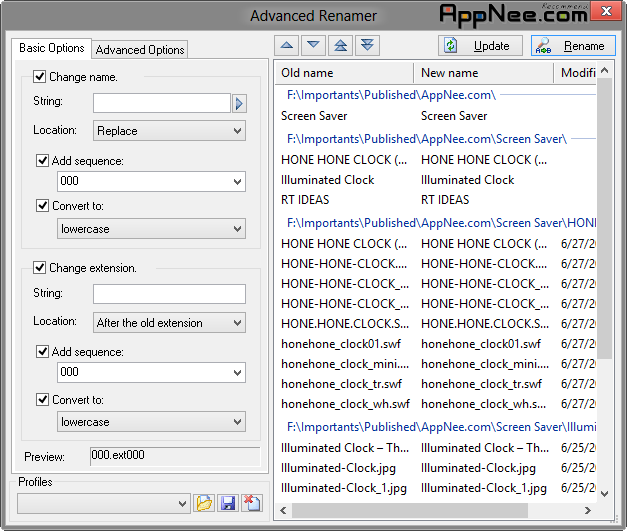
After installation, you can see that, there is a extra item with name "FileMenu Tools". It has a lot of practical utilities and commands inside, such as Shred Files, Split file, Move To, Command Line from Here and many more.
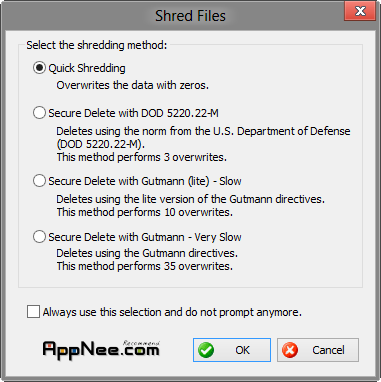
Then, based on your personal preference, you can add the any program shortcut to the context menu. For example, we click on "Add Command" in the "Action" area of the main interface, and specify a program that you need to run in the "Properties" area, like this you have got a new right-click item ready to use!
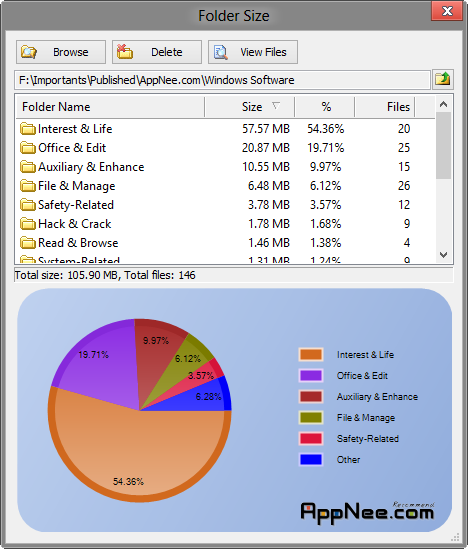
Supported OS
- Windows XP or later (32-bit & 64-bit)
Warning
This is an ad-supported application, so please do pay attention while installing!Download URLs
 (Homepage)
(Homepage)