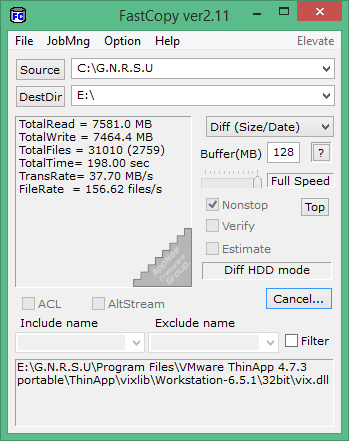
FastCopy claiming to be the fastest file copy/delete software on Windows platforms, due to its powerful and superior performance, it is beyond almost all the other similar tools in a very period of time.
In addition, FastCopy is not only very small, but you can even also directly copy the files in the installation directory to any portable storage device after its installation, easy to carry, use anytime and everywhere.
Key Features
- Fully support multiple files drag & drop operation
- Support shell integration, convenient to use right-click menu for directly copying files
- Support three different HDD models
- Built-in a variety of user friendly operations
- Support filtering, so wildcards can be used
- Support task management
- Support command line operation
- Support UNICODE
- Free and open-source
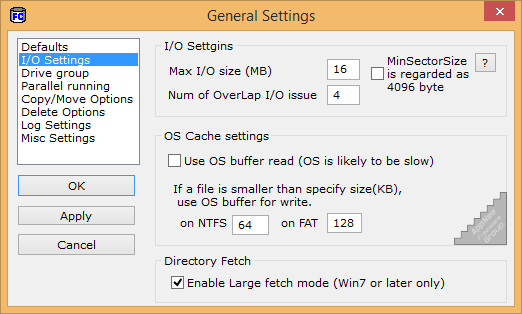
Operation mode
| Mode | Detail |
| Diff (No Overwrite) |
Copy if the same filename does not exist in destination. |
| Diff (Size/date) |
Copy if size or date is different, or if it does not exist (in default) |
| Diff (Newer) |
Copy if source file timestamp is newer or does not exist. |
| Copy (Overwrite) |
Always copy/overwrite all. |
| Sync (Size/date) |
Copy if size or date is different, or does not exist. In addition, delete all destination files/directories that do not exist in source. |
| Move (Overwrite) |
Always copy/overwrite all and delete all copied source files. (It is able to change "Move (Overwrite all)" -> "Move (Size/date)" in settings dialog.) |
| Delete |
Delete all files/dirs by force. |
Edition Statement
AppNee provides the FastCopy Pro Edition multilingual full installers and unlocked files, as well as portable full registered versions for Windows 32-bit and 64-bit.Installation Notes
for v5.4.2+:- Download and install program
- Copy the corresponding unlocked file to installation folder and overwrite
- Done
Warning
- In some modes, destination files that exist with the same filename in source directories, are overwritten forcedly without confirming
- In sync mode, destination files that do not exist with the same filename in source directories, are deleted forcedly without confirming
- In delete mode, target files and directories are deleted forcedly without confirming
Prompts
- If you want to install in USB memory, please copy the two files "FastCopy.exe" and "FastCopy.chm" to USB memory (In this case, shell extension could not be used).
Download URLs
| License | Version | Download | Size |
| Free Edition | Latest |  |
n/a |
| Pro Edition | v5.8.1 |  |
1.72 MB |