
Face Capturix offers an easy way to search for photos in your collection featuring a specific individual. Utilizing artificial intelligence algorithms, it efficiently analyzes faces found in your images to display those that match. It is particularly useful when you want to locate all photos of a friend or acquaintance within your archives.
Thanks to friendly interface, using Face Capturix is straightforward. Simply select a photo that contains the face you want to search for and designate the target location. It supports common file formats, including JPG, TIF, J2K, BMP, PCX, TGA, and GIF. Then Face Capturix automatically recognizes the face in the selected photo and compares it with other identified faces in the target folder. The results are presented in a simple table format, allowing you to preview the images.
Face Capturix can scan through hundreds of photos, and even with a large collection, the scanning process is relatively quick. You have the option to exclude sub-directories from the search, but no additional filters can be applied. Furthermore, it is limited to searching for only one face at a time, so you cannot select multiple individuals to compare across the entire photo set.
BTW, the accuracy can be influenced by various factors, including the individual's appearance (for example, if the person is wearing sunglasses, that photo may not appear in the search results) or the angle at which the photo was taken.
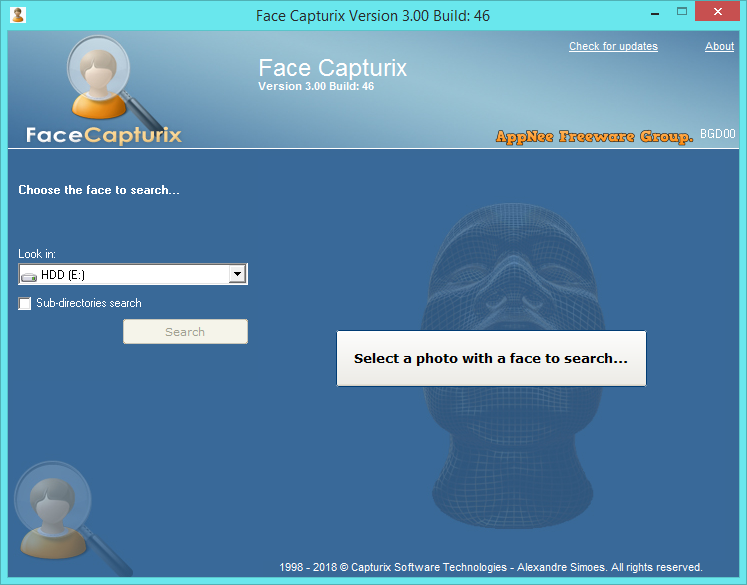
Supported File Formats
- BMP
- DIB
- GIF
- JPG
- TIF
- J2K
- JP2
- PCX
- PNG
- TGA
- EMF
- WMF
- ICO
- PSD
- RAW
Edition Statement
AppNee provides the Face Capturix multilingual full installers and unlocked files for Windows 32-bit and 64-bit.Installation Notes
for v3.00:- Download and install Face Capturix
- Copy the unlocked file to installation folder and overwrite
- Done
Download URLs
| Version | Download | Size |
| v3.00 Build 46 |  |
24.9 MB |