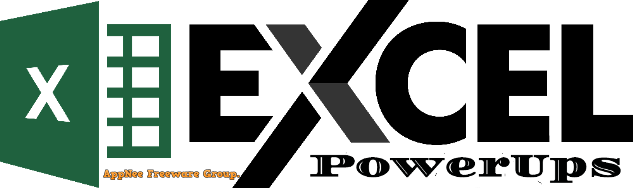
Excel PowerUps (formerly called PowerUps for Excel) is a helpful plugin designed for all versions of Microsoft Excel to enhance its features with a lot of new functions. These functions mainly focus on processing and validating text data or web log files.
With the help of Excel PowerUps, you can get important yet easy-to-use functions for text validation and analysis, web capabilities, random data generation, fuzzy searching, and more. Additionally, older versions of Excel (such as Excel 2003, 2007, and 2010) also can powers up and gets many new worksheet functionalities that are only available in Excel 2013 and higher.
Moreover, in a disguised way, Excel PowerUps does help us share files between versions 2016/2013/2010/2007/2003 of Excel that uses the latest features that are not supported by older versions. This plugin also includes many handy tools for identifying the current user, processing many types of conversion units, and so on. These tools include: Fuzzy Data Assistant, Text Analysis Assistant, Web Assistant, Data Randomizer Assistant, Field Validator Assistant, Excel PowerUps Functions, Bonus Functions, etc.
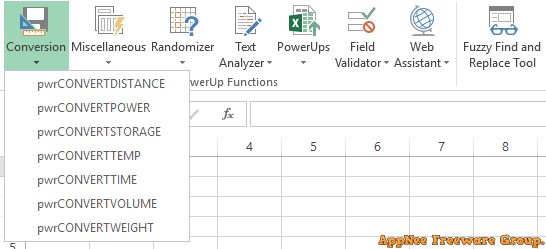
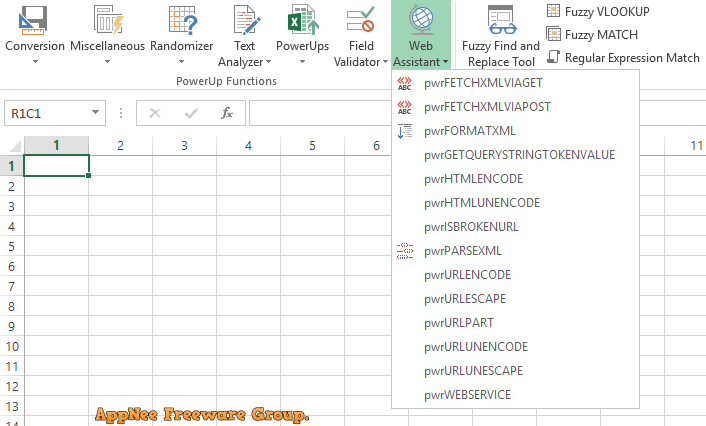
Key Features
| Function | Description |
| Text Analysis Assistant | The Text Analysis functions enable you to more easily work with text values to analyze, evaluate, search with regular expressions, and evaluate sentiment to help you quickly analyze and process large volumes of text or verbatim responses. |
| Data Randomizer Assistant | The Randomizer functions give you new randomizing functions for random text, random name generation, random selections from lists or regions, and random outcomes based on likelihood. |
| Fuzzy Data Assistant | The Excel PowerUps Premium Suite includes more functions to identify the current user, handle many types of unit conversions, and more. Cool tools such as the Fuzzy Find and Replace tool make this a super useful add-in. |
| Field Validation Assistant | The Field Validator functions are used to verify your data conforms to formatting standards for phone numbers, addresses, credit card numbers, email addresses, etc. Now you can more easily detect bad data or bogus entries from forms or other sources. |
| Web Assistant | The Web Assistant functions extend Excel to be "web aware". Now you can work with online web services, work with XML using XPath, and even verify URLs and filepaths are valid. Create new dynamic worksheets from services and create new live reports. |
| PowerUp Functions | The Excel PowerUp functions add the new functions only available in Excel 2013 to your copy of Excel 2010, 2007, or 2003. Share more files across Excel 2013, 2010, 2007 and 2003 that use the newest functions. |
System Requirements
- Microsoft Excel 2007+ (32-bit or 64-bit)
- Windows 7+
- Microsoft .NET Framework 4.5+
Edition Statement
AppNee provides the Excel PowerUps Premium Suite multilingual full installers and unlocked files for Windows 32-bit and 64-bit.Installation Notes
for v1.15.4:- Download and install Excel PowerUps Premium Suite
- Copy the unlocked file "PowerUpsExcel.dat" to the following path:
- C:\Users\All Users\PowerUps\
- Double click the reg key file to import license info
- Done
Related Links
Download URLs
| License | Version | Download | Size |
| Premium Suite | v1.15.4 | 32-bit + 64-bit | 1.41 MB |