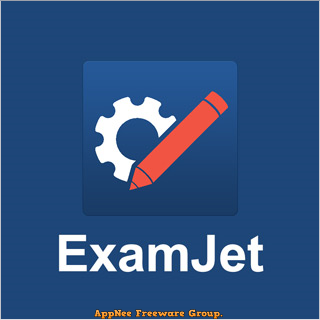
ExamJet (formerly called ExamJet Quiz Maker, Test Maker) is a sophisticated software solution designed to streamline the examination process for educational institutions, educators, and students. It provides all the essential tools needed to design and publish tests and quizzes, generate detailed reports, and analyze the results.
ExamJet offers a comprehensive suite of tools for creating, administering, and analyzing assessments. Educators can easily craft a variety of question types, from multiple-choice to essay formats, tailoring exams to meet specific learning objectives and standards. It also provides robust features for scheduling tests, managing student access, and ensuring academic integrity through secure proctoring options.
ExamJet consists of two components: the Test Manager, which is used for creating question banks and groups, managing students, overseeing user permissions, viewing comprehensive statistics, and generating tests; and the Tester, a module that enables students to complete the tests.
For students, ExamJet enhances the learning experience by offering immediate feedback on their performance, allowing them to identify strengths and weaknesses in real-time. This instant feedback mechanism not only promotes self-directed learning, but also fosters a more engaging educational environment. Besides, its analytics dashboard enables educators to gain valuable insights into class performance, helping them to adjust teaching strategies and improve overall educational outcomes.
ExamJet is designed to accommodate a large number of students taking a test simultaneously, while you oversee the entire testing process through a centralized management console. It offers a wide variety of specialized reports, allowing you to focus solely on the information that matters most to you.
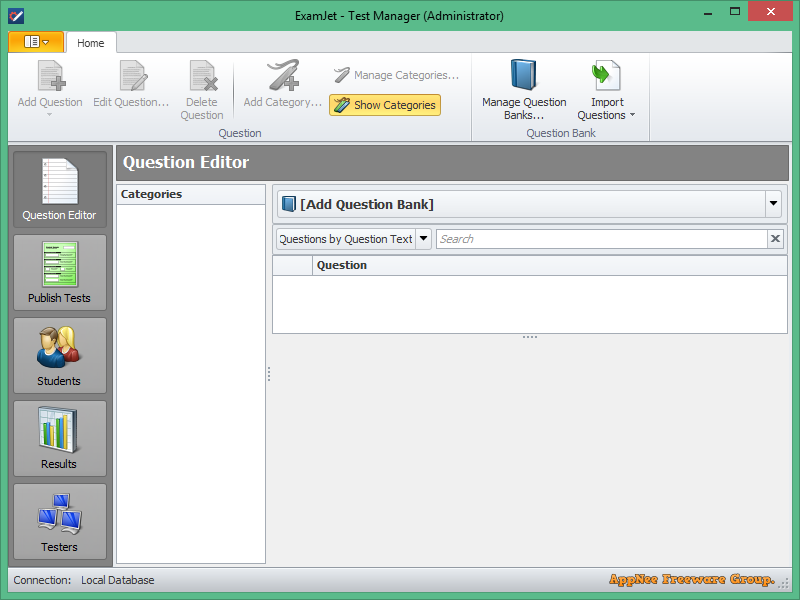
Key Features
| Feature | Description |
| Manage Question Banks | Question Banks make managing and storing thousands of questions easier and more efficient than ever before. Not only can you categorize each question, but also save all associated data with it in one convenient location. |
| Manage Student Groups | Organize students according to their preferences and needs, or by organization structure. This can help with assigning quizzes, tracking progress, and analyzing results. Students may be added to any number of student groups. |
| Publish Tests | Make the test available to the public, and set desired options and time limitations. Combine multiple question banks and student groups, select the proper grading scale and define the test-availability period when publishing. |
| Analyze Results | Test analytics provides real-time data, Use it to modify teaching practices, pinpoint areas of improvement, and identify successful interventions. |
Official Demo Video
Edition Statement
AppNee provides the ExamJet Professional Edition multilingual full installers and unlocked files for Windows 32-bit and 64-bit.Installation Notes
for v3.7:- Download and install ExamJet
- Copy the unlocked files to installation folder
- Run Test Manager, create a new database, and wait
- At the login window, just click 'Sign in', then set your password
- Done
Download URLs
| License | Version | Download | Size |
| Professional Edition | v3.7 |  |
74.7 MB |