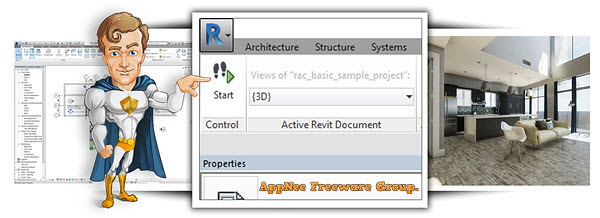
There are a lot of renderers on the market, but most of them have very slow, even unendurable rendering speed. Among them, Lumion's rendering speed is satisfactory, but it has a very "huge" setup and pretty high computer hardware configuration requirements. If you're looking for an IRP type of integrated renderer supporting high-speed rendering as Lumion, then Enscape is a great choice.
Enscape (AKA: Enscape3D) is a powerful and friendly rendering plug-in designed specifically for designers who are engaged in the building, planning, landscaping and interior design, supports the Revit, SketchUp and Rhino at least three most commonly used designing software platforms. Its rendering speed is many times faster than V-Ray series, and the rendering result is not inferior in any aspect. In particular, its control panel does not have any parameter settings, fully uses the control bars instead, which is a big convenience for any level of users. And unlike V-Ray (which can only provide instant feedback without the final rendering result), Enscape completely outputs the rendering result in real time. And better than Lumion, all operations made in the SketchUp (including the viewpoint rotation, moving object, etc.) can be reflected in the render window of Enscape simultaneously.
With help of Enscape, you don't need to import/export files in order to see the realistic rendering effects within common renderer software; You don't need to know or remember various parameters and their usage, because all rendering operations in Enscape can be done with a single click. Therefore, you can put more effort into the design; You don't have to sit there and wait for the rendering results to come out again and again. In Enscape, everything is real-time. As a result, a normal scene can be rendered as a photorealistic work only within seconds.
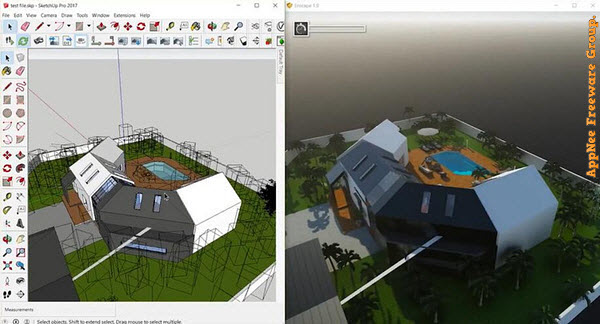
Official Demo Video
Supported Products
- Revit 2015, 2016, 2017, 2018 and 2019
- SketchUp Make & Pro 2016, 2017 and 2018
- Rhino 5.0 64-bit and 6.0 WIP
- ARCHICAD (21, 22)
- Vectorworks
*** There are conflicts with two other Revit plugins: Colorizer and Techviz. To avoid incompatibilities, please uninstall them before using Enscape.
System Requirements
- Windows 7+ (64-bit)
- Microsoft .NET Framework 4.6.2
- Microsoft Visual C++ 2015-2019 Redistributable Packages
- Vulkan Runtime
Edition Statement
AppNee provides the Enscape full setups, unlocked files and reg key file, unlock patch, as well as Assets Library for Windows 32-bit & 64-bit. Once activated, it can be used permanently (that is, unlimited trial + watermark removed). But this only supports specific versions of Enscape, and is only for free users.Installation Notes
for v4.1.0+:- Install Enscape 3D
- Copy the unlocked file(s) to the following path:
- C:\Program Files\Enscape\RendererHost\
- Done
- Add the following lines to yours hosts file:
- 127.0.0.1 api2.enscape3d.com
- 127.0.0.1 my.enscape3d.com
- Install Enscape 3D
- Copy the unlocked files to the following path:
- C:\Program Files\Enscape\RendererHost\
- Done
- Uninstall previous versions, and make sure there are no leftovers in the following paths (or in the plugin folder):
- %APPDATA%\Enscape\
- %LOCALAPPDATA%\Enscape\
- Install Enscape
- Use the keygen to generate a valid license key, or try the patch (refer to the steps for v3.0.0)
- Done
- Add the following lines to yours hosts file:
- 127.0.0.1 api2.enscape3d.com
- 127.0.0.1 my.enscape3d.com
- Install Enscape 3D
- Copy the unlock patch to the following path:
- C:\Users\[user name]\AppData\Local\Programs\Enscape\
- Run patch and apply it (If it needs a password, it is: cgpersia-zmco)
- Done
- Download and install Enscape 3D
- Start Enscape plugin from host application (SketchUp, Revit, Rhino, ArchiCAD), and enter "General Setting/Licensing"
- Click 'Enter License', and input any number on the blank area, like "1111"
- Click 'Apply License', and wait
- Done
- Download and install Enscape 3D
- Start Enscape plugin from host application (SketchUp, Revit, Rhino, ArchiCAD), and use the following serial key for activation:
- lAAAAJ8XniRrv9UBRwBMaWNlbnNlZFRvPVNseWdvb3NlI0VtYWlsPWFtX2Z1dHV0X2Jsb25kYUB5YWhvby5jb20jQ29tcGFueT0xMS1hdWctMTk5OVV7T9LPRuuitVbxKl0f3ZIX922qLjBKU6omoZ/bpKXdZ+f+ULdjUEuzkld9+p7j+w==
- Done
- Download and install Enscape from official site or AppNee
- Copy the unlocked file 'Enscape.Common.dll' to installation folder (like: D:\Program Files\Enscape\Bin64\) and overwrite
- Start Enscape plugin from host application (SketchUp, Revit, Rhino, ArchiCAD), and use the following serial key for activation:
- lACAADm9SMih+9QBRwBMaWNlbnNlZFRvPVNseWdvb3NlI0VtYWlsPWFtX2Z1dHV0X2Jsb25kYUB5YWhvby5jb20jQ29tcGFueT0xMS1hdWctMTk5OQL/PxrJAnCsF1mgvO/E0qlb1IAxZwwpSQqr3W5KghbfnJUua/OWcthmj1NV+aKzk2iGzw==
- lACAACbEyT13DdUBVQBMaWNlbnNlZFRvPVNseWdvb3NlI0VtYWlsPWJsb25kaWVfaGFkX2FfbG90X29mX2Z1bkBzb21lYWRkcmVzcy50diNDb21wYW55PTExLWF1Zy0xOTk5AQUX5d0/ELo1Ah9r8fIRRuBb0RnhkWbIUNl4K7N+1Nhn+HmoD351Y9anX7EUi6lJCus=
- Done
- Download and install Enscape
- Copy the unlocked file to installation folder and overwrite (like C:\Users\[user name]\AppData\Local\Enscape\Bin64\)
- Done
*** If you do not want to see the "License problem" prompt window, just import the reg key file every 14 days.
Warning
The keygen might be reported as Win32:Trojan-gen, FileRepMalware [Misc] threat with high risk. Use VirusTotal to make a full, authoritative scan, and decide to use it or not by yourself.*** Please remember: antivirus software is not always right, just be careful and use it at your own risk.
Related Links
- Enscape Official Video Tutorials
- Enscape Free Sample Projects
- Enscape Visualization Gallery
- Enscape Knowledge Base
Download URLs
| Version | Download | Size |
| Latest |  |
n/a |
| Old Versions |  |
n/a |
| for Windows | ||
| v4.5.0 |  |
647 MB |
| Assets Library | ||
| v3.x.x |  |
3.62 GB |