
EndNote is by far the most well-known and classic bibliographies, citations and references publishing and managing tool for both Windows and Mac platforms. It has an easy-to-use user interface and powerful functions, which can improve the work efficiency of users especially scientific research workers. Whether it is the retrieval, management of literature, automatic acquisition of full text, or the citation and insertion of references in the process of paper writing, the use of SCI (Science Citation Index) periodical templates, it can always provide powerful and efficient help.
EndNote integrates the reference document formats of thousands of international periodicals, hundreds of writing templates, and covers a wide range of journals. It comes with many practical functions, such as document retrieval, digest and full text management, citation arrangement, document sharing and collaboration. With help of EndNote, you can download and manage documents in bulk, add indexes when writing papers, analyze the citation index of a certain document, analyze the status of classic literatures in a certain field or about a specific academic topic, and so on.
You may have been or are struggling with the painful choice among EndNote, Mendeley (free), and JabRef (free and open-source), but AppNee suggests you pick EndNote decisively and give up trying others. BTW, for Chinese users, NoteExpress is also a good try. In short, EndNote has been well recognized by millions of researchers, students, and librarians around the world now.
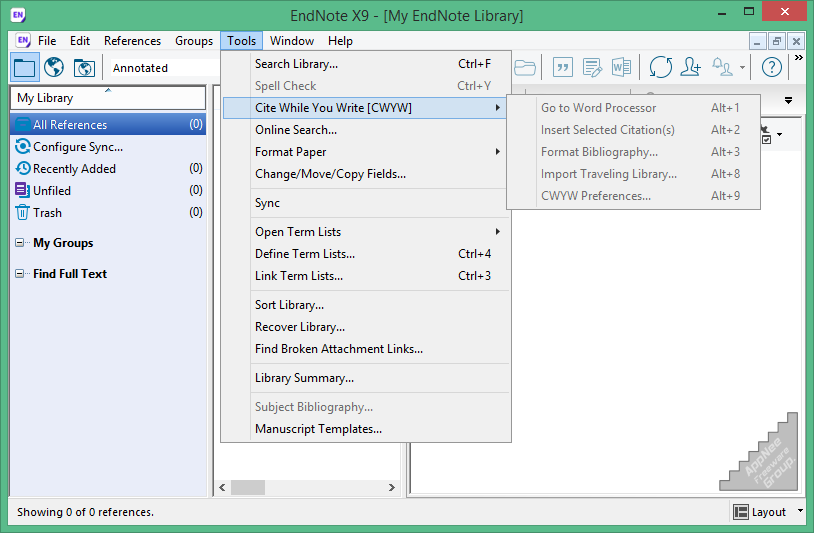
Key Features
- Search hundreds of online resources for references and PDFs
- Find full text for references in one click
- Read, review, annotate and search PDFs
- Create rules to automatically organize references as you work
- Keep your data accurate with automatic reference and link updating
- Share a library or just a portion with new group collaboration options
- Provide write or read only access to your library
- Build your bibliography using the latest reference types
- Ensure bibliographic accuracy with refreshed journal and referencing styles
- Track your teammates’ changes and view their activity on your shared library
- Access research from your desktop, online, or your iPad
Official Demo Video
Universal Product Keys
| Version | Product Key |
| v7.x.x | G9S8G-JYWEA-SSBRG-N9PER-A7QSM |
| v8.x.x |
|
| v9.x.x |
|
| v21.x.x |
|
Edition Statement
AppNee provides the EndNote multilingual full installers and all versions universal product keys, unlocked files and keygens for Windows 32-bit & 64-bit, and Mac.Installation Notes
for v21.x.x+:- Download and install EndNote using the universal product key above
- (this step depends) Install the update file
- Done
- Download and install program as free trial
- Copy the unlocked file to installation folder and overwrite
- Done
- Download and install EndNote using the universal product key above
- Done
*** Do not click Register Online.
Related Links
Download URLs
| Version | Download | Size |
| for Windows | ||
| v22.0 |  |
130 MB |
| for Mac | ||
| v21.4 |  |
112 MB |