
Edificius is a BIM (Building Information Modeling) software solution for 3D architectural design conforming to the latest regulations and technologies. It's also the first architectural BIM design tool that comes with a real-time rendering engine and internal facilities and seamlessly integrates 3D design, structural engineering and cost estimating in one place.
Edificius comes with advanced design tools that are are comparable to other BIM software in the market, but it's easier to use than any other products of its kind so far (no other analogues have such functionality and simplicity at the same time). With Edificius, you can get: floor plans, cross-section drawns, elevation views, construction details, tables, schedules, reports, isometric diagrams, perspective views, renderings, photo insertions, animations, and more.
The advanced BIM technologies of Edificius ensure the complete project management, and greatly reduces the occurrence of errors and improves the production efficiency. Although it is a BIM architectural design software specially designed for building trades, it also can be used for landscape planning and design industry, and is capable of docking with the CAD software to make further 3D design. Moreover, Edificius has built-in big textures library and a lot of models, which can greatly simplify your design work, let you have more time focused on the creativity itself.
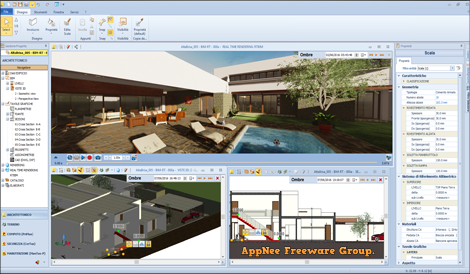
Key Features
- 3D architectural BIM design software
- BIM software for landscape and garden design (Edificius-LAND)
- Static rendering software for creating photorealistic renders
- Real time rendering software for instant rendering and animations (Edificius RTBIM)
- DWG and DXF CAD software for drawing with elementary graphical entities (Edificius CAD)
- Catalogue of free furniture and lighting resources for interior design
- 5D BIM, to adress all project cost estimating aspects in real time
Official Demo Video
System Requirements
- Microsoft Visual C++ Redistributable Packages
Edition Statement
AppNee provides the Edificius multilingual full installer/web installer and unlocked files for Windows 64-bit only.Installation Notes
for v12.0.5+:- Download and install Edificius
- Run the unlock patch (password: countryboy) and locate the installation folder
- Done
- Download and install Edificius
- Copy the unlocked file to installation folder (like: D:\Program Files\Edificius\Bin64\) and overwrite
- Done
Prompts
- Edificius will forcibly install dozens of components on disk C. It can take half an hour to uninstall them manually, and that has to be one by one.
Related Links
Download URLs
| Version | Type | Download | Size |
| v9.00d | Web Installer | reserved | n/a |
| v10.00a | Full Installer | reserved | n/a |
| v11.0.4 | reserved | n/a | |
| v12.0.5 |  |
1.79 GB | |
| v14.0.8 |  |
2.64 GB |