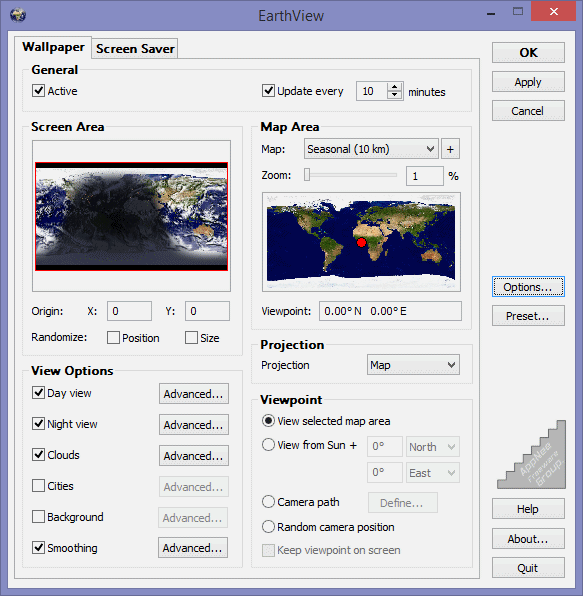
EarthView is a fairly cool dynamic desktop background/wallpaper + screensaver program that only takes earth as its theme, developed by DeskSoft from Austria. It gives us a direct bird's-eye view of the earth from outer space on desktop, and shows the shift of day and night (i.e. the daylight zone and dark area at night) and the atmospheric cloud changes in a dynamic way, which can give users a stunning visual experience.
EarthView is able to create a high-resolution (up to 1600 x 1200) earth overhead view in planimetric map or globe display mode. Importantly, in the screensaver mode, it calculates and clearly displays the current lighting state on the earth based on user's time zone, and that changes over time. In addition, EarthView offers a wealth of screensaver settings, including Day View, Night View, Cloud, Cities, etc. If you check all of them, you will be able to see the most real earth, on your desktop.
Unlike traditional screensaver applications, EarthView allows user to select a map view of any location on the earth as your screensaver, and it allows to select the desired map areas, views, day views, night views, clouds, cities, and so on landscapes according to user's needs. Moreover, it also supports displaying geographic information such as terrain, geographical boundaries, national boundaries, city distribution. As a result, it is also very suitable for a wide range of geography enthusiasts to use.
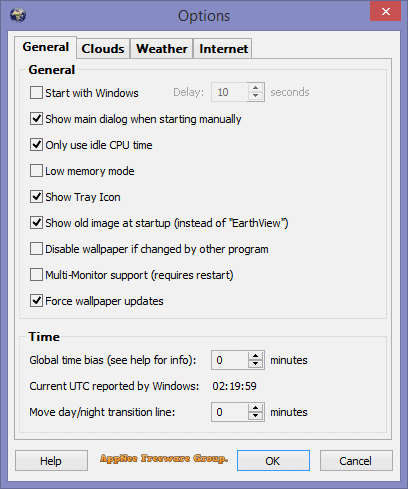
Key Features
- High detail view of the earth
- Day and night view
- Atmospheric effects
- Urban areas and city lights
- Clouds (internet download of current cloud data)
- Weather data (temperature, humidity, wind, pressure, etc.)
- Map and globe projection
- Seasonal maps showing changes of vegetation, snow cover and ocean ice
- Several other beautiful maps to choose from
- Location and local time of more than 120.000 cities worldwide
- Wallpaper and screen saver support
- Multiple monitor support
- Many options for full customization
- Silent installation and uninstallation for mass deployment
Edition Statement
AppNee provides the EarthView Enterprise Edition multilingual full installers and unlocked files, license files, as well as portable full registered versions for Windows 32-bit & 64-bit.Installation Notes
for v6.0.2/v6.1.1+ Setup versions:- Download and install EarthView, do not start program
- Copy the unlocked files to installation folder and overwrite
- Done
- Download and install EarthView
- Copy the unlocked file to installation folder and overwrite
- Copy the license file (DeskSoft folder) to the following path:
- %appdata% (= C:\Users\[user name]\AppData\Roaming\)
- Done
Related Links
Download URLs
| License | Version | Download | Size |
| Enterprise Edition | v7.12.0 |  |
67.9 MB |