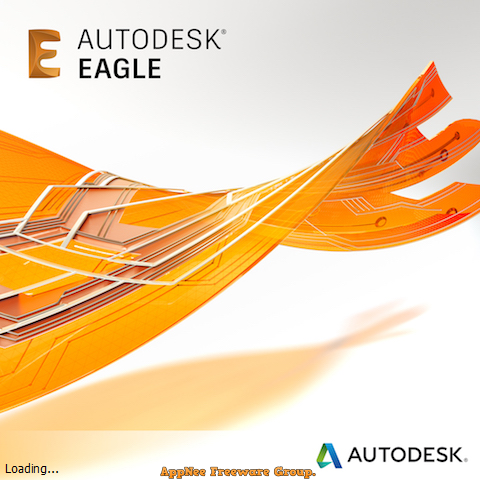
For many electronics students and engineers working on PCB design, CadSoft Computer's EAGLE PCB design software is a very familiar name. EAGLE has become a best-selling product of its kind since the 1990s. Nowadays, more and more PCB designers are turning to use EAGLE for circuit design.
EAGLE (formerly called CadSoft Eagle, short for Easily Applicable Graphical Layout Editor) has been a great success all over the world. Is a powerful, simple, flexible and easy to use PCB design software for Windows, Mac and Linux platforms, developed by CadSoft Computer from Germany, which was acquired by Autodesk in 2016.
Compared with other PCB design software, EAGLE is cheap and small (was only dozens of MBs in file size), but it is not backward in function. Instead, it offers a variety of advanced features for commercial circuit board design. That includes schematic editor, PCB layout editor, AutoRouter, component editor, and other modules; also contains PCB library content and online PCB community; and allows extension of functionality, such as circuit simulation, 3D visualization, data import and export, and commands customization.
EAGLE offers the features of high-quality PCB design software that allow user to get the job done perfectly, whether for some team or an independent department within a large engineering department. For more than 20 years, EAGLE has provided the same core functionality as many expensive commercial software at a fraction of the cost of purchasing other commercial software, meeting the demands of engineers from around the world.
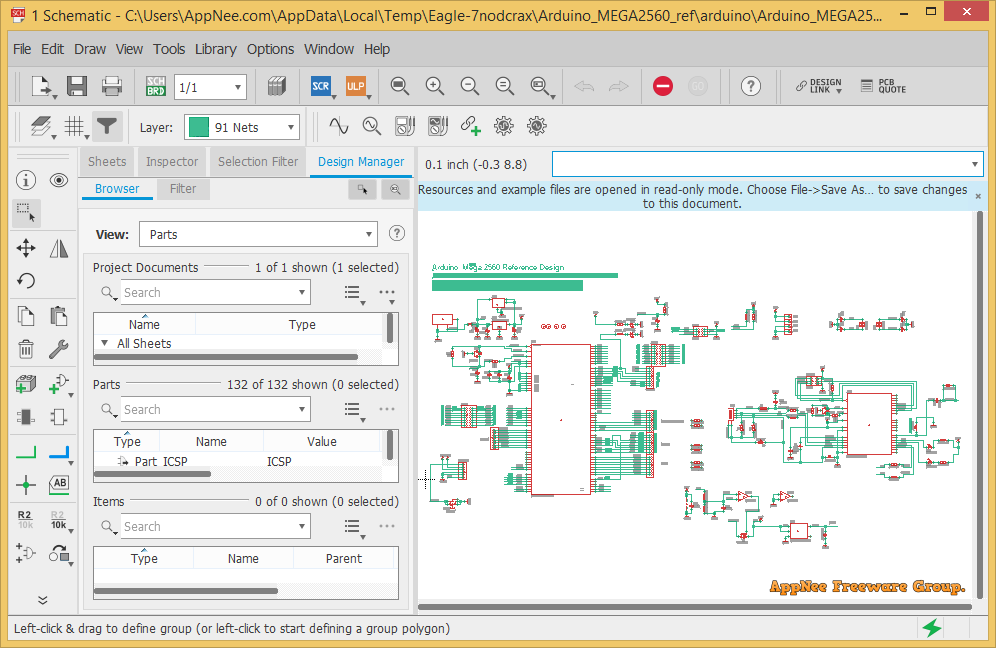
Key Features
| Feature | Description |
| SPICE simulator | Quickly test ideas and validate circuit performance with SPICE simulation methods. |
| Modular design blocks | Drag and drop reusable design blocks between your projects, complete with synchronized schematic and PCB circuitry. |
| Electronic rule checking | Validate your schematic design with a complete set of electronic rule checks, so your schematic can stay on track. |
| Real-time design synchronization | All changes stay automatically in sync between your schematic and layout, so you can focus on the creative process. |
| Intuitive alignment tools | Precisely arrange and order PCB design objects with a complete set of alignment tools. |
| Push and shove routing | Adhere to all your design rules while the adaptive interactive router pushes and shoves your PCB traces. |
| Obstacle avoidance routing | Route complex PCB layouts and maneuver around your design to easily get your trace to its destination. |
| New routing engine | Create PCB layouts quickly. Explore tools for loop removal, cornering, and via placement while routing. |
| Design rule checking (DRC) | Control your design flow and avoid unexpected surprises with fully customizable PCB design rules and constraints. |
| Managed online libraries | Worry-free libraries are ready for your next design. Find and place parts dynamically linked to our growing catalog. |
| 3D PCB models | Don't rely on luck to fit your board in its enclosure. Accurate 3D models enable the PCB to fit the first time. |
| Complete components | Out-of-the-box component libraries include symbol, footprint, 3D model, and parametrics. |
| One-click make | PCB manufacturing without the headache. Push complete outputs to the hub, connecting with your manufacturer directly. |
| Fusion 360 integration | Design the PCB object directly in Fusion 360 and synchronize bidirectional changes to your PCB design seamlessly. |
| User language programs (ULPs) | Enhance usability and capabilities with one of the scripts or programs created by the vast online PCB community. |
Official Demo Video
https://videos.autodesk.com/zencoder/content/dam/autodesk/www/products/eagle/fy21/overview/videos/eagle-overview-video-1920x1080.mp4System Requirements
- Microsoft Visual C++ 2015 Redistributable Packages
Edition Statement
AppNee provides the EAGLE/CadSoft Eagle Premium/Ultimate Edition multilingual full installers and unlocked files, as well as portable full registered versions for Windows 32-bit and 64-bit, Mac and Linux.Download URLs
| License | Version | Download | Size |
| Autodesk EAGLE | |||
| Premium Edition | Latest |  |
n/a |
| v9.6.2 (64-bit) |  |
125 MB | |
| v8.3.1 |  |
159 MB | |
| CadSoft Eagle | |||
| Ultimate Edition | v7.7.0 Final (32-bit) | 32-bit | 64-bit | 44.2 MB | 65.3 MB |
| 59.6 MB | |||