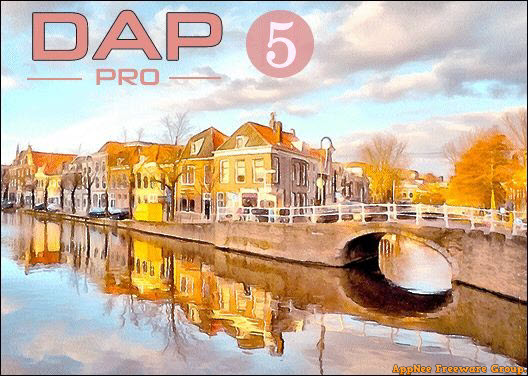
Dynamic Auto Painter is a unique, interesting and easy-to-use photo processing software from Canada. It is able to surprisingly transform any common photos, images into various styles and genres of high-end and exquisite paintings in a short time, without the need of human intervention at all. This program definitely took a big step in the field of automatic drawing.
Please note that, unlike other software or plug-ins/filters with similar functions, which just direct modify pixels and output the image, Dynamic Auto Painter completely imitates the painting brush strokes of a real person (the brush strokes were captured from the painting works of many famous painters around the world, such as Vincent van Gogh, D'Orcia, Claude Monet, Henry Sargent, Georges Seurat, Paul Cézanne, Pino Daeni, Frank Weston Benson, Jean-Baptiste-Camille Corot, etc.) to redraw the entire image you provide stroke by stroke. In other words, it won't change the photo itself, but just use the original photo as a reference, and then use the appropriate brush and style that simulate the world's most famous painting artists to draw a brand-new image automatically.
In addition, in addition to being able to simulate a realistic sense of canvas and paint in our real life, Dynamic Auto Painter also comes with a variety of templates, supports previewing the effect after transformation in real time, and allows user to fine-tune the details of drawings until you are satisfied.

Key Features
- Best in its class
- Automatic: it does the painting for you
- Real-world artists inspired techniques
- It doesn't depend on the input image resolution
- Add Non-traditional look to your photos or 3D renderings
- Versatile output
- Easy to use interface
- Integrated help
- Large number of presets
- Runs from Windows Vista to Win 10
- It is fun on the bu
Official Demo Video
Edition Statement
AppNee provides the Dynamic Auto Painter full installers, unlocked files, and all versions universal reg key files for Windows 32-bit and 64-bit.Installation Notes
for v6.12:- Download and install Dynamic Auto Painter, do not run it
- Copy the unlocked file to installation folder and overwrite
- Double click the reg key file to import license info
- Done
- Download and install Dynamic Auto Painter, do not launch program
- Double click the universal 'Regkey.reg' file to import license info
- Done
Related Links
- Dynamic Auto Painter official video tutorials
- Dynamic Auto Painter galleries
- Dynamic Auto Painter 5 User Manual (PDF)
Download URLs
| License | Version | Download | Size |
| PRO Edition | v5.2 | 32-bit | 64-bit | 144 MB | 144 MB |
| v6.12 | 64-bit | 177 MB |