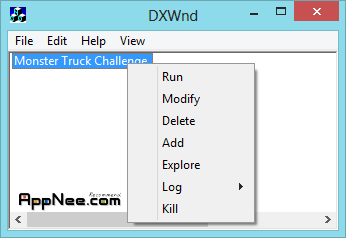
If you want to run games in window-mode, i will recommend you a must-have tool - DxWnd, which can make full-screen programs run within a window, especially useful for windows games.
As everyone knows, some games can't run in windowed mode, for example: Legend and Anniversary, Monopoly 2008, Freelancer, FIFA12, World of Goo, Warcraft III.... Of course, you maybe have found some ways from Google, and for some games they are really working, as follows:
Possibility I:
- Find the shortcut for the computer game you want to play in windowed mode instead of full screen.
- Right click on the shortcut, select Properties.
- In the Target field add: -window at the end.
- Click OK.
Possibility II:
- Alt+Enter while in game.
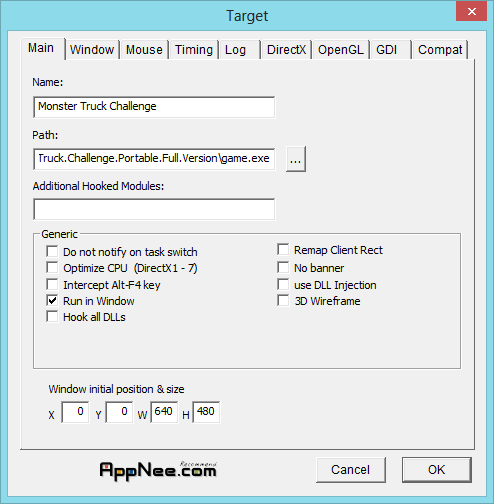
But you must find that they are so helpless for too many games, because some applications do not support windowed mode (they don't have the option at all) and there is nothing you can do.
Or you have tried some related software like D3DWindower (DirectX Windower), Windowed Borderless Gaming or even ShiftWindow to have games run within windowed mode, but most of them failed in working well with most games. Until I accidentally found DxWnd yesterday, so can't wait to share it to all of you. Enjoy it!

Key Features
- Run fullscreen programs in window mode
- Perform time stretching to slow down or speed up actions
- Add several compatibility options to support legacy programs
- Log operations, show program status and palette
- Emulate CD audio tracks playing ripped audio files
- Emulate CD and HD file systems
- Usable through a GUI or with customized proxies
Fan Made Demo Videos
Download URLs
| License | Version | Download | Size |
| Freeware | Latest |  |
n/a |