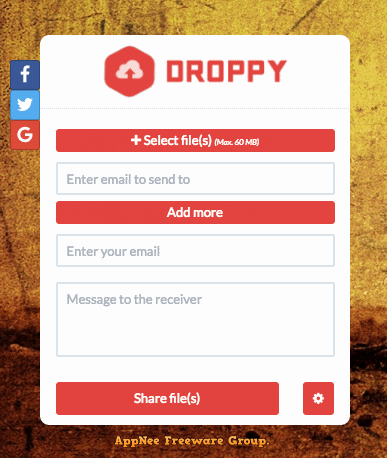
Droppy is an online file hosting script for sharing your files with anyone (friends, family members, colleagues, etc.) you would like to. Its user interface is so simple, clean and easy to use that it has been regarded as a very good choice for building personal or commercial file sharing and storage websites.
Droppy's main features include: drag & drop to upload, upload multiple files at the same time, share via email address, generate unique URL for the file link, set access password for file, report abuse link for copyright complaints, file manager, and more. Plus, the uploaded files will be stored permanently on the server, and (when enabled) Droppy will encrypt them or automatically remove these files after the specified amount of time passes.
Given that Droppy's simple functionality and user interface can be clear at a glance from the following features list and screenshots on this page, AppNee does not make too much introduction here. Instead, we only do some necessary instructions about its installation process.
- First of all, make sure you have the following components installed on your server:
- PHP 5.5+
- MySQL
- Nginx
- MOD rewrite
- Cron Jobs
- Upload the source code to the root directory of your webiste
- Create a new database and user (notes: the user name of database for Droppy needs to be root)
- Change the following directory permissions to 777:
- uploads
- uploads/tmp/
- admin/updates/
- Open the installation file address (like: http://appnee.com/install.php), and follow the instructions to complete the installation and configuration of Droppy (using this authorization code: JUST-A-PRANK-BRO, or just type any string you like)
- After finishing installation, do remember to remove the install.php file under the root directory
- Finally, install three official plug-ins we provide as needed (In Droppy's admin page, click "Plugins", and select the plugin package to install and set it)
- Done
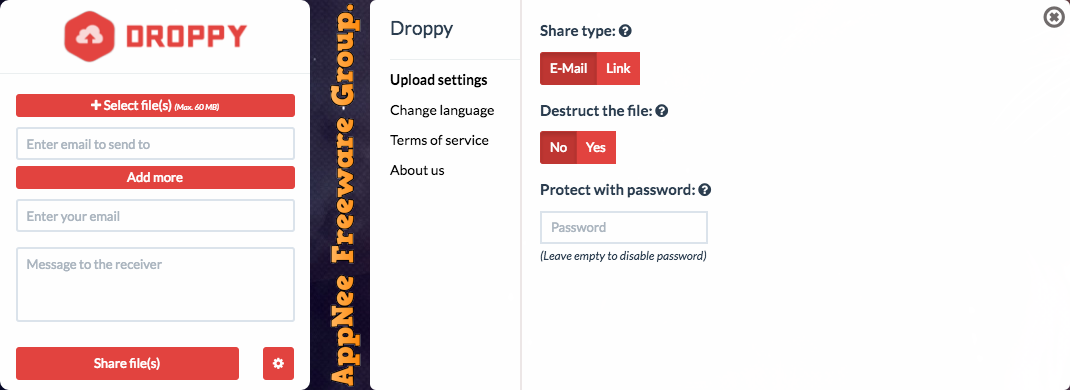
Key Features
- Support for multiple files
- Support for multiple recipients
- Drag & Drop support
- Share files using email
- Share files using a link
- Automatic file destruction after a specified time or amount of downloads
- Password protect an upload
- File encryption
- Chunked file uploads
- Automatic upload resume on connection loss
- Option to specify default upload recipients
- User accounts
- Require login for upload and/or download page
- Fullscreen backgrounds (image / video)
- Space for 2 different Adsense ads
- Fully translatable and support for multiple languages
- Built in contact form
- Terms and about pages
- Admin panel
- Upload and download statistics
- Change site settings
- Manage all uploads and downloads
- Manage all email templates
- Manage all backgrounds
- Manage users
- Manage upload settings (max files, max size, expiration time, blocked file types etc.)
- Set custom analytics code
- 4 different themes included
- Update entire application with 1-click
- (optional) S3 support using the S3 add-on for Droppy
- (optional) FTP support using the FTP add-on for Droppy
- (optional) Subscription support using the Premium subscription add-on for Droppy
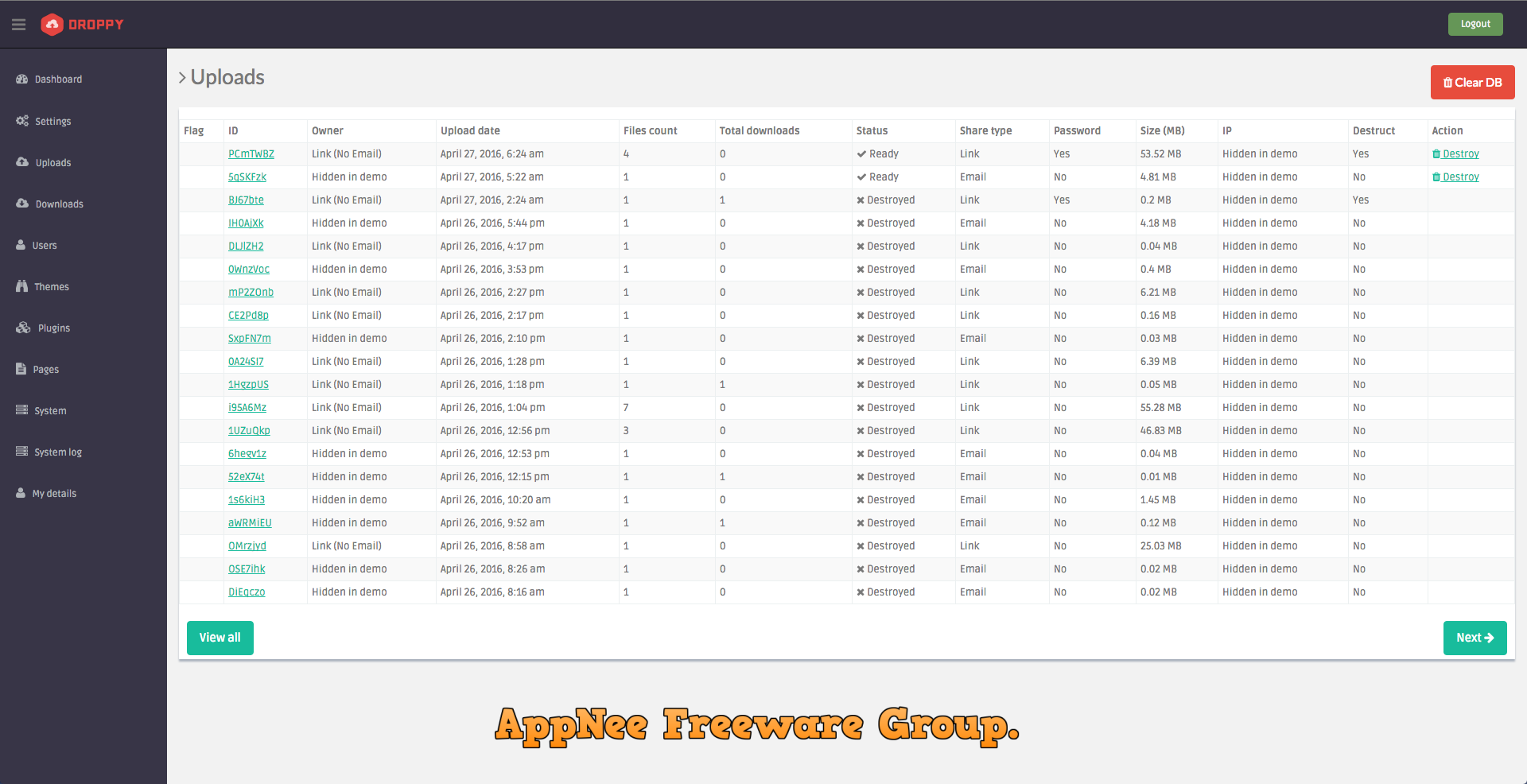
Server Requirements
- MySQL database
- Web server
- Mod rewrite enabled
- Access to cron jobs
- Mcrypt installed (If encryption enabled)
Edition Statement
AppNee provides the Droppy multilingual full/nulled source code along with 3 commercial plugins (Paypal payment, Amazon S3 storage, FTP/SFTP upload).Related Links
Download URLs
| Version | Download | Size | |
| v1.4.5 | reserved | 14.5 MB | |
| v2.6.3 |  |
10.3 MB | |
| Droppy Plugins | |||
| v2.1.1 | Premium Subscription (PayPal, Stripe) |  |
4.18 MB |
| v1.1.5 | Amazon S3 | ||
| v2.0.4 | FTP | ||