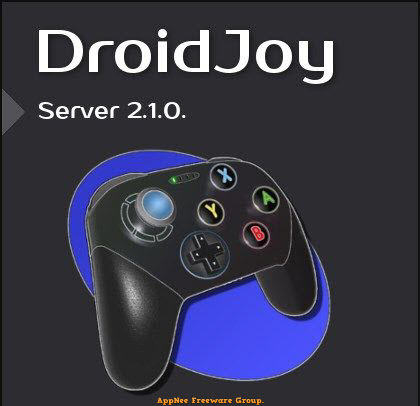
DroidJoy is a universal game emulator for Android devices, developed by Florian Grill (grill2010) from Austria. It allows you to use your Android smartphone or even tablet as a powerful and customizable DInput (DirectInput) or XInput gamepad to play any game on your Windows computer.
DroidJoy uses an intelligent connection method to turn the mobile phone into a virtual gamepad, and offers a huge amount of control settings ready for you to use it quickly and easily for different types of games. It is not a keyboard and mouse emulator, while works as a real gamepad that uses the Windows Xbox 360 controller driver as a base and therefore offers a fantastic experience in that sense.
DroidJoy can realize wireless connection at any time and quickly through Wi-Fi or Bluetooth, and allows up to 4 DroidJoy clients to access at the same time. So everyone can easily realize their desire to play multiplayer games with friends only with their smartphones, and no need to buy any real gamepad. Even better, DroidJoy uses the driver of Microsoft Xbox gamepad, so its compatibility on Windows is very good, and it can even be directly recognized as an Xbox gamepad in Steam.
After installing the server version, you also need to install the corresponding version on Android. All you need to do is open the interface of the program on Windows, and then on the device go to the "Gamepad" option and the connection will be almost completely automatic, provided that both devices are connected to the same Internet network.
In addition to the various options that the software already brings to Android as configuration profiles for different types of games, you can also customize it through the PC interface according to your preferences for any type of game using any button or command on your smartphone.

Key Features
- Real gamepad emulation
- Multi client support
- Up to 14 Buttons
- Accelerometer support
- Buttons, d-pad, left/ right joystick
- Allow usage of volume buttons
- Use WiFi or Bluetooth connection
- XInput emulation
- Gamepad layout configuration
- Easy server client connection
Fan Made Demo Videos
System Requirements
- Windows 7+
- Android 5.0+
- Microsoft .NET Framework 4.0
- Microsoft Xbox 360 Controller Driver (installed by default on Windows 8.1+)
Edition Statement
- AppNee provides the DroidJoy Client Lite Edition mod versions for Android.
Prompts
- Latest version does not support emulating DInput devices anymore. The virtual gamepad driver vJoy was removed from the project. If you still need to emulate DInput gamepads you can download the DroidJoy server version 2.0.4. But you must have an older Windows installed than Windows 10 build 1903 otherwise the installation of vJoy will not be successful.
- Administrator permissions to start server (possible without, but not all features will work).
- Remove any other Software which uses drivers like vJoy or ScpVbus to avoid conflicts.
Related Links
Download URLs
| License | Type | Version | Download | Size |
| for Windows | ||||
| Freeware | Server | Latest |  |
n/a |
| for Android | ||||
| Lite Edition (MOD) | Client | v2.3.1 |  |
22.1 MB |