
Dream Computer Piano is a small and smart virtual piano music software for Windows, which enables you to enjoy vivid experience and fun of playing the piano on PC. Maybe you will fall in love with Dream Computer Piano as soon as you have used it, because it makes playing piano just like a typing game with the perfect rhythm!
With Dream Computer Piano, you don't need to have any knowledge of music. Just look at the screen, following the rhythm to press your keyboard, then you can play any music you like (as long as it is the MIDI format). In addition, because Dream Computer Piano provides a scoring model, as a result, we can even clearly see our own each tiny progress, so as to meet us non-musician the computer piano dream, explore and enjoy our music journey.
If you think Synthesia is too professional and complicated, then Dream Computer Piano is much easier to use - if you can type, then you can play the professional piano like a master!
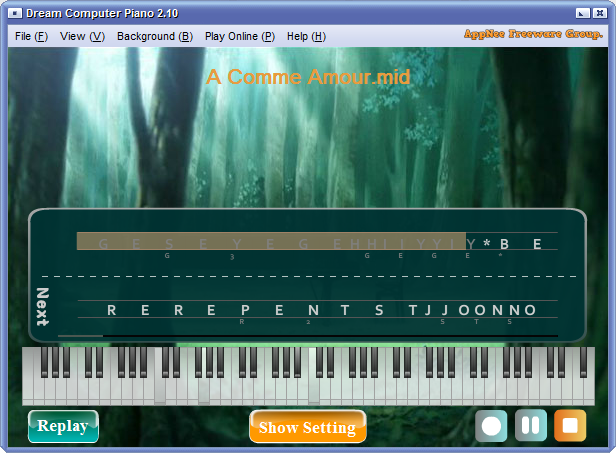
Key Features
- 3 difficulty levels: Easy, Normal or Hard
- 2 play modes: Free or Score
- 2 keyboard mapper: Auto or Fixed
- 22 built-in classic MIDI music for you to play
- No need to understand any knowledge of music
- No need to remember the music score
- Powerful featured assisted playing support
- Smart scoring function
- Playing record and share features
- Lots of classical music is available in the library
- Generate key sequence from MIDI file automatically
Quick Start
- Click the menu File -> Open, choose a midi from the library to play (non-piano midi would result in rough tune).
- Follow the letters displayed of the playing sheets. Match your playing in tune with the rhythm.
- Click File -> Reopen to play recent files.
- Click PageDown or Pageup for paging. In scoring mode, paging would lead to the Zero Clearing.
- Click Stop/Reset button to return to start.
System Requirements
- Adobe Flash Player v9.0+ (without it installed first, you will see blank when opening this software)
Edition Statement
AppNee provides the Dream Computer Piano portable full registered version for Windows 32-bit & 64-bit.Prompts
- The * symbol in music score means you can press any key, e.g.: space bar
- For some smaller symbols you don't know, just ignore them, they are usually used to automatically play music
- If you want to play your favorite music that is not in the software's library, just find and download the MIDI format file and then import it to Dream Computer Piano to play
Related Links
You can find and download your favorite piano MIDI files from these sites for free:Download URLs
| Version | Download | Size |
| v2.10 Final |  |
5.75 MB |