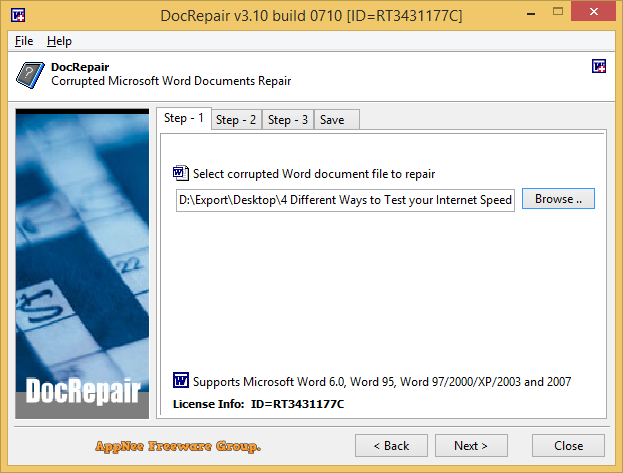
Word documents in editing are likely to be damaged when they fail to save due to an accident or the system is shut down illegally or crashes down, which causes the document to display unreadable code or even become unopenable when it is opened next time. For this situation, we can try to manually repair the document by saving the corrupted file as RTF format or a different version of Word format. But this is not only troublesome, and the success rate is very low. This case, a better solution is to use the Word document auto-repair tool like DocRepair.
DocRepair is a professional and powerful Microsoft Word file (in both .doc and .docx format) repairing tool for Windows. It is able to recover and restore corrupted, damaged or unopenable Word documents created with Microsoft Word 6.0, 95, 97, 2000, XP, 2003, 2007, 2010, 2013, 2016 for Windows, Word for Mac, and more. Most of all, it is the first and only program in the market that supports for repairing corrupted Word 2007 document file.
DocRepair works by recompiling the corrupted Word document, thus trying to make its content be readable again. It not only can easily, quickly and effectively repair the damaged Word files caused by all sorts of reasons, including text, tables, pictures, etc, but also supports almost all the Microsoft Word versions, batch repair, file preview after repair, can specially repair specified version of Word document, has a faster repair speed for Unicode character encoding documents, and so on. In short, it is one of the essential tools for most office workers nowadays.
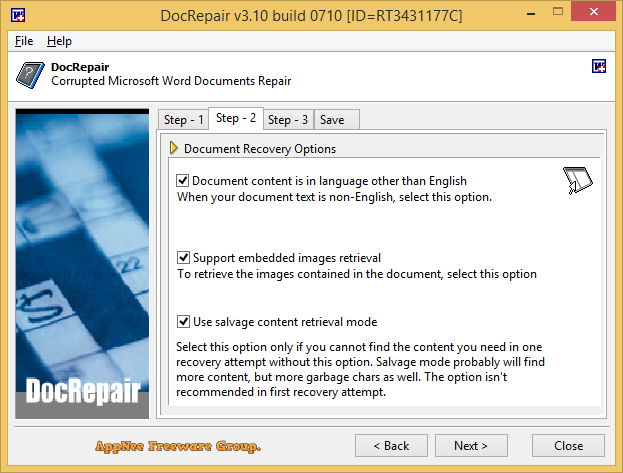
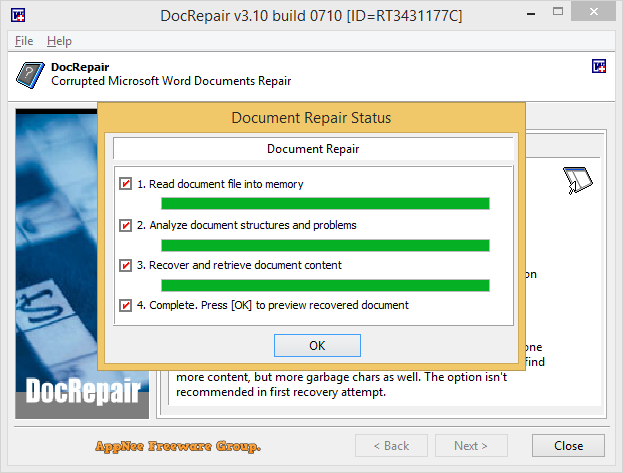
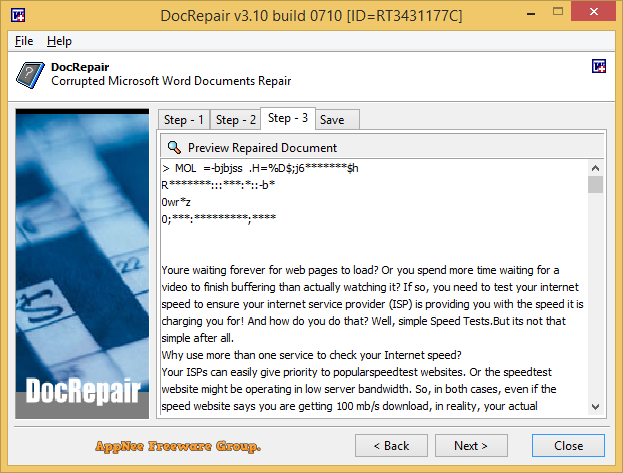
Main Applications
- Rescues most unopenable Microsoft Word files, and makes them openable.
- Resolves "The document name or file path is not valid" problem.
- Fixes problems in which the file opens, but Microsoft Word hangs.
- Recovers corrupted document file from damaged disk, bad sectors, or media failure.
Key Features
- Supports Microsoft Word 2016, 2013, 2010, 2007, 2003, XP, 2000, 97, 95, 6.0, 2.0 for Windows, and Word for Mac.
- Supports unicode and multi-language and international character sets.
- Supports document structural damage situation, such as an invalid path or permissions.
- Supports disk physical damage or bad sectors situations.
- Easy to use and fully automatic with our quick wizard!
- Provides different internal algorithms for different Word versions and damage situations.
- Supports most available content retrieval, text content and tables, and more.
Universal Registration Keys
- JFKSn6ce5ae8Vz+mthzw9Eib5WYF7hRgqimM87UpLQGTt9mkV1dsXGV1R4xmmwCRk-emLv0PG3SJRHMt+LKo0ElTPZh59iT1NYhRLWMfjtw6nshlrrcZ1p0ntct1e1VJ04f+SML+qem-dh3P4qD-o500Hw2IkfGQu2CzGecHMpHu2s+FGFFF
- JFKsGVy8jTBN6H+OjI2oUJb2SCrxdHcTvJjYGmSplVFRZTnJeIDNHK4jAS0+9Wkm6TTJbYNIvcz51ZNXKI2e4GDvTKmYL-y1AUeWlC5N1bzyqY8tD7mKBIBFUMJ04zsYi3mKnFeMKq2w0ZEdlfmFAzwfnHrD0DZ3dzNt0etOnJzMX6+FFFFF
- JFKJz70bWOkXgnLtYczgICnYTnFRxIkNF9xiey-VPqu+wZD5i-KpcrXri+o9QEzumZORwGur18+TmitMfsKVRZj6FxiraMRQ6yocI0WL6D9QLaFUPJIT1V2zTfx+cmEz-UYl5qWeiGwptT0DxKli9XbfUB5INKMYd2HOJsLzfhLk+YLFuFFF
- JFKUdnxmG8FzSjiDpBR+yhQW0KTeF20krrgGLn6JUJjWmKOCAW7dJIzq8RYeYmoaAbD4jMG6MwJP2j4-Aa0-duuV8OMIRuzY23GT7z0tGGffzn+XPg8lH45ClLJgPoGLqCGVPMvAgts3EmkfM2jvDXtHmh5ntLV9oliGJkGIBWztnMiFjFFF
- JFK4cUGXIFt0b-idMzO31w9YDHSl1RgzgwIqDuPujfRPFYMU1b4LwjlBW9ZxOKxfvwQHZAzF7cv1koYUSjuQwMlor3BYZ6TxgSj2-vWWWpkdCmZvAHdz6UWigllsDP+TplxWI+TytcjmMGbqpsR224uodaIKLW6H4kXMyuLdfQ5T+AiFRFFF
Edition Statement
AppNee provides the DocRepair multilingual full installers and all versions universal registration keys for Windows 32-bit & 64-bit.Installation Notes
for v3.10:- Download and install DocRepair
- Launch program, and enter "Help/Enter Registration Key"
- Use the universal registration key above to register
- Done
Prompts
- Due to the complex nature of data recovery, corrupted Word document file recovery is not always possible. Software tools including DocRepair may be unable to recover some damaged Word document files. It is recommended to download and try the evaluation version first. It is easy and fast.
- DocRepair only supports doc format, not docx format
Download URLs
| Version | Download | Size |
| v3.10 |  |
773 KB |