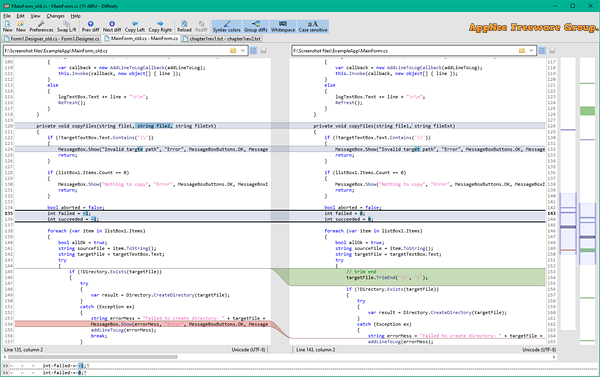
Diffinity is a useful and small text comparison tool designed for developers, writers, and anyone who needs to analyze differences between two files. Compared with more complex diff tools, it focuses on speed, clarity, and ease of use. Its free availability and powerful features make it a strong option for any developer.
Diffinity highlights differences with a high level of detail, making it an excellent choice for comparing source code, configuration files, or any text-based content. It is known for its efficient algorithms that quickly identify changes, whether they are simple character modifications or more complex structural alterations.
Diffinity supports syntax highlighting, which makes it especially useful for programmers. Instead of just marking differences in plain text, it understands common programming languages and applies color coding to make changes more readable. This feature helps users quickly spot modifications in their code, reducing the likelihood of errors and improving overall productivity. Additionally, it supports intra-line highlighting, meaning it can detect small changes within a single line - something that many basic diff tools overlook.
Diffinity comes with a friendly interface. Unlike some heavier alternatives, it doesn't require complex setup or configuration. Users can simply load two files, then Diffinity instantly displays a side-by-side comparison with clear visual markers. The intuitive design allows for easy navigation between changes, and users can customize settings to refine the comparison process. Whether working on a software project, proofreading documents, or verifying configuration changes, this provides a smooth and efficient experience.
Beyond its core diffing capabilities, Diffinity also incorporates a merging tool, simplifying the process of integrating changes from multiple sources. This feature is particularly beneficial when resolving conflicts that arise during collaborative development, allowing users to selectively incorporate changes and create a unified version of the code. Besides, it emphasizes on accuracy and clarity minimizes the potential for errors during the merging process, ensuring that the final output accurately reflects the intended modifications.
In short, Diffinity is a particularly valuable tool for developers looking for a fast way to review changes in source code without the overhead of a full version control system. Whether you're debugging, reviewing pull requests, or simply comparing old and new versions of a common text or code file, it delivers accurate and immediate results.
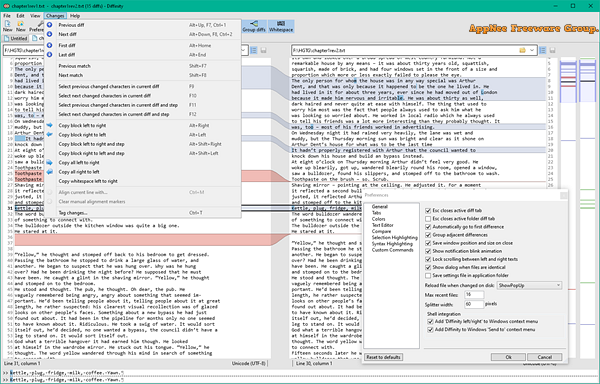
Key Features
- Improved diffing quality for c-style source code and xml
- Thumbnail view of all diffs
- Folder comparison
- Differentiates between changed, removed and added lines
- Instance highlightingdouble click or search for a word to show all instances of it
- Syntax highlighting
- Supports unicode and auto detects encoding (and warns if encoding mismatch)
- Customizable interface with support for tabs
- Manual alignment markers
- In-line diffs live updated as you type
- Windows Explorer shell integration
- Portable (can be run directly from an external device)
System Requirements
- Microsoft .NET Framework 6.0
Related Links
Download URLs
| License | Version | Download | Size |
| Freeware | Latest |  |
n/a |