
DFSee is a powerful and versatile disk and file system management tool designed for both casual computer enthusiasts and IT professionals, developed by Jan van Wijk from Netherlands. It offers a sophisticated suite of tools designed to help you effectively manage your disk and prepare for unforeseen circumstances, whether it's a minor error or a complete failure to boot.
Developed initially for the OS/2 operating system, DFSee has evolved over the years to support various platforms, including DOS, Windows, Mac, and Linux platforms. Its primary function is to provide advanced capabilities for disk partitioning, data recovery, and filesystem analysis, making it an invaluable asset for maintaining data integrity and organization.
DFSee includes multiple features that facilitate comprehensive analysis and management of disks, such as disk partitioning, managing filesystems, cloning partitions, and executing various recovery scripts, among others.
You can safeguard important data by saving it from specific areas, entire disks, or partitions as an image file, RAW image, or archive. This serves as a backup solution for when disaster strikes and you need to restore your data. You have two choices in this regard: you can create a large image to burn onto a DVD or clone the disk directly. The first option allows you to browse files and directories, while the second provides a quick backup solution and facilitates easy relocation of partitions.
In addition to enabling critical data backups, DFSee also supports recovery for individual files, partitions, and entire filesystems. The restoration process is compatible with various filesystems, including ISO9660, FAT variants, NTFS, EXT2/3/4, JFS, HFS+, and APFS. Furthermore, it allows for thorough analysis of the used filesystem to identify potential issues early on. In essence, you can scan low-level directory structures, superblocks, boot sectors, or entire disks to regularly address common problems.
Considering that drives have a limited lifespan and are vulnerable to various risks, the need for regular data backups cannot be overstated. In this case, tools like DFSee is a powerful solution that enables you to monitor your disk closely, create backups, and recover partitions lost for various reasons.
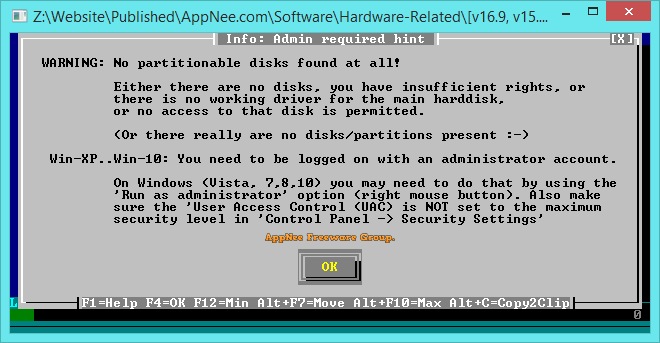
Official Demo Video
https://www.dfsee.com/videos/Warpstock-2022-DFSee.mp4Edition Statement
AppNee provides the DFSee Edition multilingual full installers and unlocked files, as well as portable full registered versions for Windows, Mac and Linux.Installation Notes
for v16.9 on Windows:- Download and install DFSee
- Copy the unlocked files to installation folder and overwrite
- Done
Related Links
- DFSee instructional and showcase videos
- DFSee usage information, HOWTO (Online, PDF)



