
In environments that use and alter PC with high frequency (such as company PCs, school computers room, Internet cafes), it's necessary to make computer OS restore its original state at each reboot or specified time. Because compared with reinstalling and setting up the system over and over, its advantage is self-evident. This case, in addition to utilizing some hardware (PCI-E recovery card) to restore OS, your only best software solution is to use Deep Freeze such kind of reboot-to-restore tool. Its capability far surpasses programs like Returnil Virtual System and Shadow Defender.
Deep Freeze is a five-star system restore/recovery software solution developed by Faronics Corporation from United Kingdom. It can automatically and perfectly restore the system to its initial state (including all the original data and files inside) after each reboot of the system or in cycles, in order to protect the system from being altered. This way can well withstand viruses invasion, as well as intentional or unintentional damages made to the operating system (such as deleting files, installing software, changing system settings, etc.).
Deep Freeze can not only be used as a system backup & restore software for home users, but also help the computer administrator in enterprises and institutions save a lot of time and energy spending on maintaining the server/client system. Because it is able to simplify the system maintenance greatly. BTW, the installation of Deep Freeze does not affect the hard disk partition or operating system itself. Hence, just enjoy its easy installation, dynamic protection, real-time and instant restore, and especially the very simple operation.
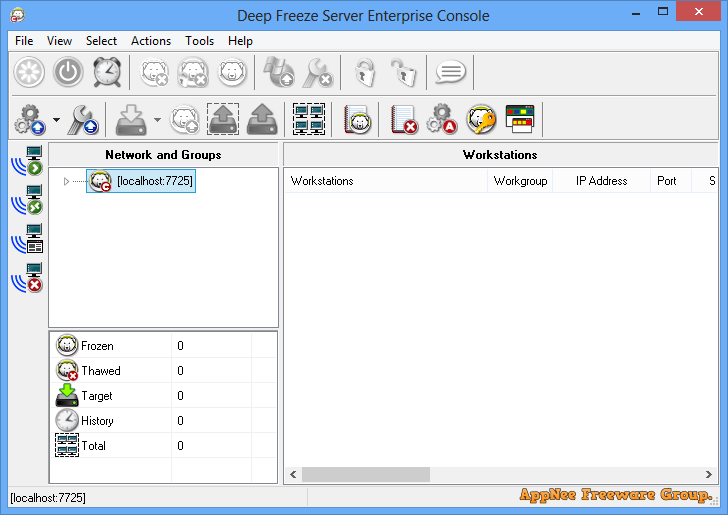
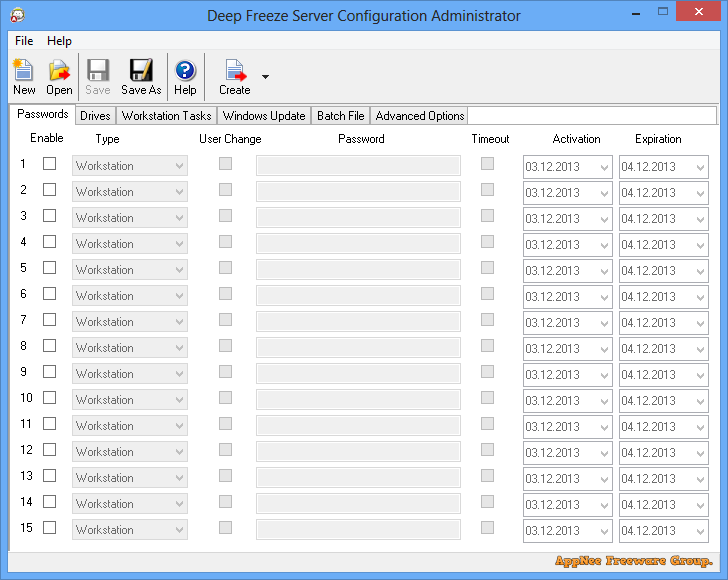
Official Demo Video
Universal License Keys
| License Type | License Key |
| Deep Freeze Enterprise |
|
| Deep Freeze Server Enterprise |
|
Edition Statement
AppNee provides the Faronics Deep Freeze Enterprise Edition/Server Enterprise Edition multilingual full installers along with all versions universal license keys and unlock patches for Windows 32-bit and 64-bit, as well as full setups and universal key makers for Mac.Installation Notes
for v8.71 on Windows:- Download and install Deep Freeze
- Run program -> Boot Control -> Select Boot
- Disable "DFServer.exe" service via services.msc
- Restart system
- Run unlock patch and apply
- Enable "DFServer.exe" service via services.msc
- Done
- Download and install Deep Freeze
- Use the corresponding license key above to finish installation
- Done
Prompts
Only booting from the hard disk, can Deep Freeze protect your system well. Therefore, for security, you must put an end to start computer from a floppy disk, CD, USB, or other way. For doing this, you can set up in the BIOS to allow only booting from hard disk, and set up a BIOS access password to prevent others from changing the settings.Related Links
Download URLs
| License | Version | Download | Size |
| for Windows | |||
| Standard Edition | v8.71 |  |
10.3 MB |
| Enterprise Edition | v8.60 |  |
53.9 MB |
| Server Enterprise Edition | v8.53 |  |
43.6 MB |
| Deep Freeze for Mac | |||
| / | v7.30 |  |
20.2 MB |