
As a serious PC gamer, most of us have a gamepad for our PC in order to achieve more precise operation and better gaming experience in some games. But the problem is that not all games (especially some old games) support gamepad operation. In this case, we can solve this problem with the help of software that emulates the joystick as keyboard and mouse input, or even take full control of the computer.
Controller Companion is a powerful and easy-to-use joystick emulator for Windows. It works by cleverly mapping keyboard and mouse keys to the keys (and key combinations) of the joystick, thus completely replacing your keyboard and mouse and enabling you to control your computer using the joystick. As a result, it puts the mouse, keyboard and media control in the palms of your hands. For example, start, play and quit games, play videos and music, shut down your computer, etc. directly from the joystick, without leaving your seat or touching the keyboard and mouse.
Controller Companion takes very few system resources, and supports Xbox 360/One and compatible game controllers by default. For other controllers (such as DualShock and Nintendo Switch Pro controllers), it requires XInput wrapper-type of software to be installed to make the system recognize them as XInput-enabled controllers before they can use this software. In short, it allows the gamepad to function to its fullest.
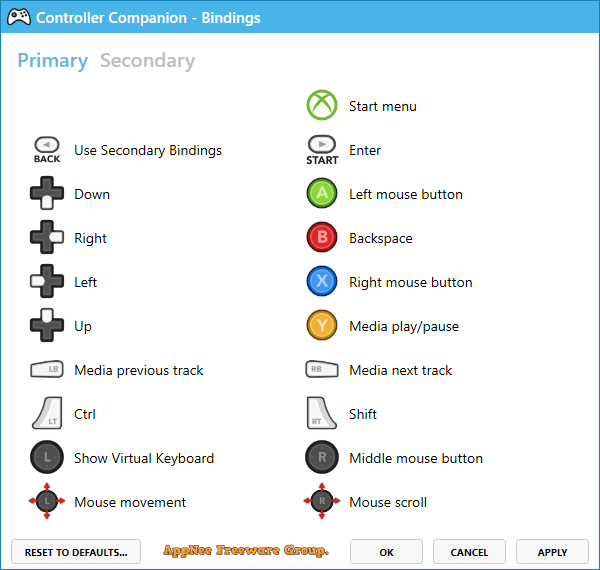
Key Features
| Use your controller even when you're not in-game or in Big Picture |
| Never leave the couch when using a controller with PC. Control mouse, keyboard and media player. No more getting up to muck about with mouse and keyboard to launch the game you wanted to play. |
| Mouse and Keyboard Control on the Desktop |
| When Big-Picture is not running, you can control the mouse with the left thumbstick and scroll with the right thumbstick. Click the left thumbstick and you get keyboard input directly on the desktop with a nice arcade-style keyboard spiral. |
| Turns off your wireless controller when you turn off your PC |
| Never again will you have to pop out the battery to turn off the controller when you turn off the PC. (Only Xbox 360 Controllers) |
| Very Low CPU usage |
| Controller Companion makes sure to stay in the background and use as few resources as possible. It will also disable itself as soon as Big Picture is running. |
| Switch between PC and TV displays |
| Switch between your connected monitors or TV screens with the controller. |
| Use Controller as a Media Remote |
| Control your music player with the controller using Y for Play/Pause and the shoulder buttons for Previous and Next track. |
| Customization |
| You can remap the buttons. |
| Xbox 360 Chatpad Support |
| You can finally put the Xbox 360 Chatpad to use on PC. A custom experimental driver will allow you to use the Chatpad whenever you are not playing any games. |
Official Demo Video
Edition Statement
AppNee provides the Controller Companion multilingual full installers, as well as portable full registered versions for Windows 32-bit and 64-bit.Download URLs
| Version | Download | Size |
| v1.0.0.8 | reserved | 1.00 MB |
| v1.0.0.24 | reserved | 1.87 MB |
| v1.0.0.26 |  |
921 KB |