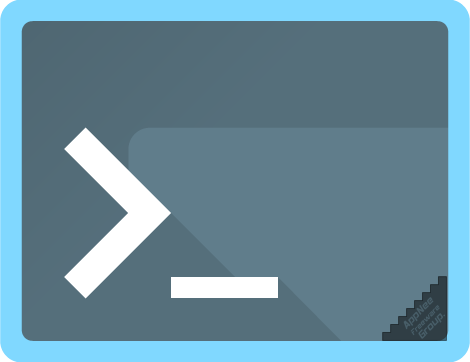
ConnectBot is a free and open-source terminal emulator designed specifically for Android devices. It allows users to establish secure and encrypted SSH (Secure Shell) connections to remote servers, making it an indispensable tool for developers, system administrators, and tech enthusiasts who need to manage and control remote systems on the go.
ConnectBot comes with friendly interface and robust features, such as key authentication and session saving, and offers a seamless way to access and manage Linux servers, perform command-line tasks, and troubleshoot systems directly from a Android-based mobile device.
ConnectBot supports for multiple simultaneous SSH sessions, allowing users to switch between different servers and workflows effortlessly. In addition to SSH, it also supports local shell access and Telnet connections, providing flexibility for a wide range of use cases. Users can copy and paste text easily across sessions, which is particularly useful when transferring commands or configuration snippets.
Furthermore, ConnectBot supports public-private key authentication, enabling a higher level of security compared to the traditional password-based logins. Keys can be generated and managed directly within the app, catering to users who prioritize secure access to their remote systems.
Despite being a highly functional tool for professionals, ConnectBot remains lightweight and efficient, ensuring smooth operation even on older or less powerful Android devices. Its open-source nature fosters a strong community of contributors and users, helping the app stay updated and reliable in an ever-evolving technological landscape.
In summary, ConnectBot is a feature-rich and dependable terminal emulator that serves as a critical resource for anyone who frequently works with remote servers. By blending ease of use with an array of advanced functionalities, it simplifies the process of managing systems from a mobile device. Whether you're a seasoned system administrator or someone learning the basics of server management, it is an invaluable addition to your toolkit.
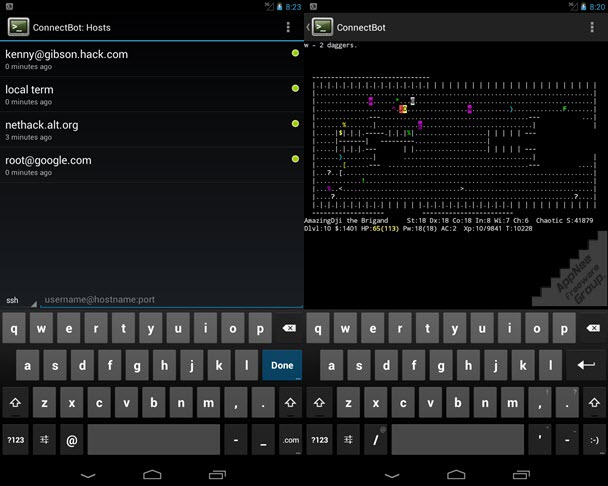
Key Features
- It supports login with a username and password to any arbitrary server on the local network or internet
- Supports connections based on a public/private keypair instead of username/password for increased security
- Allows frequently accessed hosts to be saved in a menu, so that they can quickly be re-connected to
System Requirements
- Android 4.0+
Download URLs
| License | Version | Download | Size |
| Freeware | Latest |  (mir) (mir) |
n/a |