
CompanionLink is a practical and reliable data synchronization tool with concise GUI. It is able to sync data from your computer to your smartphone and tablet PC, giving your data security double protection, and saving you from the trouble of accidental loss of data. Moreover, it is very easy to use: just with one click, you can complete the synchronization operation quickly.
CompanionLink provides Android Sync, iPhone Sync, Google Sync, Outlook Sync, ..., and can synchronize contacts, calendar, tasks, notes, memos to Android, iPhone, Google, Outlook and other accounts or devices in one-way or two-way method, which is very convenient for the transfer of data. Besides, you are allowed to create multiple configuration files for synchronizations, so as to facilitate the future data transfer operations.
CompanionLink allows users to select the data transmission mode according to their actual situation. For example, you can choose to directly connect to the device via USB cable, connect with local Wi-Fi or Bluetooth, or sync via Google, DejaConnect USB, DejaCloud. Among them, unmatched data security can be achieved through USB connection, while synchronization across all devices can be achieved through Cloud.
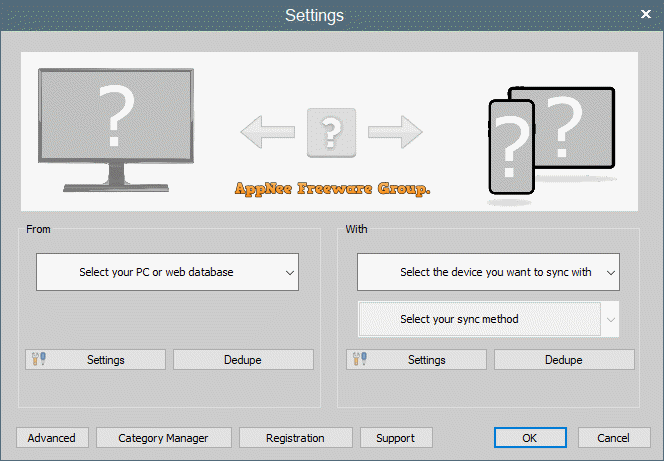
System Requirements
- Office 365
Edition Statement
AppNee provides the CompanionLink Professional Edition multilingual full installers and unlocked files, as well as portable full registered versions for Windows 32-bit & 64-bit.Download URLs
| License | Version | Download | Size |
| Professional Edition | v9.0.9042 | reserved | 18.4 MB |
| v10.0.10038 | reserved | 16.6 MB | |
| v11.0.4 |  |
16.8 MB |