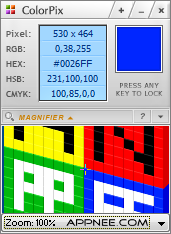
ColorPix is a very small screen color picking software, it will show the mouse current location (display as pixels), RGB color value, HEX color value, HSB value and CMYK value, besides, it also supports the screen color grabbing under a magnifier (up to 2800%).
Move the mouse pointer to a certain position, click any key to lock the mouse current position, click once again to unlock, press "CTRL + C" to copy the HEX color value, press "CTRL + M" to open the magnifier, press "CTRL + /-" to zoom in or zoom out. In addition, we can set ColorPix to run on startup.
Shortcut Keys
- Lock/unlock color - Any Key
- Copy HEX - Ctrl + C
- Toggle Magnifier - Ctrl + M
- Zoom In/Out - Ctrl + +/-
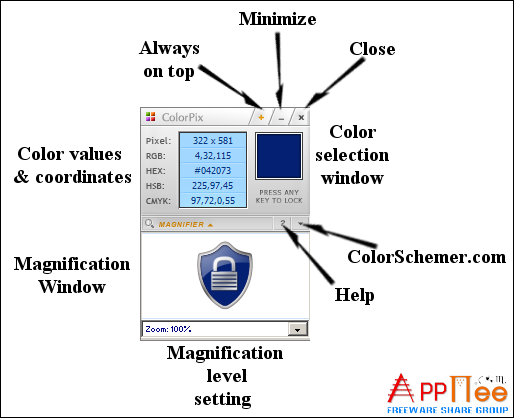
Tips
- Press any key to lock/unlock the current color and the magnifier. Click on any color value to copy it to the clipboard.
- Make sure there is no special character in the path, otherwise the program won't exit.
Download URLs
| License | Version | Download | Size |
| Freeware | v1.2 Final |  |
240 KB |