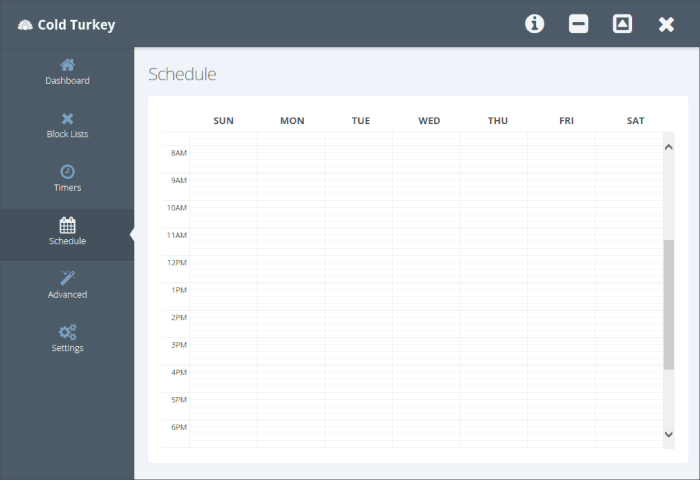
Cold Turkey Blocker (formerly called Cold Turkey) is a practical tool for temporarily restricting Internet access. It has the capability of blocking various websites and Internet/Network applications (especially web browsers) in custom periods of time, in order to avoid interruptions, and to finish tasks you planned more intently.
A few functions that are worthy of mentioning: temporary website blocking feature supports importing URLs text to block an unlimited number of websites in batch; flexible and compulsory Internet behaviors arrangement; thorough compatibility to all browsers and any programs that can be installed or run on your computer. Generally speaking, for users with obsessive-compulsive disorder, procrastination or anxiety disorder, you've got one more helpful tool to give a try now.
Key Features
- Block Websites
- Timer
- Scheduler
- Block Applications
- White Listing
- Break Intervals
- Frozen Turkey
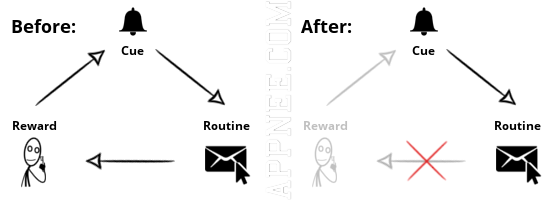
System Requirements
- For Windows 7~10, Internet Explorer 10 is required, any other browsers is optional
- Microsoft Visual C++ Redistributable Packages 2010
- WinPcap
- Microsoft .NET Framework 4.5
Edition Statement
AppNee provides the Cold Turkey Blocker Pro Edition full installers, unlocked files, and unlock patch, as well as all versions universal activator for Windows 32-bit & 64-bit.Installation Notes
for v4.3:- Download and install Cold Turkey Blocker, and exit program
- Copy the unlocked file to installation folder and overwrite
- Run program, and click "Upgrade to pro"
- Input "111111111111111111111111", and click 'Activate'
- Done
- Download and install Cold Turkey Blocker
- Run the activator as administrator, and click 'Generate'
- Done
- Download and install Cold Turkey, do not run it
- Copy the unlock patch to installation directory and run it as administrator
- Done
Warning
The universal activator might be reported as Win32:Malware-gen threat with high risk. Use VirusTotal to make a full, authoritative scan, and decide to use it or not by yourself.*** Please remember: antivirus software is not always right, just be careful and use it at your own risk.
Related Links
Download URLs
| License | Version | Download | Size |
| for Windows | |||
| Pro Edition | v2.1.3 | reserved | 8.18 MB |
| v3.10 | reserved | 58.4 MB | |
| v4.3 |  |
6.78 MB | |