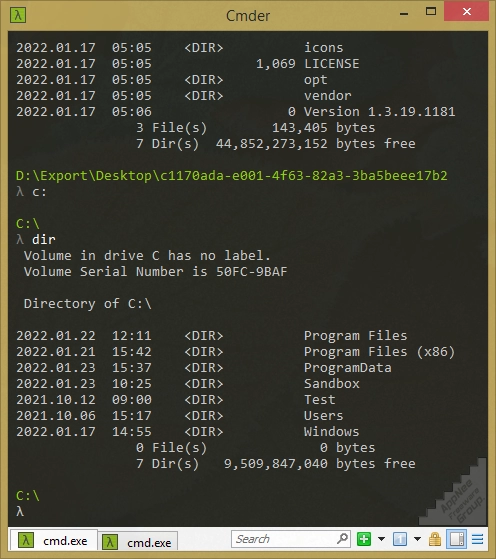
Cmder is a portable console emulator running on Windows, developed by Samuel Vasko from United Kingdom. If your development work requires constant use of command-line tools like CMD, PowerShell, Bash and mintty, and you can't stand their simple function or unfriendly UI design, then it's time to consider a better alternative.
Cmder has a better user interface, more power, and is easier to use than the CMD that comes with Windows. For example, it supports custom text font and window color, Git version control, quick and easy copy & paste, arbitrary window size, split screen, multi-window management, shortcut key operation, and much more. And it is designed to be completely independent, with no external dependencies.
Cmder bundles ConEmu, Git for Windows, and Clink together, allowing you to use a truly clean Linux terminal without configuration, so it's perfect for many Linux-based developers. In other words, it supports not only all CMD commands, but also most Linux commands and shell commands (such as wget, grep, curl, git, Vim, grep, tar, unzip, ssh, ls, cat, more, cp, mv, rm, find, bash, perl), and makes the development work more efficient.
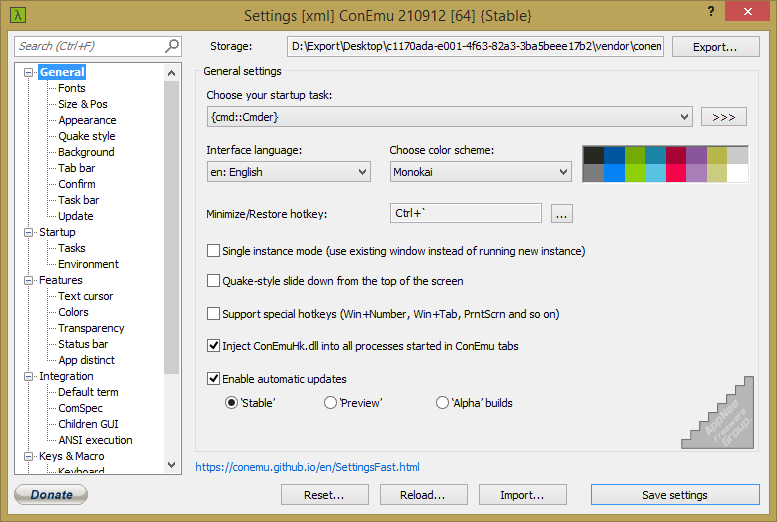
Supported Shells
| Task | Shell | Description |
|---|---|---|
| Cmder | cmd.exe | Windows cmd.exe shell enhanced with Git, Git aware prompt, Clink (GNU Readline), and Aliases. |
| Cmder as Admin | cmd.exe | Administrative Windows cmd.exe Cmder shell. |
| PowerShell | powershell.exe | Windows PowerShell enhanced with Git and Git aware prompt . |
| PowerShell as Admin | powershell.exe | Administrative Windows powershell.exe Cmder shell. |
| Bash | bash.exe | Unix/Linux like bash shell running on Windows. |
| Bash as Admin | bash.exe | Administrative Unix/Linux like bash shell running on Windows. |
| Mintty | bash.exe | Unix/Linux like bash shell running on Windows. See below for Mintty configuration differences |
| Mintty as Admin | bash.exe | Administrative Unix/Linux like bash shell running on Windows. See below for Mintty configuration differences |
Download URLs
| License | Version | Download | Size |
| Freeware | Latest |  |
n/a |