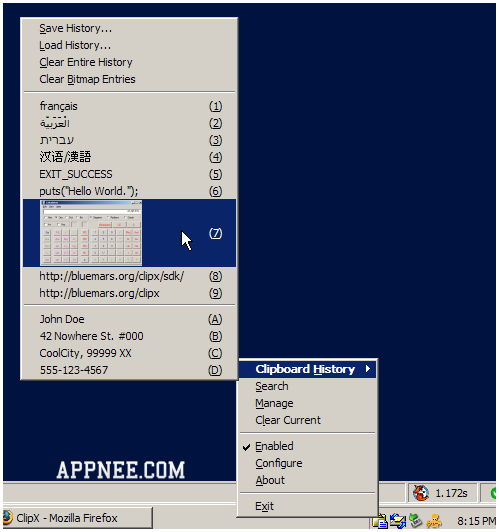
Almost every day we need to repeat copying/pasting operations countlessly, yet the Windows built-in clipboard can only hold one record every time, and disappears immediately after shutdown; Storing them in a plain text document does not support multimedia file formats; Using Office document instead, neither does that support shortcut link and other special formats, nor the multimedia typesetting format is easy to control in style; In particular, separating text content and media files is always not a good idea.
Therefore, we need help from some clipboard enhancing tools to remove all kinds of restrictions in the above-mentioned situations, such as to improve our work efficiency (copy/paste operations). And after AppNee's test and experience for a long time, finally we identified a fact: among all similar software, ClipX is much better than another two very powerful and popular clipboard alternatives CLCL and Ditto.
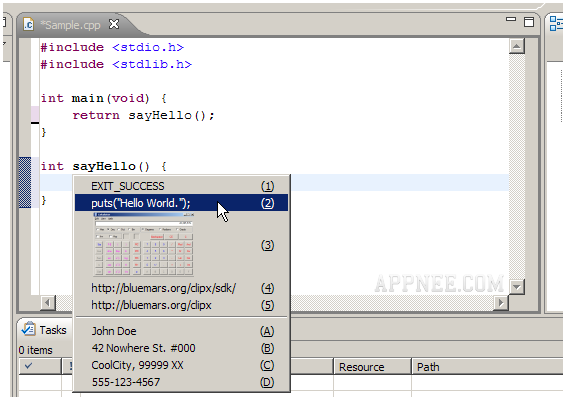
As a tiny (only 100 KB) and free clipboard manager, ClipX not only greatly expands the item capacity of Windows clipboard, and also can perfectly store the real-time or customized clipboard entries in the form of history list (supports the thumbnail preview for image entries). Most important, all of these are allowed to use quickly and efficiently in a flexible way of shortcuts (you don't have to switch back and forth among different windows any more).
Key Features
- Remember up to 1024 clipboards
- Save history across sessions
- Multi-user support
- Powerful hotkeys support
- Integrate with Google Search
- Adjustable clipboard menu width
- Use graphical menu items for bitmap entries
- Allow to use caret position or mouse position, screen corner
- 7 plugins for function extension
- Unicode support
Official Plugins
| Plugin | Version | Description | Download |
| Stickies Plugin | v1.9 | Keeps a list of permanent entries at the bottom of your history. | 32-bit | 64-bit |
| Auto Update Plugin | v1.6 | Automatically checks for and downloads the latest version of ClipX (RSA authenticated). | 32-bit | 64-bit |
| Limits Plugin | v1.2 | Lets you ignore some clipboards based on size in memory. | 32-bit | 64-bit |
| "Save Image As" Plugin | v0.1 | Lets you save image clipboards as PNG or JPG (Requires GDI+), by Miguel Garrido. | 32-bit & 64-bit |
| DiskLog Plugin | v1.2 | Records your clipboard lifetime history to disk (text entries only). | 32-bit | 64-bit |
| SmartNavigation Plugin | v1.3 | Uses regular expressions to analyze your clipboard and construct URLs to navigate to, or programs command lines to run. | 32-bit | 64-bit |
| ColorPicker Plugin | v1.2 | Grabs the color of the pixel under the mouse and formats it to your preferences before sending it to the clipboard. | 32-bit | 64-bit |
Prompts
- Note that, the v1.0.3.9 Beta version might conflict with the Windows built-in clipboard's operations (copy/paste) on Windows 8+
- To run ClipX on Windows startup, you must run it as administrator, otherwise, the "Run ClipX Startup" option will never work
Download URLs
| Edition | OS | Version | Download | Size |
| Stable | 32-bit | v1.0.3.8 |  |
108 KB |
| Beta | 32-bit | v1.0.3.9 |  |
131 KB |
| Beta | 64-bit | v1.0.3.9 |  |
210 KB |