
Screenshot is a simple and commonly used feature. Unfortunately, the screenshot tool that comes with Mac operating system is very useless. Not only does it have few functions and cannot take long screenshots, it also does not support GIF animation production, making it difficult to meet daily screenshot needs. Although there are some excellent third-party screenshot tools (such as Snagit, Snipaste, Snip), they are all unsatisfactory in terms of ease of use and functionality. If you have never been able to find a screenshot app that lives up to your expectations, CleanShot X will become one of your must-have tools on Mac.
CleanShot X is a powerful, easy-to-use, and near-impeccable screenshot & recording tool for Mac platform. It can perfectly replace Mac's built-in and any third-party screenshot/screen recording tool, and meet almost all the screenshot/screen recording needs of users in various scenarios. It is suitable for anyone who needs to take screenshots and record their screen frequently, such as webmasters, designers, developers, educators, etc.
CleanShot X's features are powerful and comprehensive. It supports full-screen screenshot, area screenshot, window screenshot, scrolling screenshot, delayed screenshot, menu screenshot, etc.; provides efficient editing functions, including annotation, cropping, blurring, adding text, etc.; also provides a screen recording function, which can record the screen, Camera, microphone and other content, and supports multiple recording modes and resolutions, as well as saving screen recordings as videos or GIFs.
In addition, CleanShot X also provides many practical features, such as screenshot on-top, automatically hides the desktop icon when taking a screenshot, automatically uploads screenshots and screen recording files to the cloud, which is convenient for users to share and store, and supports custom background settings. Even better, its screenshot process is very smooth and accurate. It is also worth mentioning that whether it is screen recording or screenshots, the function of hiding desktop icons can ensure that the messy icons on your desktop will not appear in the screenshot or video screen.
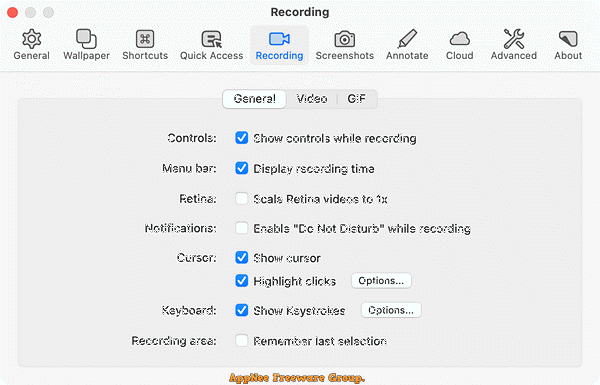
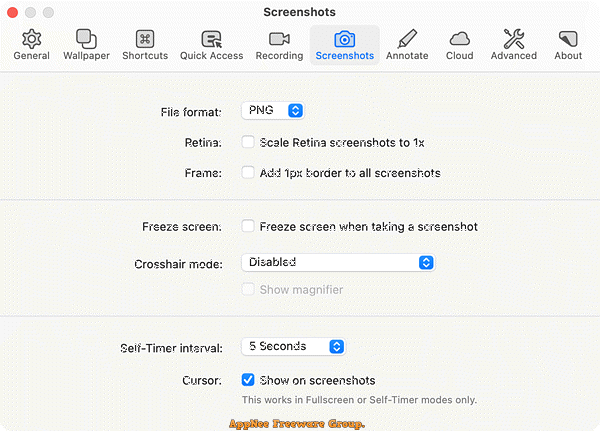
Official Demo Video
System Requirements
- Mac 10.14.4+
- Intel 64-bit CPU
- Apple M1 chip
Edition Statement
AppNee provides the CleanShot X pre-activated full versions for Mac.Related Links
Download URLs
| Version | Download | Size |
| v4.6 |  |
32.8 MB |