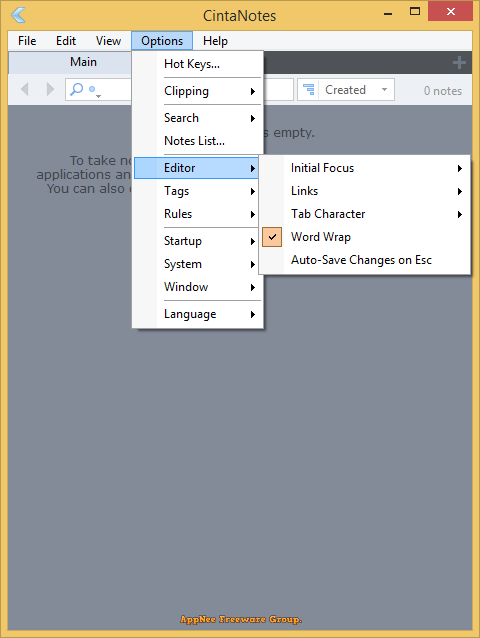
CintaNotes is a versatile and friendly note-taking application designed to help individuals efficiently capture, organize, and manage their thoughts, ideas, and important information, developed by Cinta Software from Russia. What sets it apart from similar tools is its focus on intuitive simplicity combined with powerful features aimed at enhancing productivity and facilitating better information retrieval.
In CintaNotes, users can effortlessly create notes in various formats, including text, websites, and documents, while the rich tagging system allows for seamless organization and easy access to related content. It is able to quickly search through entire libraries of notes, ensuring that users can find the information they need without wasting time sifting through countless documents.
The simple and flexible structure of CintaNotes accommodates different workflows, making it an excellent choice for students, professionals, and creative thinkers alike. It also supports rich formatting options and embedding of multimedia, which enables users to create visually appealing and informative notes that are easy to navigate.
Besides, CintaNotes prioritizes user privacy and security. It offers the option to password-protect notes, providing an extra layer of protection for sensitive information. Furthermore, it also allows users to back up their notes to ensure that their data is always safe and accessible.
In this age where information overload is prevalent, CintaNotes emerges as a valuable tool that empowers users to capture fleeting thoughts and transform them into actionable insights, ultimately fostering a more organized and productive digital life. In other words, it is an ideal solution for anyone looking to streamline their note-taking process and stay organized.
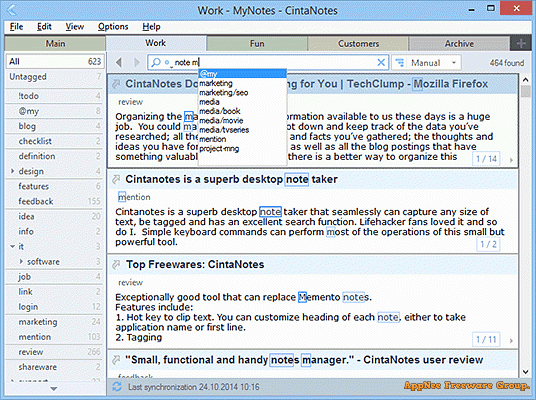
Key Features
| Feature | Description |
| Text Clipping | Using CintaNotes, you can quickly capture any text from the web or from any application. No plugins are needed. Simply highlight the text that you need and transfer it to CintaNotes with a single keyboard shortcut. |
| Full-text Search | Finding notes in CintaNotes is trivial. Simply start typing in the main window. You can also limit the search area to specific note fields, for example the note’s title, text, tags, etc. For cases where simple search is not quite enough, CintaNotes also supports more sophisticated search query syntax. |
| Notes Backup | To minimize the risk of data loss, CintaNotes creates hourly, daily and weekly backup copies of your notebooks. If needed, you can use them to restore the most up-to-date versions of your notebooks. |
| Configurable Hot Keys | Almost all CintaNotes functions can be activated using keyboard and mouse shortcuts, speeding up the note-taking workflow. And the most frequently used system-wide shortcuts are fully configurable:
|
| Sections | Notebooks can be divided into sections. Sections are tabs, which are designed to keep notes on different topics separated. |
| Multiple Notebooks | Notebooks are files where CintaNotes stores your notes. This will help you keep different sets of notes separate, for example address books, projects you are working on, book and article excerpts, etc. |
| File Attachments | Notes in CintaNotes are not limited to just text, they can also have files attached to them. Just about anything can be attached: Office files, images, audios, videos and even more. |
| Hierarchical Tags | If you take a lot of notes every day, the list of your notes might soon become unmanageable. You can solve this problem by using tags – keywords which describe and classify your notes. With the help of tags you can organize your notes into a tree-like structure. Keep your notes neat and organized. |
| Autotagging Rules | Organizing notes manually can take a lot of time and effort. This is why CintaNotes has Rules, which automatically organize your notes by tagging or moving them between sections based on user-defined conditions. |
| Password Protection | You can password protect any notebook that contains sensitive data. It remains encrypted on disc until you enter the password to open it. |
| Notes Synchronization | To access your notes on multiple devices, synchronize them with the free Simplenote service. This way you will also make your notes available on Mac, Linux, Android and iOS devices. |
| Embedded Links to Other Notes | CintaNotes allows you to embed links to other notes right in the text of your notes. With the help of these custom links you can create personal wiki-like databases. |
| Export Notes to HTML | With CintaNotes you should not worry about your notes being trapped in only one format. You can effortlessly export them to HTML. CintaNotes also supports export to XML and TXT. |
| Wildcard Search | You can use * and ? wildcards to find flexible terms. |
Official Demo Video
Universal License Keys
| For | Full Name | Key | |
| v3.13- | sharewareonsale399319954 | [email protected] | AH84J8L-GMYYPQA-Q7KCFS6-5E6YZU6-K22LY9T-237MA7X-UEYBGPA-47HD3AC-3F9826T |
| sharewareonsale1958058221 | [email protected] | DWEBBW3-Z5ZDHJN-H6V54RU-S7DWKWW-ACQTX7D-FD853Z7-2BB8XFT-NYEA9NA-H5E54DJ | |
| sharewareonsale439676066 | [email protected] | BV8WDFE-A8LGWXR-3ZQRRM4-GLPV9YZ-3J6KPAD-H76MXRU-2N835UA-ZBC6ZFN-2WLRUZR | |
| Tik Tak | [email protected] | DPXVY49-ZQ3GVEW-645UET9-MD7YEU8-T2LPJ4W-WETJURK-TZF62K8-A4C6FLJ-5KRHWXK | |
| Tik Tak | [email protected] | CMV2C7N-4L7GEDG-XPUF58U-QJZ88EB-M8DFF4M-TTJNPD3-YN9BB9U-JDDNV8X-4UDPX4X | |
| Tik Tak | [email protected] | B2LHFA9-K24GGZE-BNS2YGW-SW84ZT2-2WJLSYG-URFUBXK-8KZ9X9X-Y9XDM9T-CKRS9RW | |
| Tik Tak | [email protected] | B2LHFA9-K24GGZE-BFEKLDT-5QTQJ6Q-5TUQGGX-DNUN5VW-JG68RB3-287LVCS-4LH3YCQ | |
| Tik Tak | [email protected] | AH6CJCC-23BR5F2-W2YBANV-ZL9UKDJ-W9FHGL6-ER4846H-CJQVTA9-5SQAVM6-XHLPNKU |
Edition Statement
AppNee provides the CintaNotes PRO Edition multilingual full installers and universal license keys, as well as portable full registered versions for Windows 32-bit and 64-bit.Installation Notes
for v3.13-:- Download and install or extract CintaNotes from official site
- Run program, and use the universal license key above to register
- Done
