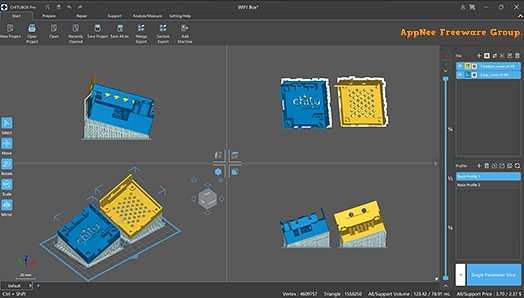
For the application of 3D printing technology, software, hardware, and materials are the three most important basic links. The software covers CAD modeling, CAM data preprocessing, CAE simulation, production management and many other aspects. From the perspective of the principle of 3D printing, the key factors affecting the forming accuracy and efficiency of 3D printing are inseparable from the data processing of the 3D model. The development of data processing software also restricts the development and progress of 3D printing technology to a certain extent.
CHITUBOX is a professional, powerful and easy-to-use 3D printing data preparation tool, developed by CBD-Tech (Shenzhen CBD Technology) from China. It supports dozens of 3D printers, provides a lot of controls and built-in functions to speed up the slicing workflow, while maintaining high-quality file output. At present, it has rapidly radiated to many industries such as hand models, dentistry, consumer electronics, jewelry, etc., and has a wide range of users around the world.
As a brand-new and revolutionary light-curing 3D printing preprocessing program, CHITUBOX Basic has been loved and welcomed by users for its permanent free, simple and easy-to-use since the first version was released. It provides users with a variety of powerful functions such as screen recording, restore and redo, clone current model, automatic layout, hollow out, mirror model, move model, rotate model, zoom model, drag scene, zoom scene, front perspective, front perspective, entity, perspective, and slice settings, which are convenient for users to view and edit models better. Before slicing, the user can also set the parameters of the slicing comprehensively, so as to obtain the best slicing effect, and can preview the slicing effect in real time.
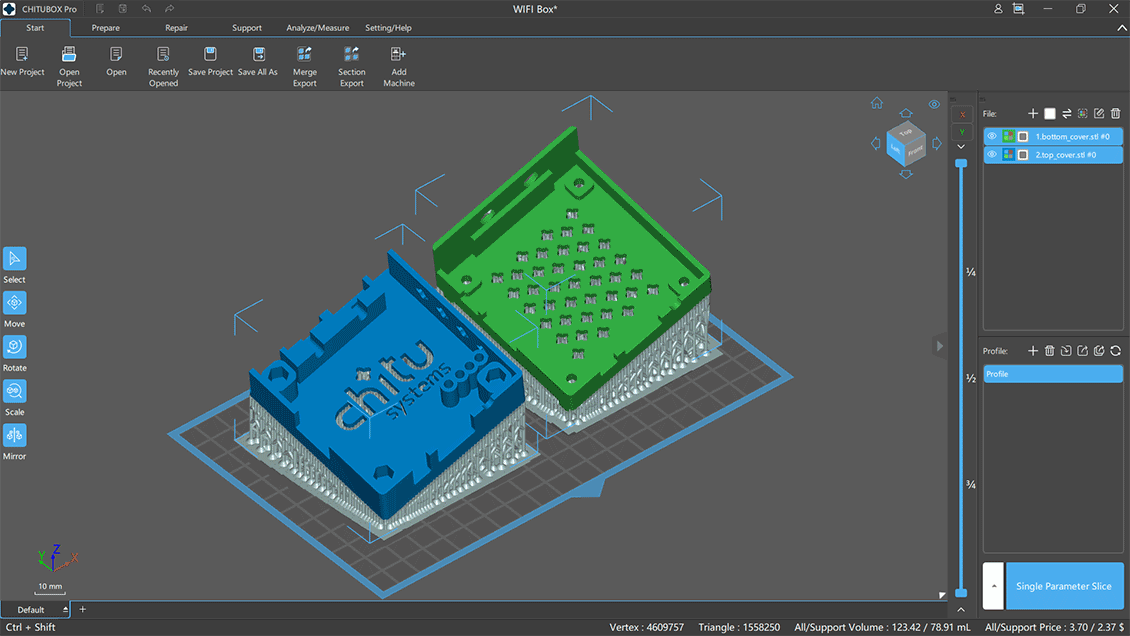
Supported File Formats
In addition to the traditional STL and OBJ files, CHITUBOX Pro supports a variety of common CAD file formats:- 3DS
- 3MF
- 3DM
- STP
- STEP
- WRL
- X3D
- SAT
- SAB
- DAE
- DXF
- FBX
- IFC
- IGS
- IGES
- JT
- and more
Official Demo Videos
System Requirements
- Internet connection
Edition Statement
AppNee provides the CHITUBOX Pro Edition multilingual full installers and unlocked files for Windows 64-bit.Installation Notes
for v1.3.0:- Download and install CHITUBOX
- Copy the unlocked file to installation folder and overwrite
- Run program, and enter any info to login
- Done
*** This program only works online.
Related Links
- CHITUBOX Editions Comparison
- CHITUBOX Official Tutorials
- CHITUBOX User Manual
- CHITUBOX F.A.Q.
- Supported 3D Printers
Download URLs
| License | Version | Download | Size |
| Basic Edition (free) | Latest |  |
n/a |
| for Windows | |||
| Pro Edition | v1.4.1 |  |
249 MB |
| v2.0.6 |  |
329 MB | |