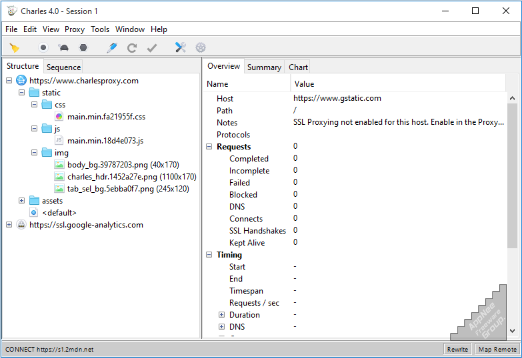
In the common web application developing, testing and debugging process, developers need to figure out, analyze and eliminate all sorts of network problems by capturing the network communication packages (especially for those apps based on a server), and have a look at what they actually receive and send. At this time, Charles will come in handy.
Charles is a cross-platform web debugging (HTTP proxy server, HTTP monitor, Reverse proxy server) application written in Java. It is an acknowledged, very powerful network packets capturing and analyzing tool developed for Windows, Mac OS X and Linux platforms. By setting itself as a proxy server for system network access, Charles has all network access requests done through it, so as to realize the capture and analysis actions to network packets.
When the user's web browser connects to Charles proxy server to access the Internet, Charles can monitor all the data sent from and received by this browser. That's to say, Charles enables web or software developers to check all the HTTP and SSL/HTTPS communications between users' computer and Internet, including requests, responses, and HTTP headers (along with cookies and cache information).
When developing mobile applications, for example, we often need to capture network packets to analyze in order to debug the network communication protocol between client-side and server-side. After mastering Charles, you will basically be able to say goodbye to any other network sniffering tools. If you are using or ever used the Fiddler for free and cross-platform web debugging proxy solution, now you can switch to Charles - it's much better than Fiddler. In short, getting the most out of Charles is able to greatly facilitate the development and debugging work made for applications with network requests.
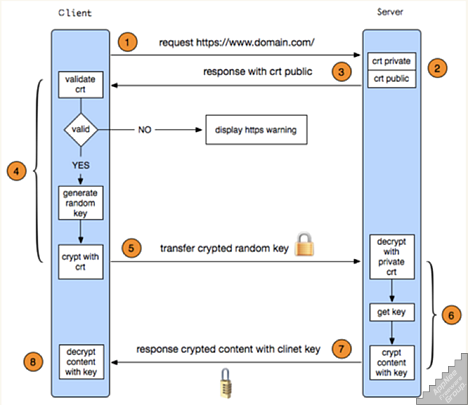
Key Features
- Records all traffic between your browser and the Internet
- Reveals the contents of all requests, responses, cookies and headers
- SSL Proxying – view SSL requests and responses in plain text
- Bandwidth Throttling to simulate slower Internet connections including latency
- AJAX debugging – view XML and JSON requests and responses as a tree or as text
- AMF – view the contents of Flash Remoting / Flex Remoting messages as a tree
- Repeat requests to test back-end changes
- Edit requests to test different inputs
- Autoconfigure Browser & System Proxy Settings
- Breakpoints to intercept and edit requests or responses
- Validate recorded HTML, CSS and RSS/atom responses using the W3C validator
- Quickly find and eliminate bugs
Browsers Support
Charles will auto configure for use on the following browsers:- IE (Windows system proxy settings)
- Chrome
- Firefox
- Safari (Mac OS X or Windows system proxy settings)
System Requirements
- Java Runtime Environment (JRE)
Universal Registration Code
| For | Registered Name | License Key |
| v4.x.x | AppNee Freeware Group. | 2707AC13812BF71833 |
| v5.x.x | x86_64:
|
Edition Statement
AppNee provides the Charles multilingual full setups and unlocked files or all versions universal registration codes for Windows (32-bit and 64-bit), Mac and Linux (32-bit and 64-bit).Installation Notes
for Charles v4.2.x+:- Download and install the latest version of Charles from official site
- Run program, enter "Help/Register Charles..."
- Use the universal registration code above to register
- Done
- Download and setup Charles
- Copy the unlocked file (charles.jar) to the lib folder (like: D:\Program Files\Charles\lib)
- Run program, enter "Help/Register Charles...", and register with any strings you like
- Done
Related Links
Download URLs
| Version | OS | Download | Size |
| Latest | All |  |
n/a |
| Universal Keygens | |||
| v5.x.x | All | reserved | n/a |