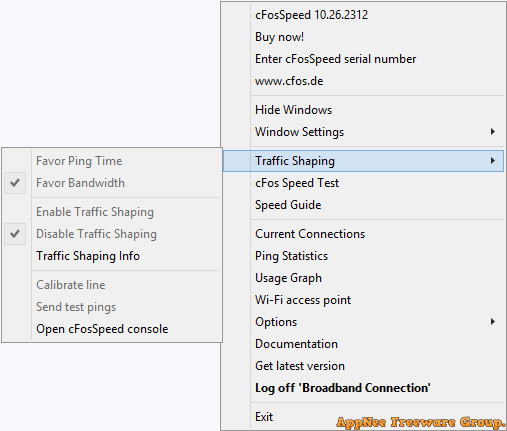
First of all, you should recognize an eternal truth - No software can help you increase your physical bandwidth! cFosSpeed is not an exception. Put in a different way, this software only improves the network environment at your end, not the real, physical one provided by your ISP. In simple terms, it enables you to relatively smoothly surf the web, play online games at a lowest possible Ping value while using IDM or BT client based on P2P and such tools to download at a full speed.
cFosSpeed is an effective and important universal software QoS solution, namely a Traffic Shaping network optimization technique (optimizes data transmission, speeds up data throughput, and reduces network latency) based tool from Germany. It can freely choose/switch the network lines distributed by your local broadband service provider, supports a variety of access ways, such as router, modem and broadband (DSL, Cable), wireless broadband (2G/3G), Wi-Fi, and so on. And, it has a very good effect to the asymmetric lines (ADSL and pseudo fiber access). Compared with those software that realize the optimization of Internet/network simply by adjusting the system parameters, cFosSpeed has the followings unique features:
- A underlying program that supports various broadband access methods, and takes up little RAM
- Unique Traffic Shaping transmission mode that can improve the network response even when uploading at full speed
- Collaborative Internet speed optimization for multiple users using Internet simultaneously on multiple computers, ensuring the balance between surfing and downloading
- Effectively reduces the network delay, and gives lower PING value for players to enjoy their online games
- Good system compatibility and stability for running
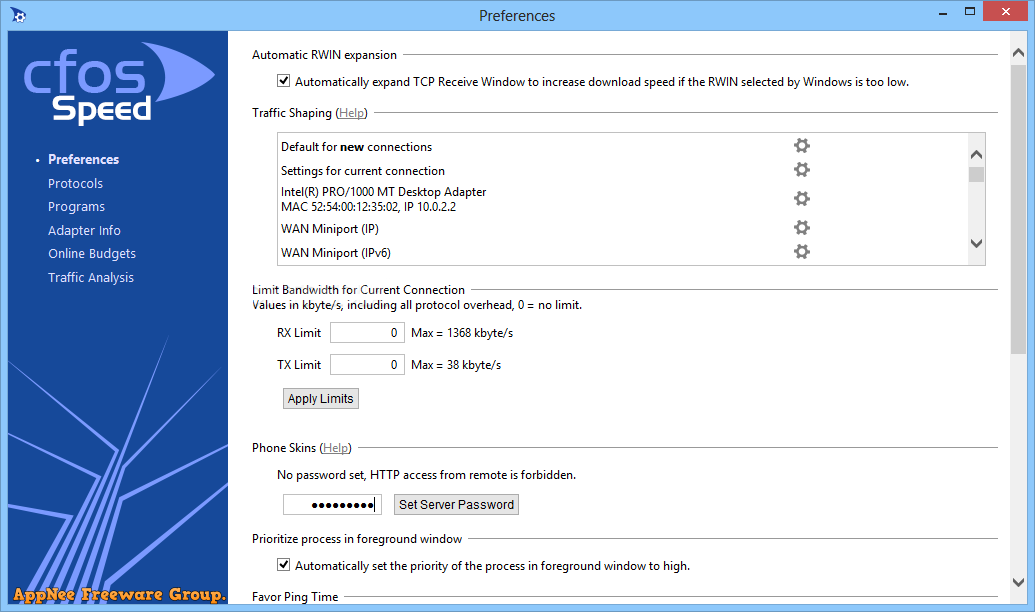
Key Features
| Feature | List |
| Connections |
|
| Routing |
|
| Traffic Shaping | |
| Options | |
| Extras |
|
Edition Statement
AppNee provides the cFosSpeed OEM Edition multilingual full installers and unlocked files for Windows 32-bit and 64-bit.Installation Notes
for v11.xx:- Download and install cFosSpeed
- Exit program from system tray
- Copy the unlocked file to installation directory and overwrite
- Done
Prompts
- Don't put cFosSpeed as an application similar to the games accelerator, they are completely different things.
Download URLs
| License | Version | Download | Size |
| OEM Edition | v10.50 | reserved | 5.27 MB |
| v11.11 | reserved | 5.83 MB | |
| v12.51 Final | reserved | n/a | |
| v13.1 | 64-bit | 5.55 MB |
(Homepage)