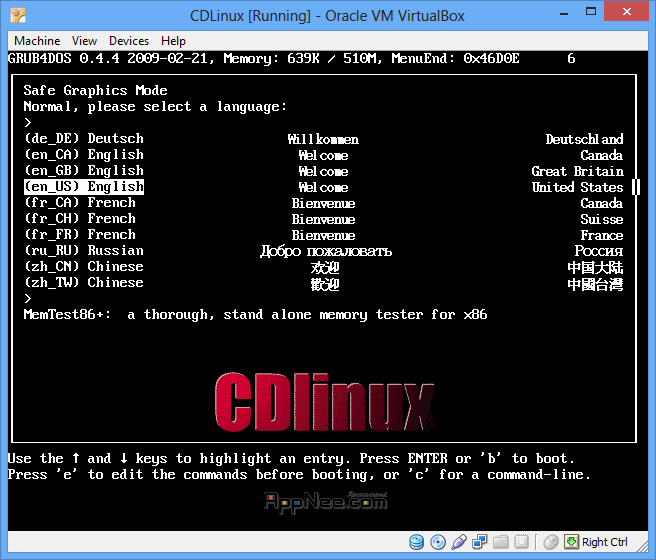
CDlinux is a mini GNU/Linux distribution, its name is from English words, short for "Compact Distro Linux". It comes with small size but very powerful functions (fastest and easiest) for Wi-Fi hacking/cracking.
You can take CDlinux (ISO file) as your "mobile device operating system only for Wi-Fi cracking". That means you can install it onto any portable USB Flash Drive (short for U-Disk), so that wherever you go, as long as it is a computer supporting USB drive boot, you can plug in your U-Disk, and start CDlinux, then this computer has been turned into your own temporary but powerful Wi-Fi cracking workstation. The other way is just to boot the CDlinux ISO from your virtual machine like VMware Workstation, VirtualBox or Parallel Desktop.
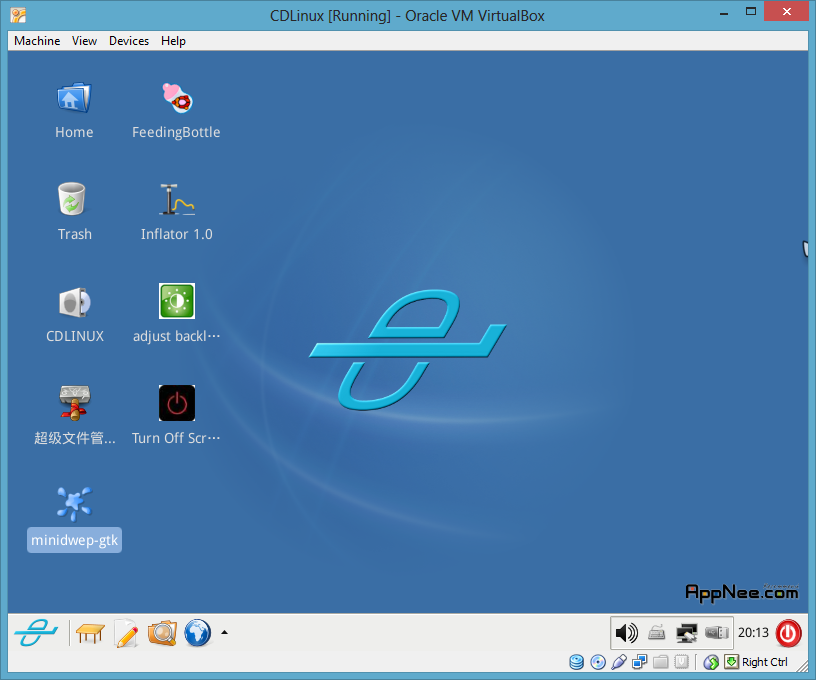
This version (CDlinux + minidwep) released by AppNee is based on the portability of CDlinux, and joined both minidwep-gtk and feedingbottle, these two high quality wireless network signal decoding applets (feedingbottle updated to 3.2, minidwep-gtk updated to 30513), and by means of "PIN exhaustion method" (new way) to crack the WPA/WPA2 passwords using brute force!
Moreover, CDlinux + minidwep has increased the super authority for modifying system files too. Finally, the original CDlinux was made into a powerful decoding system dedicated to wireless Wi-Fi password cracking.
Key Features
- Supports multiple languages
- Supports (automatically detects, can be installed on, and boot from) devices including CD, DoC, Flash, HD, or MD drive, via ATA, SATA, SCSI, USB, or IEEE1394 bus
- Supports many kinds of file systems (ext2, ext3, jfs, reiserfs, xfs, isofs, udf, as well as hfs, hfsplus, fat, ntfs, etc.)
- Can be extended to run as your desktop OS
- Can be used as a handy administration or rescue tool
- High customizable
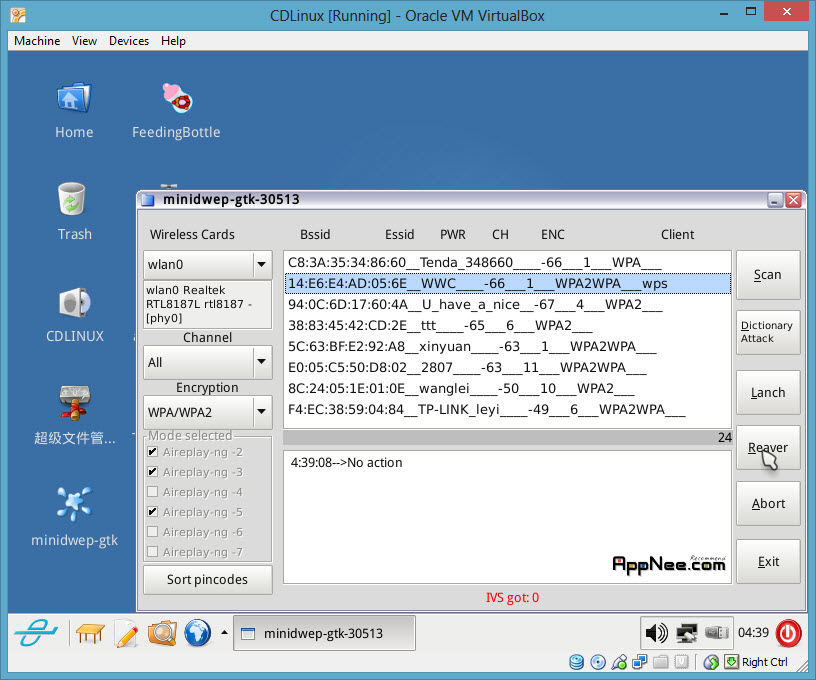
How to Use
How to crack wireless router WPA/WPA2 passwords:About the WEP cracking I would say nothing, let me briefly explain how to use this CDlinux OS to crack WPA2 encryption algorithm. First I'll tell you a little about the cracking principle, it is using the pin code of WPS (WIFI Protect Setup), by guessing the pin code to connect to the wireless router. Just because the pin code can be only pure numbers, so the success rate for this kind of cracking is up to 90% or even higher, so it's only a matter of time (may need a long wait), just be patient, please.
- Method I: With minidwep-gtk-30513, run - choose the 'WPA/WPA2' encryption - click the 'Scan' button - choose a client from the scanned wireless routers (Tips: smaller PWR value with better effect) - click the 'Reaver' button (when a dialogbox pops up, click 'OK'). The following may be a long process, that only needs patience.
- Method II: With Inflator 1.0, run - click 'Yes' - select your wireless card - click 'Next' - choose 'Scan for ~~~' - choose a wireless router - click 'Next' - check the first one - click 'Run'. Waiting...
This is the biggest and only one problem when cracking WPA/2 wireless network! For me, because there are many wireless networks near my location, so I choose to crack other ones! But for some friends without such condition, I suggest you to read articles below:
- Help with AP rate limiting waiting in reaver?
- Detected AP Limiting Rate with Inflator!
- How to get rid of rate limiting?
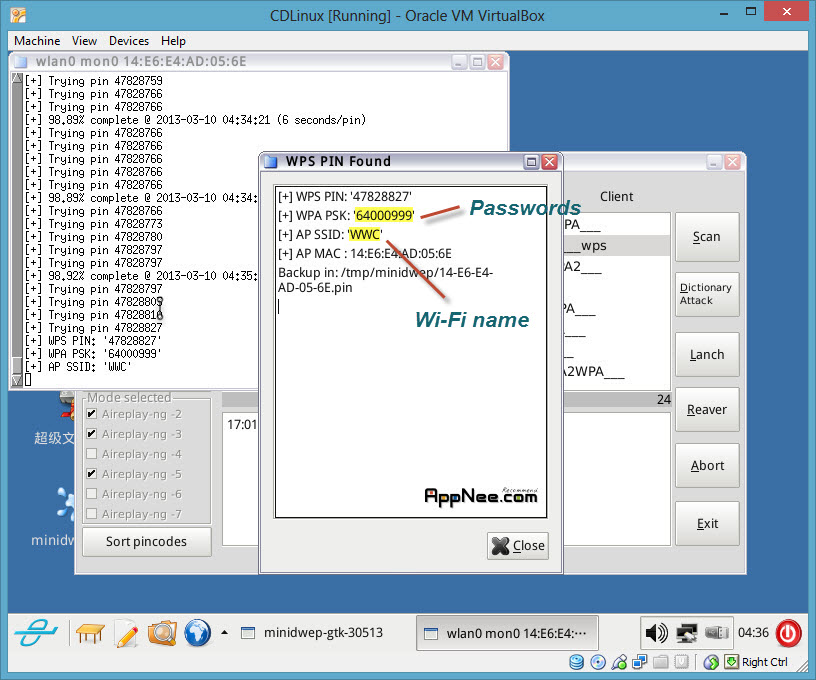
Edition Statement
AppNee provides everyone the CDlinux v0.9.7.1 Final built (including minidwep-gtk-30513, FeedingBottle v3.2, Inflator v1.0 for Reaver v1.4 and Super authority for file manager). It can be used to crack the wireless network with WEP/WPA/WPA2 passwords, only one-click!Notes: for CDlinux, it has been stopped updating for a long while, and its official site has gone. But it is still working all right, or we can choose to use its successor - XiaoPan OS.
Tips
- Due to the cracking process may be very long, if necessary, I advise you to save the process (by way of creating a virtual machine snapshot).
- After a long time of testing, AppNee accidentally found that the success rate and stability of using USB to run CDlinux to crack Wi-Fi passwords is much higher than using a virtual machine (both VMware Workstation and VirtualBox).
