
CCleaner is not the best system junk files and registry cleaning tool, but on balance it has not bad cleaning effect and less negative impacts to system stability. So it is a matter of course that CCleaner has become one of the must-have tools for PC users.
In order to save you all this trouble, from this post, AppNee will continue to create and release the latest CCleaner 4 Editions' (Professional, Professional Plus, Business & Technician) multiple languages portable full registered versions for Windows 32-bit & 64-bit. No install, crack steps or files (branding.dll & CCleaner.dat) required, just download and extract to use, whenever and wherever.
Professional Plus Features
- Over 3174 software extensions for CCleaner (Version: 220615)
- Faster Computer
- Privacy Protection
- Complete Cleaning (including Windows Store apps)
- Real-time Monitoring
- Automatic Updating
- Defragmentation
- File Recovery
- Basic Hardware Analysis
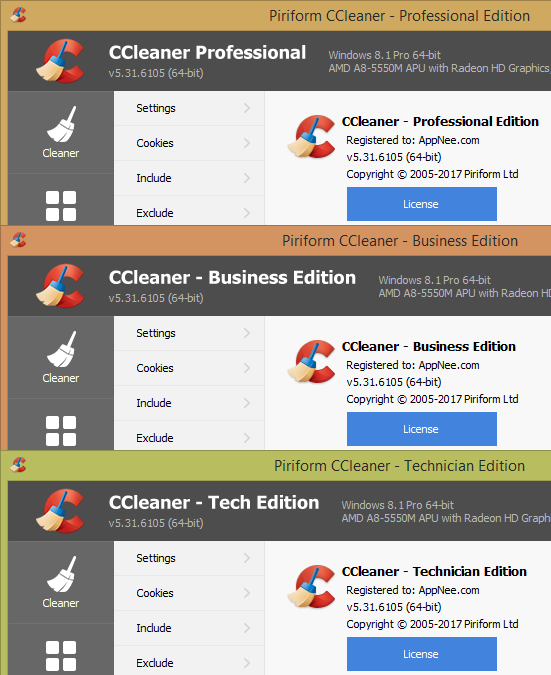
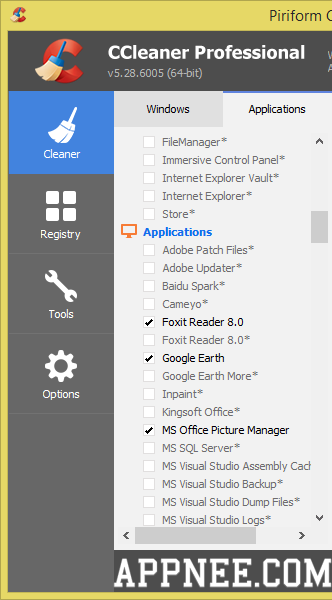
Supported OS
All Windows editions in multiple (60) languages on both x86 and x64 platforms (but not RT tablet editions).Use Instructions
- You'd better block CCleaner with your firewall (otherwise, it maybe show you with the following information once). Or, just close this window
- Your CCleaner Professional/Business/Technician subscription expires today
- For v6.02, add the following lines to your hosts file:
- 127.0.0.1 license.piriform.com
- 127.0.0.1 www.license.piriform.com
- 127.0.0.1 speccy.piriform.com
- 127.0.0.1 www.speccy.piriform.com
- 127.0.0.1 recuva.piriform.com
- 127.0.0.1 www.recuva.piriform.com
- 127.0.0.1 defraggler.piriform.com
- 127.0.0.1 www.defraggler.piriform.com
- 127.0.0.1 ccleaner.piriform.com
- 127.0.0.1 www.ccleaner.piriform.com
- 127.0.0.1 license-api.ccleaner.com
Prompts
- Since version v5.17, AppNee has added the 'Winapp2.ini' file into CCleaner Professional to make it to be a so-called 'Plus version' of CCleaner Pro. That means the 'Application' will increase 2580+ additional cleaning items, and cost much longer time to scan and clean your Windows.
- The ccleaner.ini file saves the configuration of CCleaner. So, every time you update program, just overwrite all other files except this file, if you want to keep your previous configuration.
- Since version v5.84, ensure that the path of program does not contain any character (including "."), otherwise you will see "FREE FOR HOME USE" strings in the title bar.
- v5.64.7577 is the last version that works on Windows XP and Vista (for non-SSE2 CPUs CCleaner 5.26.5937). However, Winapp2.ini and Winapp3.ini will continue to work with this version.
