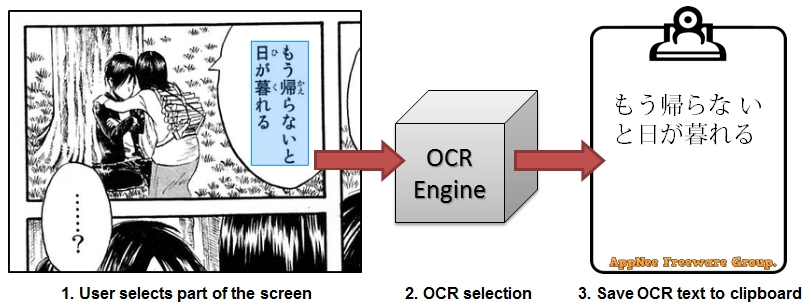
Sometimes we need to copy some text content on the web page or software interface for editing. It would be fine if it were copyable, but if it were text in pictures, or in web pages that forbid copying, then most people would not be able to get it. Especially if it's not a language you know, even typing that by hand will be difficult to achieve.
Capture2Text is a free, open-source, easy-to-use and professional image-to-text OCR software. It can easily and quickly capture any portion of your screen using shortcut keys, and extract text content from it. It supports text recognition of more than 90 languages, comes with support for only a few common languages by default, and you can add others manually as needed.
The workflow for Capture2Text is, capturing an area of the screen with text content as an image, then identifying the text content in a given language from the image. Finally, the resulting text will be automatically saved to the clipboard by default, and allows users to translate it directly into your specified language or reads it out with text-to-speech engine, so as to suit different user needs and uses.
Capture2Text's text recognition is very fast and accurate. Even better, it also provides whitelist and blacklist functions. Whitelist-captured text contains only supplied characters, while blacklisted captured text will not contain the specified characters. In addition, it has an automatic correction function, which can correct the tilted text. Therefore, it is very suitable for some students, editors and media workers who need to deal with the text often to use, greatly improving their work efficiency.
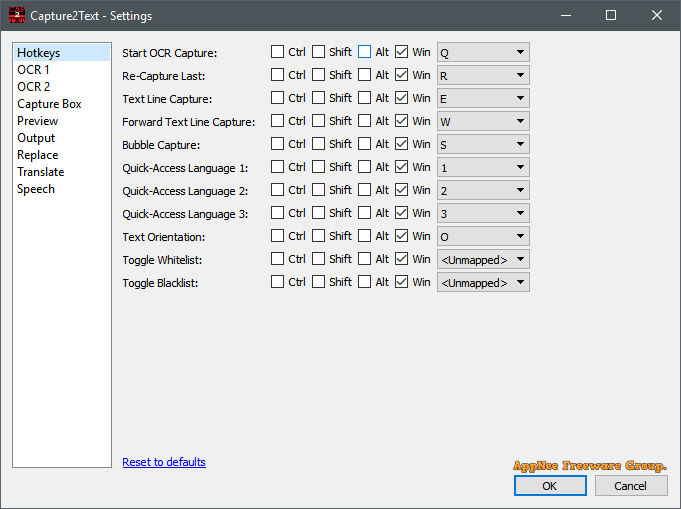
Download URLs
| License | Version | Download | Size |
| Freeware | Latest |  |
n/a |