
Since have one computer, I don't want to use my head. So many times when needs calculation, I like to use a calculator, such as calculating oil consumption, calculating salary income and so on. In the past I used the Windows built-in Calculator, and felt it was convenient enough - 'Win+R', type 'calc', enter, then it's done.... Until recently I found Calq.
Calq is a simple and easy-to-use calculator, it can quickly start up, supports Windows and Mac platforms. When we need some very basic calculation functions (add, subtract, multiply, divide and so on, in fact, most of the time we only need these), we can conveniently get it for use.
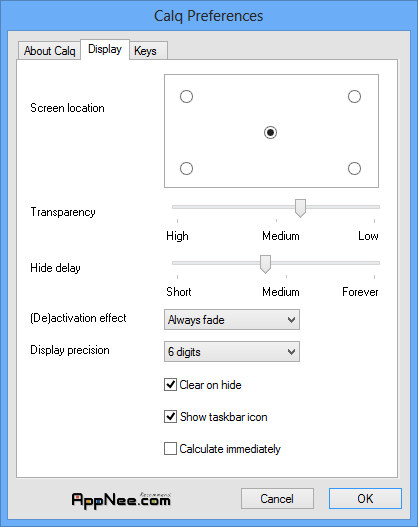
One customizable shortcut key (default is F7) can call out the calculator interface of Calq, and then just input expressions and that is all. Pure keyboard operations, you can get the result without your hand leaving keyboard, and after that Calq will be hidden automatically, it may be in one go. Simple, right? This will save the complex start-up and operation process of Windows Calculator.
System Requirements
Under Windows, Calq requires Microsoft .NET Framework Version 1.1 Redistributable Package installed first!Download URLs
 (v1.4.6 Final | Homepage)
(v1.4.6 Final | Homepage) 


