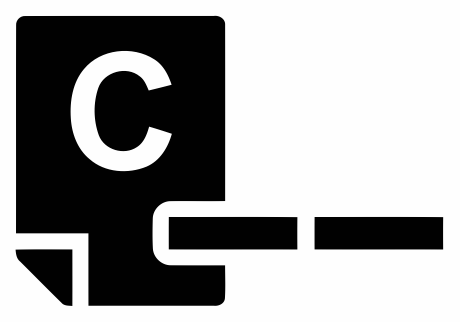
Hello, everyone, my name is C– – (formerly named with: C-Killer, C-Space Savior, C-Slimmer, now AKA: C Minus Minus, C minus2), I was specially designed for efficiently cleaning any forms of large junk files in the Windows system partition (C:\) generated by system or software. In other words, it's only one purpose - do everything possible to release/save and keep the available disk space on C:\ drive.
For advanced computer users, the situations are mostly the same. First, every time, after reinstalling Windows, we will try all the possible methods we know for releasing the C disk space, such as closing the hibernate function, turn off useless Windows features, etc. Second, in the course of almost daily use of Windows, we use CCleaner and tools such as this to scan, clean as many junk files as possible on C drive. Third, timelessly use WICleanup to delete the redundant or orphan setup package backups (MSI and MSP files) for various software after a long time of use. Again, occasionally use Windows Update Clean Tool or Dism++ and such kind of tools to scan and remove the old, out-of-date Windows update files along with the update installers (i.e. hot fix files in the huge WinSxS folder).
In a nutshell, the final effect of using C– – is, even for a Windows with several years of usage, C– – has the ability of making its available free space become much more than the day it was brand-new. Note that, C– – does not participate in the uninstallation of any software, but sees removing any kind of junk files/folders generated by any software on disk C as its only mission (of course, this should be a lengthy and constantly improved update progress)! So, this is the C– –.
Key Features
- Turn off the hibernate function
- Contain all file cleaning features from WICleanup, Windows Update Clean Tool, Dism++, CCleaner...
- Turn off 'System Protection' and remove all restore points
- Turn all Windows features off, except .NET Framework, Internet Explorer and Windows Media Player
- Delete Windows help files
- Change the 'Virtual Memory' for C: to 'No paging file' and set it to D: or E: as 'System managed size'
- Uninstall all Windows built-in apps/games
- All operations are optional (part is recoverable)
- ....
Download URLs
| Version | Download | Size |
| v2016.02.25 | coming | ... |