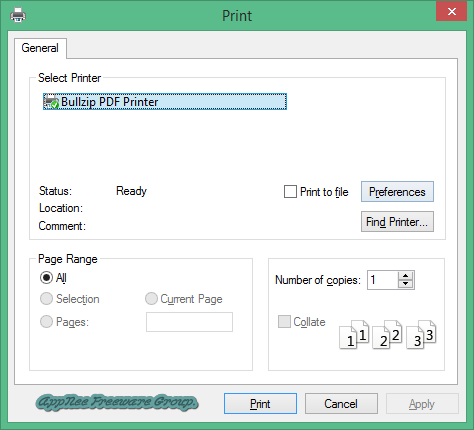
Occasionally, I need to save some web page with a lot of pictures as a PDF file. To do this, copying all the content to a word document is a bad idea, because that usually leads to a messy format. Therefore, I often either use browser's built-in PDF printing function, or install and use a standalone virtual printer to generate high-quality PDF document meeting my needs.
BullZip PDF Printer is a free PDF virtual printer from Denmark, allows you to convert any printable documents or images to PDF format. It is applicable to any applications providing the print function. In which you only need to simply choose "BullZip PDF Printer" to replace the traditional physical printer, then the document will be converted and saved as a PDF file format.
Compared with Doro PDF Writer, their printing speed is about the same; and to print the same web page, both text and image quality are approximate. Doro PDF Writer has less adjustable options and capabilities, and their main difference lies in image compression quality. Bullzip PDF Writer's default settings will reduce the image quality, in which case, its PDF quality is slightly inferior to Doro PDF Writer; but if it closed the image quality compression option, then the PDF quality is better than the latter.
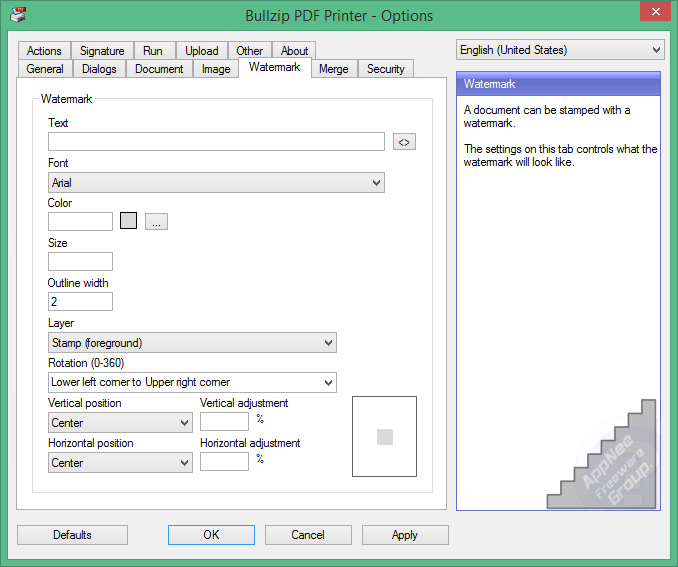
Key Features
- Print to PDF from almost any Windows program
- Supports 64-bit operating systems
- Direct output to the same file each time or prompt for destination
- Control if the printer should ask if you want to see the resulting PDF document
- Control output and prompts programmatically
- Setup can run unattended
- Graphical user interface
- Password protect PDF documents
- AES 256/128 bit encryption and standard 128/40 bit encryption
- Quality settings (screen, printer, ebook, prepress)
- Set document properties
- Watermark text, size, rotation, and transparency
- Superimpose/background documents
- Appending/prepending documents
- User interface control
- Linearized PDF documents for fast web view
- PDF/A-1b support for long time storage of PDF documents
- Signing of PDF documents using digital certificates
- Command line interface to all settings
- COM/ActiveX interface for programmatic control
- Microsoft.NET API for C#, VB.NET, and other .NET development
- Support for Citrix MetaFrame
- Support for Windows Terminal Server
- Multiple output types supported: BMP, JPEG, PCX, PDF, PNG, and TIFF
- Upload document using FTP or SFTP protocol
Official Demo Video
System Requirements
- Microsoft .NET Framework 4.0+
- GPL Ghostscript 9.10 or later
- Xpdf (optional)
- PDF Power Tool (optional)
Edition Statement
AppNee provides the Bullzip PDF Printer Expert Edition multilingual full installers and all versions universal license file for Windows 32-bit and 64-bit.Installation Notes
for v10.x+:- Download and install Bullzip PDF Printer
- Copy the universal license file 'License.xml' to installation folder
- Done
Related Links
Download URLs
| License | Version | Download | Size |
| Community Edition (free) | Latest |  |
n/a |
| Expert Edition | v14.5.0 |  |
24.4 MB |