
Boom 3D is a professional, powerful, advanced and easy-to-use 3D surround audio enhancement program for PC and mobile platforms, developed by Global Delight Technologies from India. It can significantly improve the quality of audio playback, enabling users to enjoy clearer, more realistic and layered sound. Also, you don't need to buy expensive headphones, speakers, or other additional surround sound enhancement devices.
Boom 3D can process and enhance the audio in real time, including volume enhancement, stereo enhancement, bass enhancement, modifying some shortcomings of the audio itself, etc., and supports real-time preview. It can improve the clarity and accuracy of sound, enhance the dynamic range of audio, and let users experience more realistic and powerful sound effects.
Boom 3D provides a powerful audio effect adjustment function, which allows users to customize audio effects according to their preferences and needs, including equalizer, surround sound and ambient sound effects. These functions allow users to adjust audio effects according to different music genres, movies and game scenes, so as to obtain more personalized music and movie enjoyment.
Boom 3D can safely increase the volume of your device beyond its regular range to deliver an intense and rich audio experience. The well-designed volume booster boosts your computer's volume by processing the audio output to help you discover subtle changes in your music. Plus, it also includes a full-featured advanced audio player.
In short, Boom 3D can significantly improve the quality of audio playback, bringing users a more shocking and immersive audio experience. Whether in music, video or games, it can bring users better listening enjoyment. In other words, Boom 3D is designed to play media content from any player, media or streamer on any headphone/speaker in incredible 3D effects.
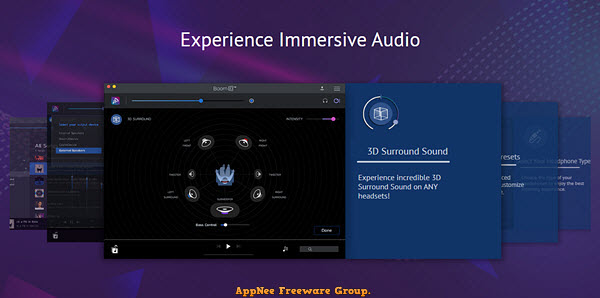
Key Features
| Feature | Description |
| 3D Surround | Experience movies, games, and music with 3D Surround technology that offers a mind-blowing virtual surround sound without any special headphones or expensive surround sound boosters to turn up the volume. |
| Equalizer Presets | An advanced 31-band equalizer for precise audio tuning. Boom 3D for Mac & Windows also provides a range of presets carefully handcrafted to match different genres and individual tastes of listening. |
| Boom Volume Booster (Only for Mac version) | Boom 3D for Mac is a system-wide volume booster that safely increases the volume beyond its regular limits to deliver an intense and rich audio experience without any compromise on audio quality. |
| Apps Volume Controller | Boom 3D allows you to manage individual application audio levels & volumes and seamlessly have an uninterrupted movie/game/music experience. |
| State of the Art Audio Player | Play your locally stored songs with unbeatable Boom effects with our full-fledged audio player and create playlists to organize your music collections, just like your very own personal music player app. |
| 20,000+ Radio Stations | Join Boom to enjoy free access to more than 20k local and international internet radio stations across 120 countries. |
Official Demo Video
System Requirements
- .NET 5.0 Desktop Runtime
- Android 5.0+
Edition Statement
AppNee provides the Boom 3D Premium Edition multilingual full installers and unlocked files for Windows 32-bit and 64-bit, pre-activated full installers for Mac, as well as paid full versions for Android.Installation Notes
for v1.6.0 on Windows:- Download and install Boom 3D
- Run program, skip all windows, and exit program
- Install the Audio Engine (BoomDriver.msi)
- Exit program
- Copy the unlocked files to installation folder and overwrite
- Done
- Install Boom 3D
- Restart computer
- Do not run or exit program
- Run the patch, and finish cracking
- Done
- Open terminal, execute the following command:
- sudo codesign --force --deep --sign - /Applications/Boom 3D.app
Related Links
Download URLs
| License | Version | Download | Size |
| for Windows | |||
| Premium Edition | v1.6.0 |  |
87.5 MB |
| for Mac | |||
| Premium Edition | v1.3.16 |  |
52.8 MB |
| v2.2.4 |  |
51.3 MB | |
| for Android | |||
| Premium Edition | v2.8.3 |  |
27.3 MB |