
Bluetooth devices have been widely popularized due to their great convenience, and more and more people have become accustomed to using various Bluetooth devices (headsets, speakers, keyboards, mouses, game controllers, watches, etc.) in daily life. But Bluetooth devices need to be charged regularly to ensure that they do not run out of power. So how can we monitor the battery of each Bluetooth device more efficiently and easily?
Bluetooth Battery Monitor (BattMon for Short) is a very practical Bluetooth device battery power monitoring software for Windows. It can accurately monitor and display the battery status of various Bluetooth devices currently connected to your computer in real time, thus helping you avoid the damage of battery life due to low power. In addition, it allows users to set certain thresholds and automatically receive a warning when the Bluetooth device's power is below a certain value.
With Bluetooth Battery Monitor, you can let your PC keep an eye on all your Bluetooth devices, without the need to check the remaining battery of each Bluetooth device from time to time by yourself. It will alert you with a pop-up message when your Bluetooth device needs to be charged due to low battery. Even if you miss the notification message, it will show you the battery power of all Bluetooth devices by changing the icon status and color in the system tray. As a result, office users who regularly use Bluetooth devices will never have to worry about an unexpectedly low battery.
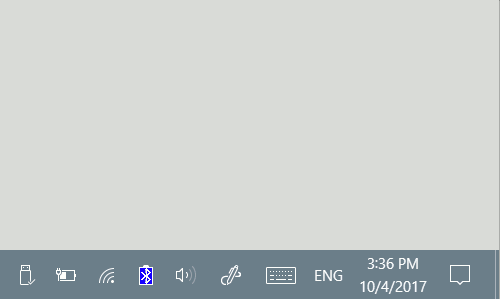
Edition Statement
AppNee provides the Bluetooth Battery Monitor multilingual full installers and unlocked file and license file, as well as pre-activated setups for Windows 32-bit and 64-bit.Installation Notes
for v2.22.0:- Download and install Bluetooth Battery Monitor
- Copy the unlocked file to installation folder and overwrite
- Done
- Download and install Bluetooth Battery Monitor
- Copy the unlocked file to installation folder and overwrite
- Run program, click the system tray icon, and click the gear icon
- Click 'Apply purchased license file...', and open the "license.lic" file
- Done
Related Links
Download URLs
| Version | OS | Download | Size |
| v1.16.1 | Windows 7+ |  |
13.0 MB |
| v2.22.0 | Windows 10 64-bit |  |
13.7 MB |