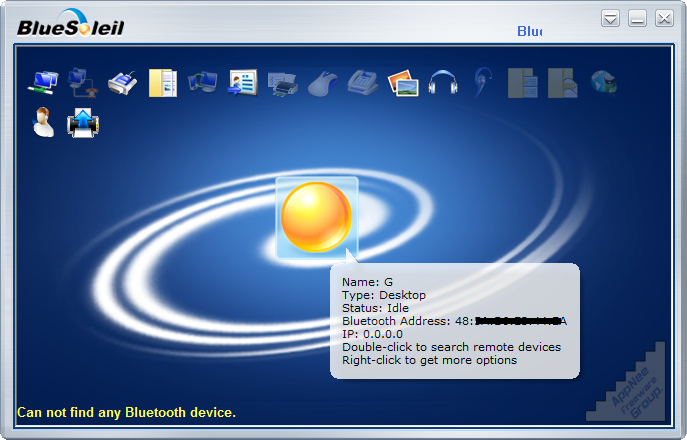
BlueSoleil is currently the most popular Bluetooth devices managing software developed by IVT Corporation from China (a leader in the aspect of testing Bluetooth conformance and interoperability). Generally speaking, it is a Bluetooth driver manager which provides simple & intuitive user interface and friendly operation method for Bluetooth devices operating environment. In particular, even less known or inferior brand of Bluetooth devices can be identified by BlueSoleil easily too.
BlueSoleil abandoned the complex process of connection establishment between Bluetooth devices, and introduced some enjoyable and creative factors. Its clever GUI intuitively makes it easier to operate. All controls and operations are very easy to master for users. And the user can have access to a wide variety of devices that support Bluetooth function via wireless connection technology, such as mobile phone, headset, printer, mouse, keyboard, etc.
In a word, taking advantage of the excellent wireless capabilities of BlueSoleil, we can establish a Bluetooth wireless connection anytime and anywhere, so as to get rid of the bondage of traditional wires. This includes the implementation of wireless connection between a variety of computer platforms such like desktop or laptop PC; get wireless access to various of devices with Bluetooth function; get wireless access to Internet; set up Bluetooth wireless LAN (WLAN); and exchange information, share resources with other computer or PDA anywhere at any time.
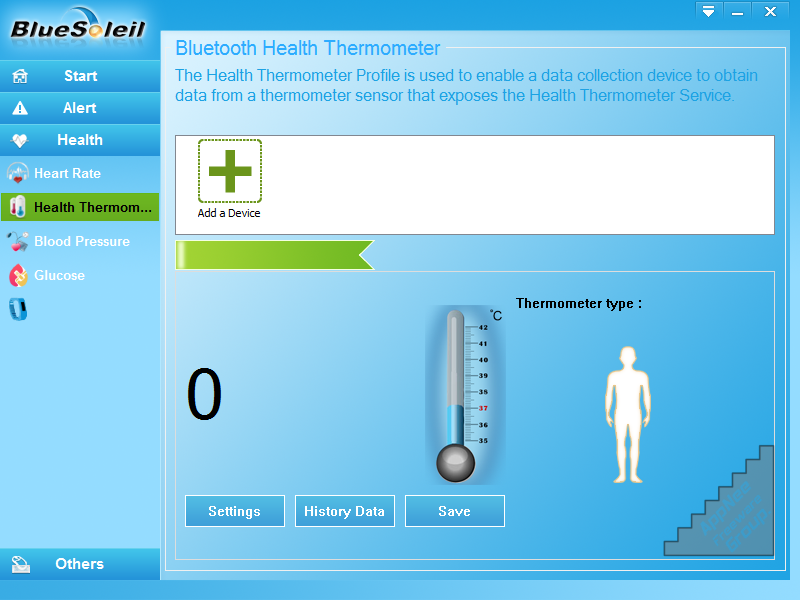
Key Features
- Voice over IP
- Advanced Audio Distribution Profile (A2DP) and Audio/Video Remote Control Profile (AVRCP)
- Personal Area Network (PAN)
- Basic Imaging Profile (BIP)
- Cordless Telephony Profile (CTP)
- Instant Messaging
- Integration Phone tools as a profile
Main Applications
- Bluetooth LAN (PAN)
- Bluetooth image transmission function (BIP)
- Bluetooth file transfer service (FTP)
- Bluetooth information exchange service (OPP)
- Bluetooth high quality audio (A2DP)
- Bluetooth mono headset (HFP)
- Bluetooth print service (HCRP)
- Bluetooth serial port function (SPP)
- Bluetooth dial-up service (DUN)
- Bluetooth man-machine input (HID)
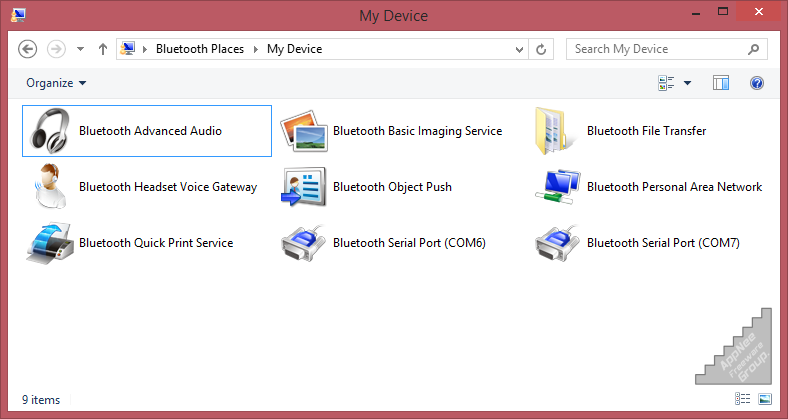
Edition Statement
AppNee provides the BlueSoleil multilingual full installers and reg key files for Windows 32-bit and 64-bit.Installation Notes
for v10.0.xxx:- Download and install BlueSoleil
- Double click the corresponding reg key file to import license info
- Add the following lines to your hosts file (C:\Windows\System32\drivers\etc\):
- 127.0.0.1 license.bluesoleil.com
- 127.0.0.1 license2.bluesoleil.com
- 127.0.0.1 license3.bluesoleil.com
- 127.0.0.1 www.bluesoleil.com
- 127.0.0.1 bluesoleil.com
- 127.0.0.1 upgrade.bluesoleil.com
- 127.0.0.1 store2.bluesoleil.com
- Restart computer
- Done
Related Links
Download URLs
| Version | Download | Size |
| v6.4.249 | reserved | 37.8 MB |
| v8.0.395 | reserved | n/a |
| v10.0.498 |  |
138 MB |